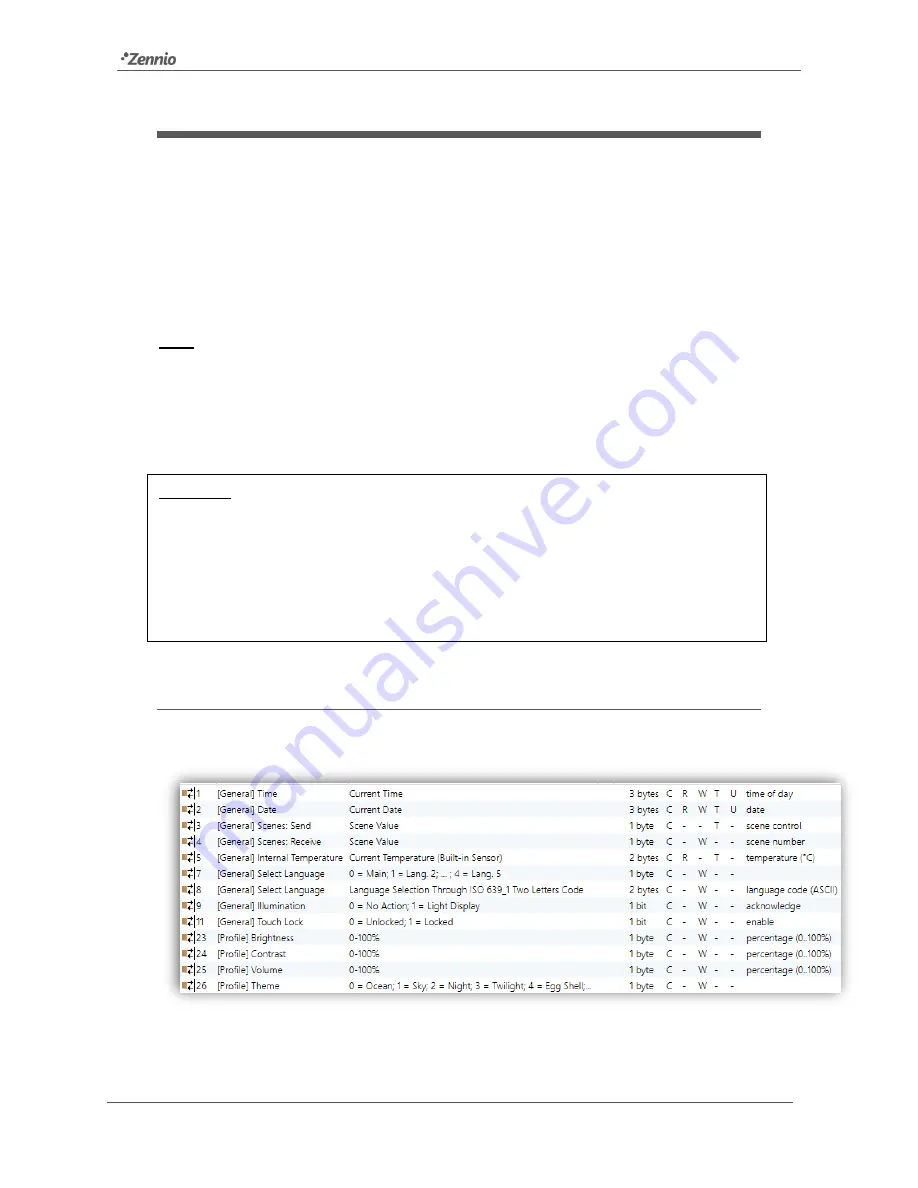
Z41 Pro / Lite / COM
http://www.zennio.com
Tecnical Support:
http://support.zennio.com
44
3
ETS PARAMETERISATION
To begin with the parameterisation of the device, once the ETS program is running it is
necessary to import the product database (
Z41 Pro,
Z41 Lite
or
Z41 COM
application
programs). Next, the device is added to the project. The configuration process begins by
entering the Parameters tab of the device.
The next sections explain the ETS parameterisation of the device in depth.
Note
:
the amount of characters permitted for text parameters (labels, etc.) by ETS may
differ depending on whether they contain
special characters (symbols, accents…) coded
with more than one byte. It is advisable to verify that these texts fit properly on the screen,
with independence of whether they reach the maximum text length allowed by ETS or
not.
Important
:
whenever the device is updated to a new version of the application program
from ETS, it is also necessary to update the firmware of the secondary microcontroller
(responsible for the operating system; see section 1.3.1) in case an updated version
exists. If the installed versions of the application program and the firmware do not match,
the device may not work correctly (the Software box in the Status page will show the
word
“Error”).
3.1
DEFAULT CONFIGURATION
This section illustrates the default initial state of the device
.
Figure 34
Default Configuration.
















































