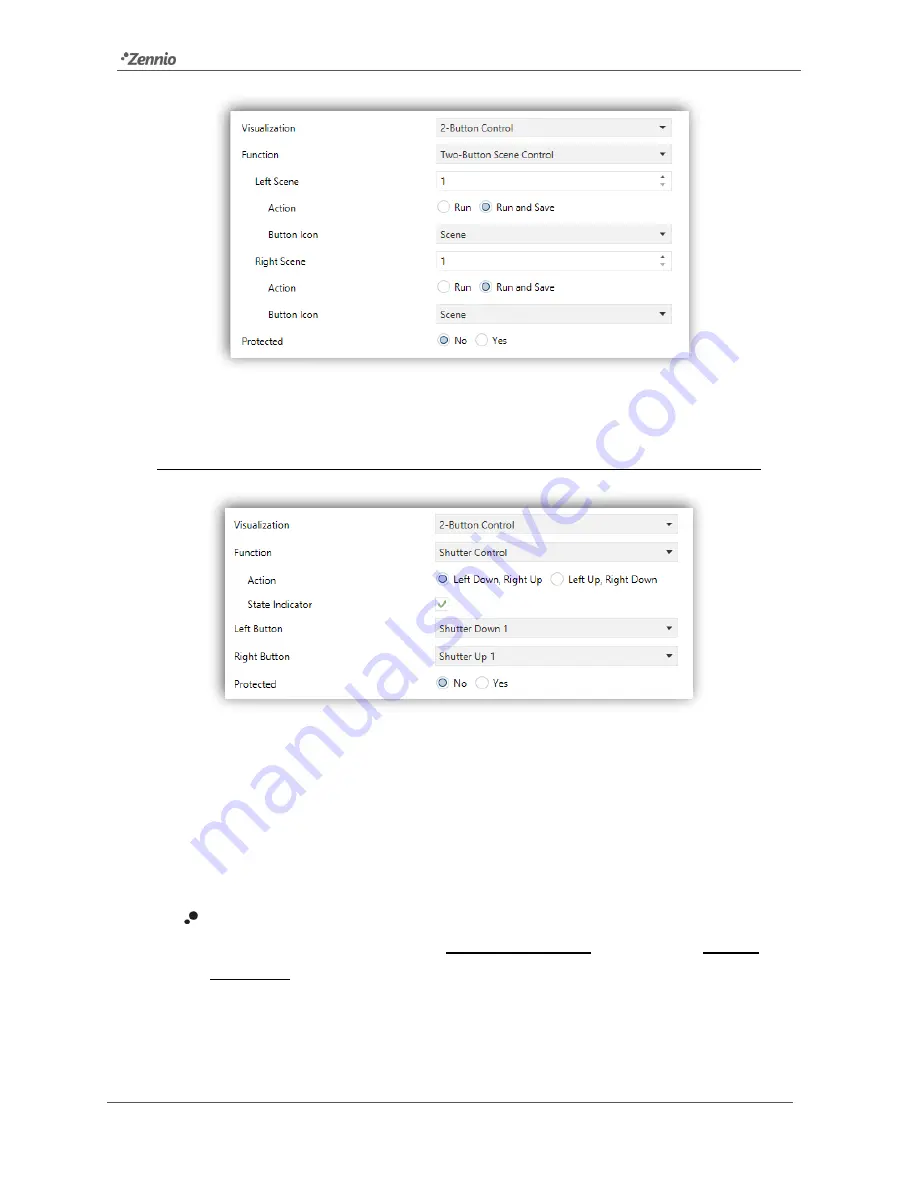
Z41 Pro / Lite / COM
http://www.zennio.com
Tecnical Support:
http://support.zennio.com
94
Figure 83
2-Button Scene Control
3.6.2.3.7
Shutter Control
Figure 84
Shutter Control
Shutter controls permit sending move up, move down, stop or step shutter orders to the
KNX bus by pressing the buttons in the box. In addition, the box will contain an indicator
that will permanently show, as a percentage, the value of the status object.
The only specific parameter for this function is:
Action
: sets which of the two buttons will send the move up orders and which the
move down orders. Options are
“Left Down, Right Up” (default) and “Left Up,
Right Down
”.
Setting up a box as a shutter control enables three communication objects,
[Pn][Bi] Shutter Position
(1 byte),
[Pn][Bi] Move Shutter
and
[Pn][Bi] Stop
Shutter
(both, binary objects). The first one acts as the status object, which
















































