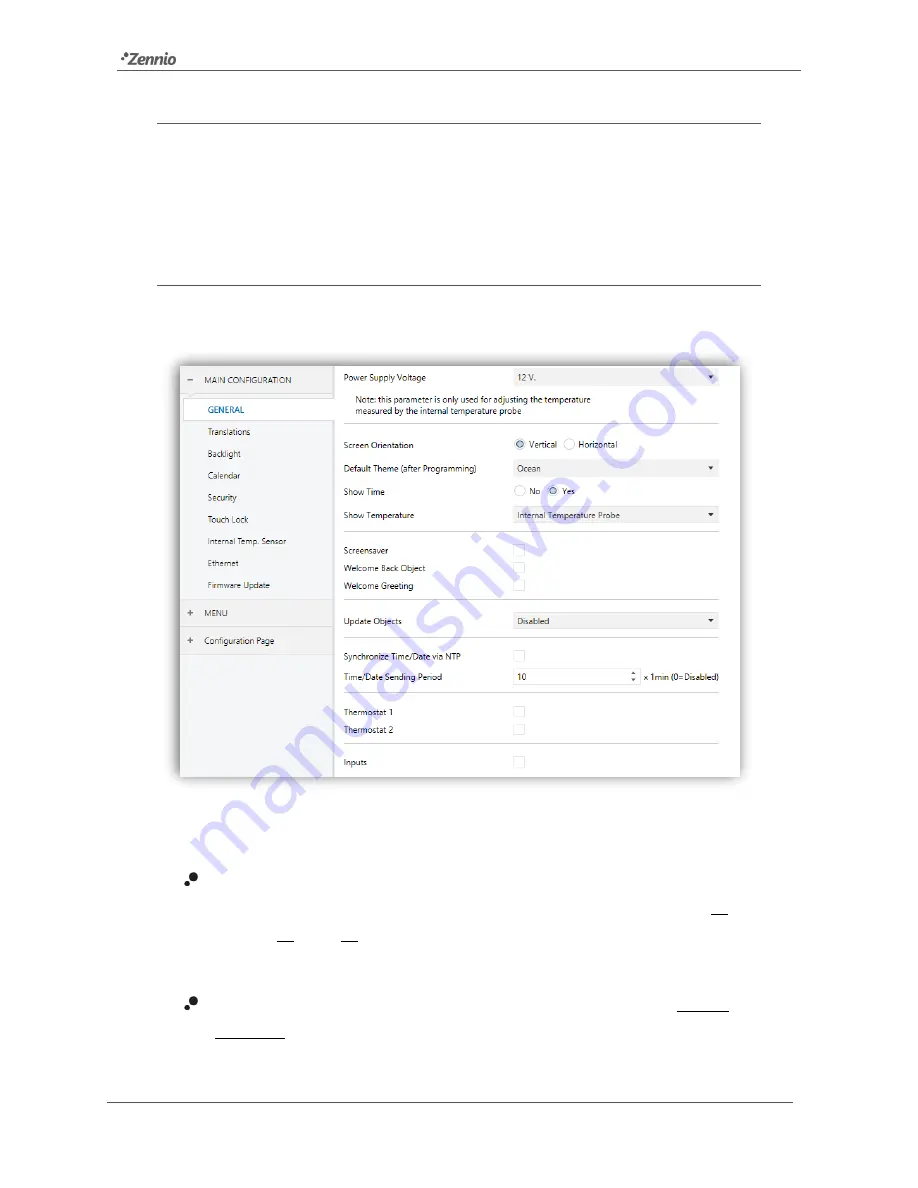
Z41 Pro / Lite / COM
http://www.zennio.com
Tecnical Support:
http://support.zennio.com
48
3.2
MAIN CONFIGURATION
This tab is divided into multiple screens, all of which contain a set of global parameters
regarding the general functionality of the device, and therefore not specifically related to
a particular page of the user interface.
3.2.1
GENERAL
The General screen contains the following parameters:
Figure 36
General (Main Configuration)
Power Supply Voltage
: lets the integrator specify the particular voltage of the
external supply powering Z41 Pro / Lite / COM. The available values are
“12” (by
default),
“24” and “29” volts. Selecting one option or another will only cause an
internal correction over the temperature value measured by the built-in probe.
Screen Orientation
: sets the desired on-
screen orientation: “Vertical” or
“Horizontal” (see section 2.4).
















































