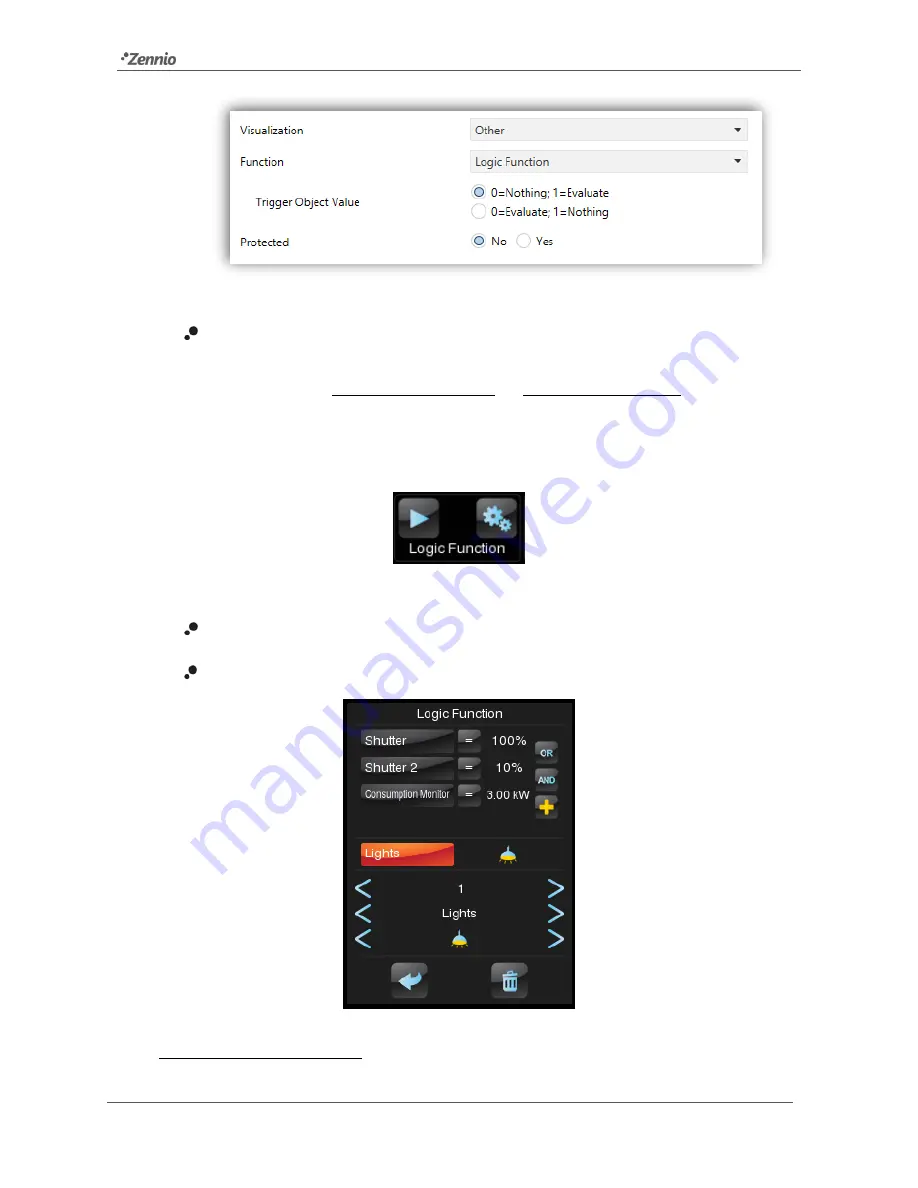
Z41 Pro / Lite / COM
http://www.zennio.com
Tecnical Support:
http://support.zennio.com
130
Figure 134
Logic Function
Trigger Object Value:
sets the value that triggers the execution of the logic
function when received through the object
“
[Pn][Bi] Logical Function: Trigger
”.
The options are: “0=Nothing; 1=Evaluate” or “0=Evaluate; 1=Nothing”
A box configured as a logical function will be displayed as shown in Figure 135, and will
be composed of two buttons without indicator.
Figure 135
Logic Function (box)
Left Button
: starts the execution of the logical function.
Right Button
: opens up the logical function configuration panel
5
(Figure 136).
Figure 136
Logic Function
5
Every pop-up screen will be auto-closed if the inactivity time expires. The actions will be saved
if they are correctly configured.
















































