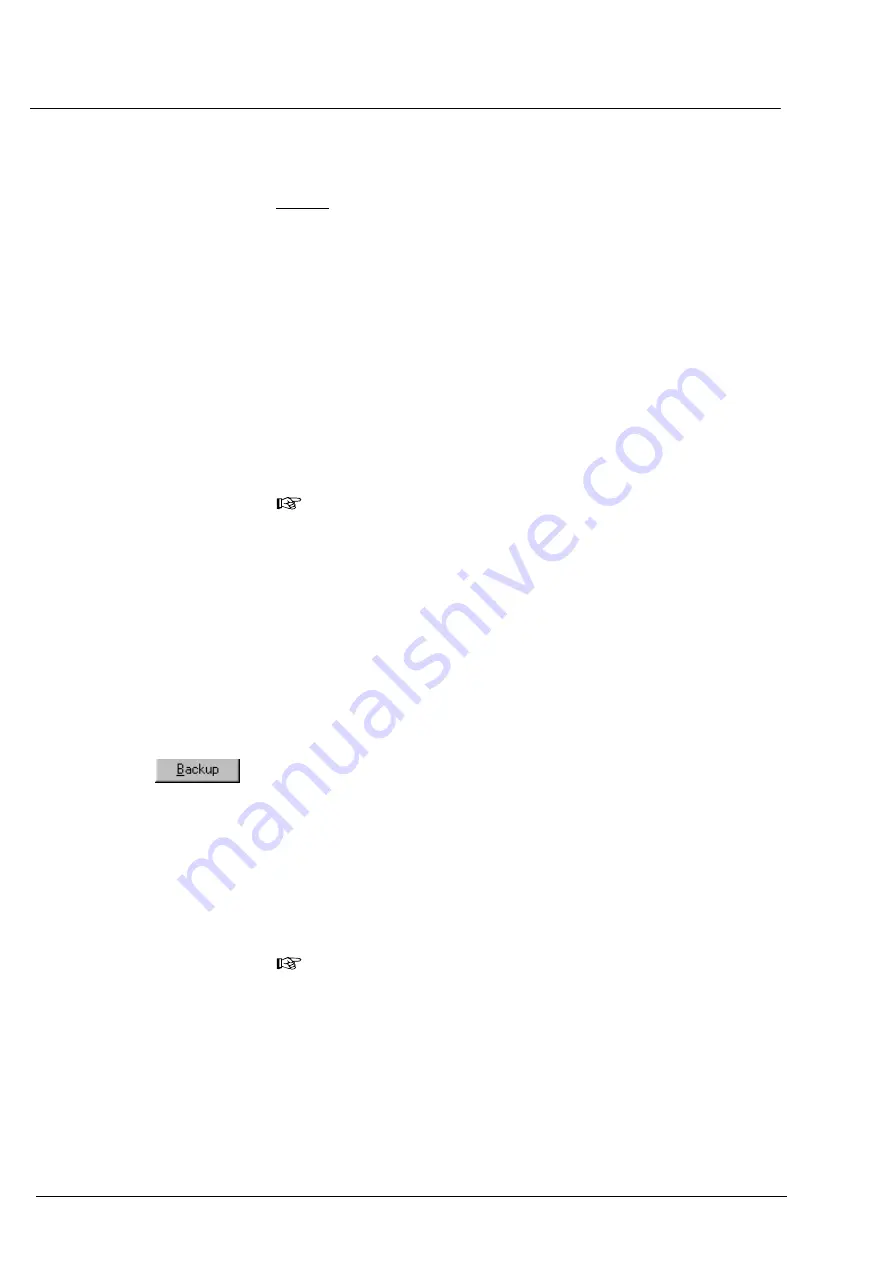
20
000000Ć1150Ć839 IOLMaster 11.02.2004
Data backup
Backup (Creating a backup copy)With the Backup function, you can
save the patient data used for the optimization of IOL constants and the
IOL data of all operators and of the corresponding lenses used for the
calculation to a diskette.
Independent of the set deletion date, the following patient data are
saved:
Last Name
,
First Name
,
Date of Birth
,
ID Number
,
refraction
data
,
visual acuity
,
remarks
,
examination date
,
mean value of
axial length
,
mean value of corneal curvature
(the mean value used
for IOL calculation),
mean value of anterior chamber depth
and
WTW data
.
The backup process also includes the tables used for IOL constant
optimization (assignment of operator/lens/patient/eye/postop data).
Additionally, for all operators, the IOL constants currently used for
calculation will be saved.
Note:
In this way, all significant patient and IOL data and the data
required for lens optimization can be saved.
Individual values of axial length, corneal curvature/refractive
power, anterior chamber depth, WTW are not saved and may get
lost, e.g. in the case of a hard disk fault.
You are therefore advised to regularly save these data to a
diskette using the Export (X) function and thus minimize data loss
in the event of a fault on the instrument.
Follow this procedure to create a backup copy:
In the
User
Manager
activate Administrator.
Click the
BACKUP
button to initiate the backup process.
Insert a formatted diskette in the disk drive.
Confirm with
OK
.
If the diskette should contain any files, you are asked to confirm
overwriting of the files with
YES
. Answering the program query with
NO
aborts the backup process.
While data is being copied to the diskette, a progress bar informs of
the current state of the copy process.
Finally, you will be informed that data backup was successful.
Note:
If the diskette should hold a previous backup copy of the database
or other files, these will be deleted before the IOL database is
copied.
Operation






























