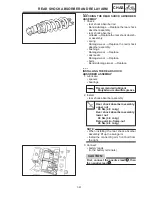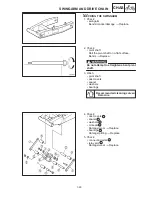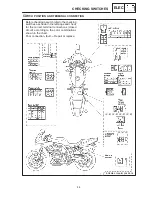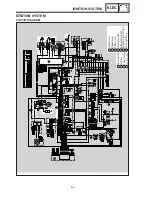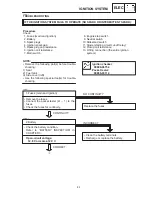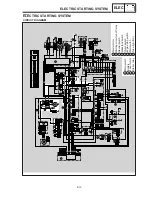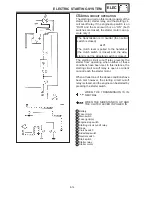8-4
CHECKING SWITCHES
ELEC
NOTE:
YP-N
CHECKING SWITCHES
CHECKING STEPS
Using pocket tester, check switches for continu-
ity between their terminals to determine whether
they are correctly connected.
Replace the switch component if any of the com-
binations does not produce the correct reading.
Pocket tester:
90890-03112
Turn the switch to the “ON”, “OFF”
positions several times.
Adjust the pocket tester to correct “0”
position before checking switches.
Set the pocket tester selector to “
1”
Ω
.
SWITCH CONNECTION AS SHOWN IN THIS
MANUAL
This manual contains connection charts, like the
one shown on the left, showing the terminal con-
nections of switches (e.g. the main switch, han-
dlebar switch, brake switch, lighting switch etc.)
The column on the extreme left indicates the dif-
ferent switch positions, the top line indicates the
colors of the leads connected to the terminals on
the switch.
“
” indicates terminals between which
there is continuity, i.e. a closed circuit, in the
given switch position.
In this chart:
“Br and R” have continuity with the switch in the
“ON” position.
Summary of Contents for 1998 FZS600 5DM1-AE1
Page 1: ......
Page 2: ......
Page 8: ......
Page 9: ...GEN INFO 1 ...
Page 11: ...GEN INFO ...
Page 20: ...SPEC 2 ...
Page 22: ...SPEC ...
Page 46: ...2 24 1 2 LUBRICATION DIAGRAMS SPEC 1 Camshaft 2 Crankshaft ...
Page 54: ...SPEC ...
Page 55: ...CHK ADJ 3 ...
Page 57: ...CHK ADJ ...
Page 109: ...CHK ADJ ...
Page 110: ...ENG 4 ...
Page 189: ...COOL 5 ...
Page 191: ...COOL ...
Page 202: ...CARB 6 ...
Page 204: ...CARB ...
Page 216: ...6 12 CARB ...
Page 217: ...CHAS 7 ...
Page 288: ...ELEC 8 ...
Page 290: ...ELEC ...
Page 292: ...8 2 CIRCUIT DIAGRAM ELEC CIRCUIT DIAGRAM ...
Page 326: ...8 36 SIGNAL SYSTEM ELEC EB806000 SIGNAL SYSTEM CIRCUIT DIAGRAM ...
Page 355: ...TRBL SHTG 9 ...
Page 357: ...TRBL SHTG ...
Page 363: ...TRBL SHTG ...