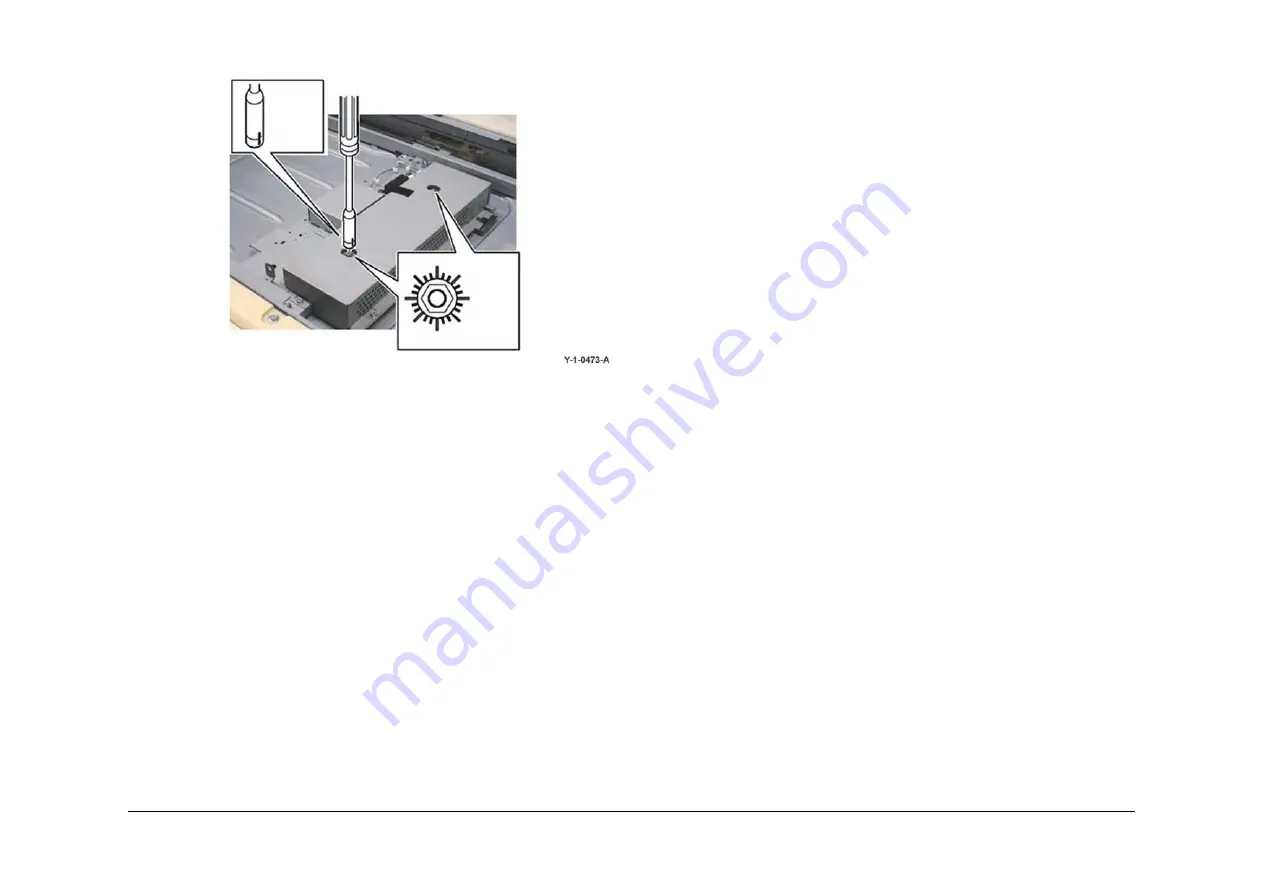
April 2017
4-239
Xerox® VersaLink® B7025/B7030/B7035 Multifunction Printer
ADJ 60.6, ADJ 60.7
Repairs and Adjustments
Launch Issue
NOTE: It may be necessary to mark the nut runner to track the rotation.
Figure 1 Nut adjustment
3.
After the adjustment, perform the Check.
ADJ 60.7 Image Position
Purpose
To adjust the position of the image on the page.
NOTE: This adjustment can also be performed by the customer.
Procedure
NOTE: For a description of the print/copy orientation definitions, refer to
GP 31
Print/Copy Ori-
entation Definitions.
1.
Enter Customer Administration Tools,
GP 23
.
2.
Touch Device, then Support.
3.
Touch Image Position.
4.
Follow the on screen instructions.
5.
Exit Customer Administrator Tools,
GP 23
.






























