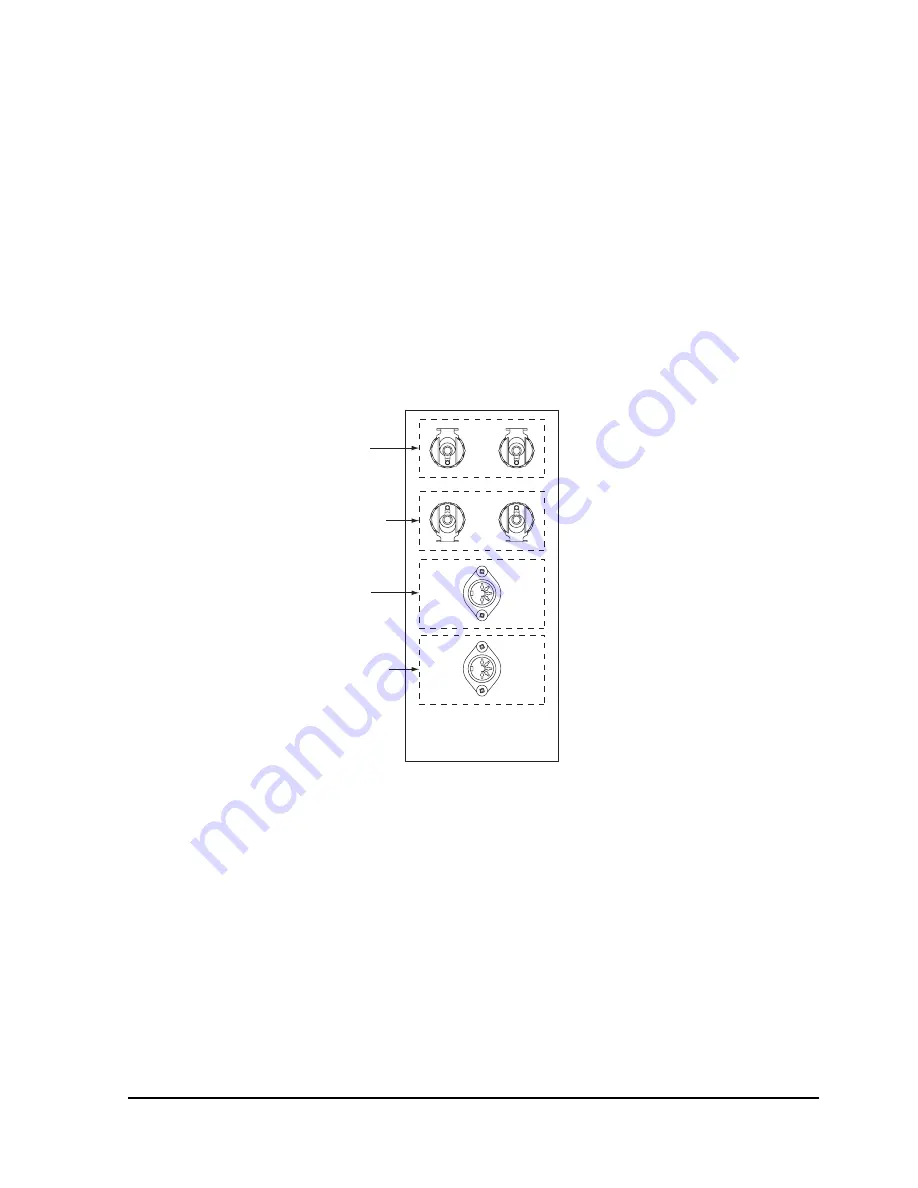
QLS-8100 Xe
2-9
2
Insert the water cooling drives into the mounting bracket. The wires and
water tubing must face toward the printer.
3
Connect the water tubes for each cooling drive to the printer. Then
connect the power cord for each cooling drive to the printer.
The top cooling drive water tubes connect to the top water connectors on
the printer. Likewise, the water tubes from the bottom drive connect to
the lower water connectors. Push firmly on the connectors to snap them
into place.
The top cooling drive power cord connects to the top power connector
on the printer. Likewise, the power cord from the bottom drive connects
to the lower power connector.
Top Water Cooling Drive
Water Tube Connectors
Top Water Cooling Drive
Power Connector
Bottom Water Cooling Drive
Power Connector
Bottom Water Cooling Drive
Water Tube Connectors
4
Use the Mounting Screws to fasten the water cooling drives into the
mounting bracket. Two screws are used for each drive.
Summary of Contents for QLS-8100XE
Page 2: ......
Page 14: ...1 4 Quick start ...
Page 19: ...QLS 8100 Xe 2 5 Side view ...
Page 46: ...3 14 Loading media and calibration ...
Page 149: ...QLS 8100 Xe A 1 Appendix A Physical Data ...
Page 153: ...QLS 8100 Xe B 1 Appendix B Specifications ...
Page 156: ...B 4 Specifications ...
Page 157: ...QLS 8100 Xe C 1 Appendix C Replacement Parts ...
Page 160: ...C 4 Replacement parts ...
Page 161: ...QLS 8100 Xe D 1 Appendix D Color QuickLabel 99 Pro setup ...
Page 166: ...D 6 Color QuickLabel 99 Pro setup ...
Page 167: ...QLS 8100 Xe E 1 Appendix E Windows Printer Driver Setup ...
Page 175: ...QLS 8100 Xe F 1 Appendix F Format error codes ...
Page 180: ...F 6 Format error codes ...
Page 181: ...QLS 8100 Xe G 1 Appendix G Menu Structure ...
Page 182: ...G 2 Menu Structure ...
















































