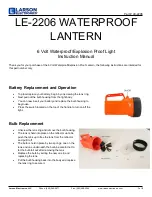68
9
$5,
/
,7(
9/9/%6
327
/
80,1$,5(
6
(59,&(
0
$18$/
0 2 . 9 6 3 8 . 0 0 1 0
C O N F I D E N T I A L
2 3 - A u g - 9 9
7URXEOHVKRRWLQJ3URFHGXUHV
1R/XPLQDLUH&DOLEUDWLRQ
Assuming the following:
•
Console is powered up and working properly.
•
SoftPatch is correct or off.
•
Smart Repeater unit is properly connected and working.
•
Lamp run extension cable is good.
If luminaire will not calibrate:
Step 1. At VL6 lamp input cable, check connection to lamp run extension
cable or to Smart Repeater unit. Ensure good connection.
Step 2. Hard reset luminaire by removing and then resupplying power to
Smart Repeater unit.
Step 3. If symptom persists, at LCB, check red LED indicator for proper
operation:
a. Upon receiving power, LED indicator should illuminate
steadily for a few seconds.
b. As operating system is downloaded from console, LED
indicator should start flashing repeatedly.
Step 4. If symptom persists, at LCB, replace 5A fuses. Refer to
5A Fuse Replacement” on page 115
.
Step 5. If symptom persists, replace LCB 1/16A Fuse. Refer to
16A Fuse Replacement” on page 116.
No gobo control
Bad stabilizer
Missing stabilizer washer
Faulty sensor (out of calibration)
Faulty LCB
Faulty gobo wheel motor
No beam control
Loose actuator cable/spring
Loose iris leaves
Faulty LCB
No dimming control
Faulty optical switch
Faulty LCB
Bent dimmer blade
Symptom
Probable Cause
Corrective
Action