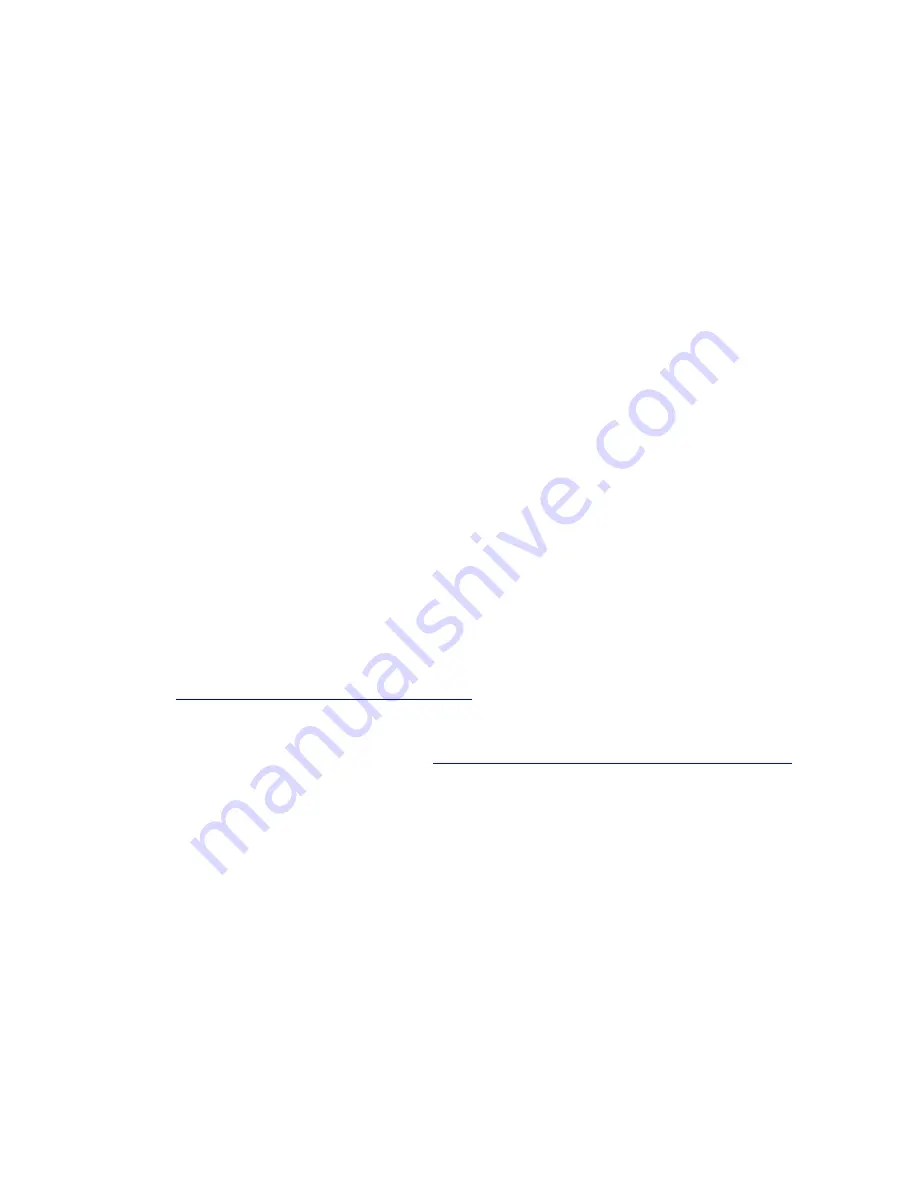
Page | 16
4.4.1.14Password/Usernames:
•
If the cameras don't support including the username and password in the later part
of the url (axis cameras for example), the web page will include it right after the
http:// as http://user:password unfortunately this isn't supported on all browsers
but it is the best that can be done.
4.4.1.15Trouble Shooting
I am getting a parsing error loading ...
•
Please make sure you don't have any un-allowed special characters in the names.
•
Also check browser cache by clearing it in browser settings, using another
browser/device or using private browsing.
A device or scene is missing:
•
If you enabled local Caching on the settings page, please clear cache there.
•
If not please check browser cache by clearing it in browser settings, using another
browser/device or using private browsing
4.5
Launching the Administrative Console
The Administrative Console is where you will spend most of your time configuring and
tuning the ISY, programming your devices, etc.
The best way to launch the Admin Console is from the following URL (requires internet
http://isy.universal...com/994i/4.2.30
You can also install a copy of the Admin Console’s applet on your
local PC (icon created on
desktop) by launching the following URL:
http://isy.universal-devices.com/994i/admin.jnlp
Finally, you can also launch the Admin Console by clicking the link located on the ISY’s
HTML Interface.
Once launched, you will again be asked to authenticate to your ISY. The default login
information is:
Username:
admin
Password:
admin
Summary of Contents for ISY-994i Series
Page 1: ...The ISY 994i Home Automation Cookbook ...
Page 35: ...Page 12 Figure 6 UDAjax Main Screen ...
Page 36: ...Page 13 Figure 7 UDAjax Devices Scenes Screen ...
Page 68: ...Page 45 Figure 44 NodeServer Configuration popup 5 2 5 Tools Menu Figure 45 Tools Menu ...
Page 102: ...Page 79 6 6 3 2Activate My OpenADR Portlet Figure 77 OpenADR My OpenADR Menu Option ...
Page 103: ...Page 80 6 6 3 3Configure OpenADR Settings Figure 78 OpenADR Settings Menu Option ...
Page 104: ...Page 81 Figure 79 OpenADR Settings Display ...
Page 108: ...Page 85 6 6 3 7Issue an Event Figure 84 OpenADR Issue and Event ...
Page 110: ...Page 87 Figure 86 OpenADR Event Viewer ...
Page 116: ...Page 93 Figure 92 ElkRP2 Account Details M1XEP Setup Button In the M1XEP Setup Window ...
Page 267: ...Page 244 Figure 189 State Variables ...
Page 268: ...Page 245 Figure 190 Programs and Folders ...
Page 292: ...Page 269 Figure 192 Irrigation Folders Figure 193 Irrigation Devices ...
Page 376: ...Page 353 Figure 209 Save Topology File ...
Page 433: ...Page 410 Figure 242 X 10 recognized as Living Room East Device ...
Page 540: ...Page 517 Figure 357 In Car Detection 12 Figure 358 In Car Detection 13 ...
Page 602: ...Page 579 Figure 382 SecureCRT SSH Raspberry PI Session ...
Page 685: ......















































