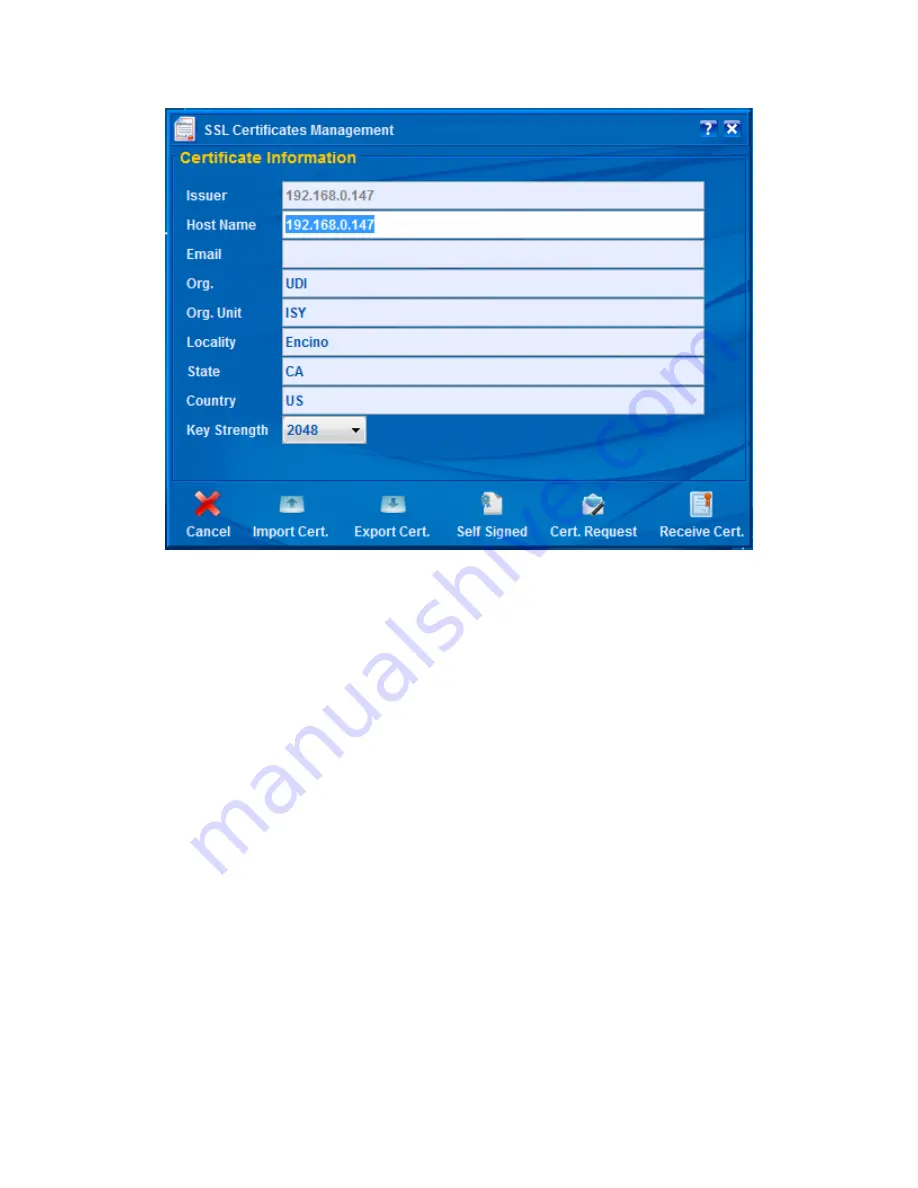
Page | 566
Figure 376: ISY Dashboard
–
Certificate information
a. Key Strength
Key Strength is the initial RSA Key Strength which may be 512, 1024, and 2048 bits. The
higher the strength, the slower the initial connection with ISY (up to 10 seconds for 2048
bits). Please note that once the initial connection has been established, then this parameter
no longer plays a role and communication and cryptographic methods are then based on
the strength of the chosen cipher suite’s symmetric key.
Note: Although ISY supports 512, 1024, and 2048 bits for self-signed certificates, however
–
and in case of certificate requests
–
the strength is subject to the approval of the
certificate authority. In most cases, the lowest key strength approved by certificate
authorities is 2048.
b. Import Cert.
If you have a PKCS12 (pfx) format file which includes both the Certificate as well as the
Private Key, then choose this option to import your certificate/key combination into ISY.
You will need to use this feature if you intend to use a preexisting certificate (including
wildcard certificates).
Once imported successfully, ISY will reboot for the changes to take effect.
Summary of Contents for ISY-994i Series
Page 1: ...The ISY 994i Home Automation Cookbook ...
Page 35: ...Page 12 Figure 6 UDAjax Main Screen ...
Page 36: ...Page 13 Figure 7 UDAjax Devices Scenes Screen ...
Page 68: ...Page 45 Figure 44 NodeServer Configuration popup 5 2 5 Tools Menu Figure 45 Tools Menu ...
Page 102: ...Page 79 6 6 3 2Activate My OpenADR Portlet Figure 77 OpenADR My OpenADR Menu Option ...
Page 103: ...Page 80 6 6 3 3Configure OpenADR Settings Figure 78 OpenADR Settings Menu Option ...
Page 104: ...Page 81 Figure 79 OpenADR Settings Display ...
Page 108: ...Page 85 6 6 3 7Issue an Event Figure 84 OpenADR Issue and Event ...
Page 110: ...Page 87 Figure 86 OpenADR Event Viewer ...
Page 116: ...Page 93 Figure 92 ElkRP2 Account Details M1XEP Setup Button In the M1XEP Setup Window ...
Page 267: ...Page 244 Figure 189 State Variables ...
Page 268: ...Page 245 Figure 190 Programs and Folders ...
Page 292: ...Page 269 Figure 192 Irrigation Folders Figure 193 Irrigation Devices ...
Page 376: ...Page 353 Figure 209 Save Topology File ...
Page 433: ...Page 410 Figure 242 X 10 recognized as Living Room East Device ...
Page 540: ...Page 517 Figure 357 In Car Detection 12 Figure 358 In Car Detection 13 ...
Page 602: ...Page 579 Figure 382 SecureCRT SSH Raspberry PI Session ...
Page 685: ......
















































