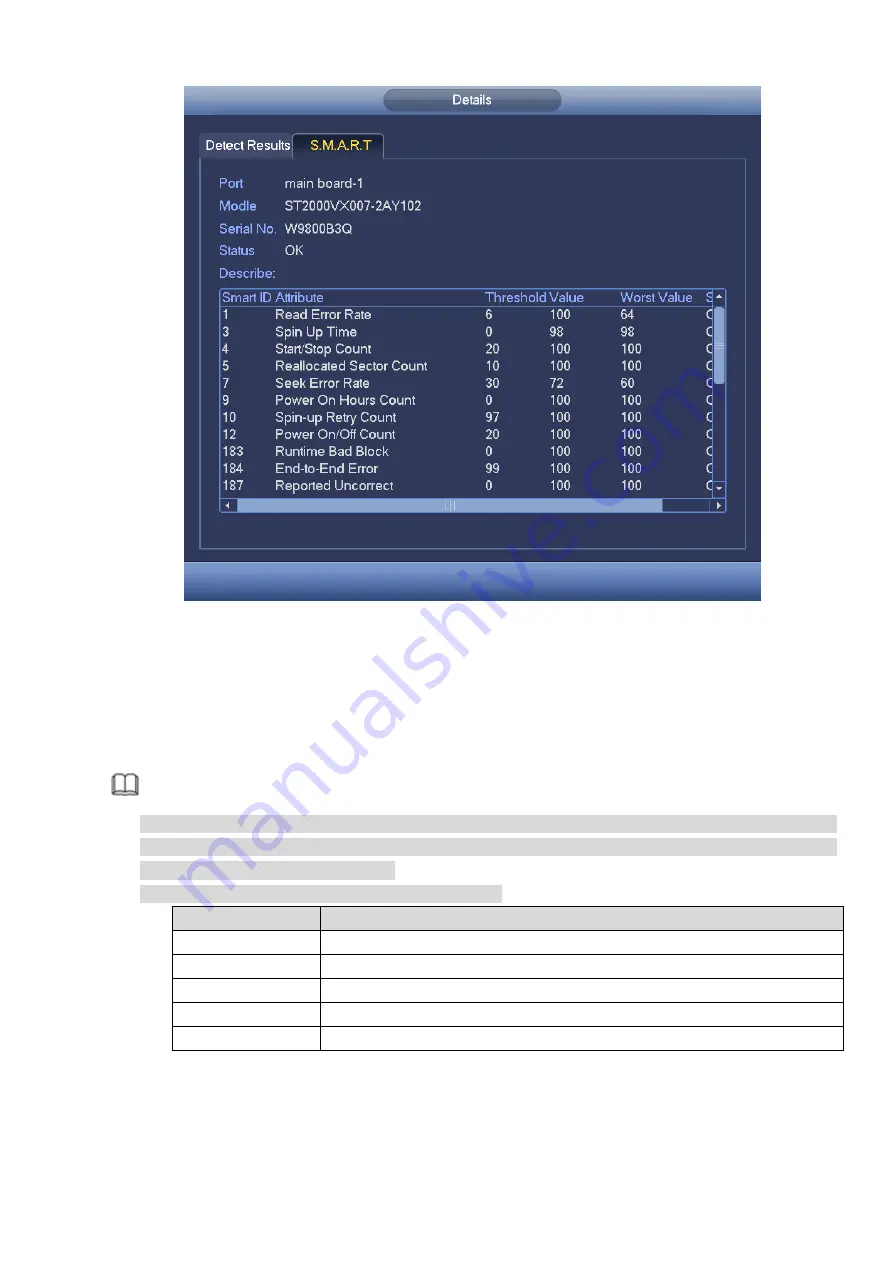
187
Figure 3-200
3.9.9 RAID Manager
RAID (redundant array of independent disks) is a data storage virtualization technology that combines
multiple physical HDD components into a single logical unit for the purposes of data redundancy,
performance improvement, or both.
Note
⚫
RAID function is for some series product only. Slight difference may be found on the user interface.
⚫
Right now, NVR supports RAID0, RAID1, RAID5, RAID6, and RAID 10. Local hotspare supports
RAID1, RAID5, RAID6, and RAID10.
⚫
Refer to the following table for detailed information.
RAID Type
HDD Amount
RAID0
At least 2 HDDs.
RAID1
Only 2 HDDs.
RAID5
At least 3 HDDs. Usually recommend the RAID5 consists of 4 to 6 HDDs.
RAID6
At least 4 HDDs.
RAID10
At least 4 HDDs.
3.9.9.1 RAID Config
It is for you to manage RAID HDD. It can display RAID name, type, free space, total space, status and etc.
Here you can add/delete RAID HDD.
Click Add button to select RAID type and then select HDDs, click OK button to add. See Figure 3-201.
Summary of Contents for EmPower NVR
Page 1: ...EmPower NVR User s Manual V4 4 3...
Page 36: ...23 Figure 3 16 Step 2 Click device display edit interface See Figure 3 17...
Page 97: ...84 Figure 3 91 Figure 3 92...
Page 120: ...107 Figure 3 110 Figure 3 111 Figure 3 112...
Page 131: ...118 Figure 3 123 Figure 3 124...
Page 133: ...120 Figure 3 126 Click draw button to draw the zone See Figure 3 127...
Page 137: ...124 Figure 3 130 Click Draw button to draw a zone See Figure 3 131 Figure 3 131...
Page 142: ...129 Figure 3 136 Click draw button to draw the zone See Figure 3 137...
Page 155: ...142 Figure 3 149 Figure 3 150...
Page 156: ...143 Figure 3 151 Figure 3 152...
Page 174: ...161 Figure 3 172 Figure 3 173...
Page 277: ...264 Figure 4 61 Figure 4 62 Figure 4 63...
Page 303: ...290 Figure 4 101 Figure 4 102...
Page 327: ...314 Figure 4 136 Note For admin you can change the email information See Figure 4 137...
















































