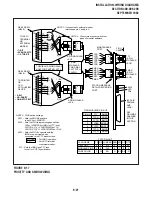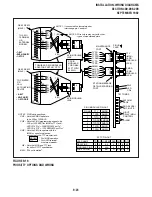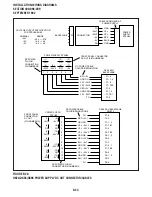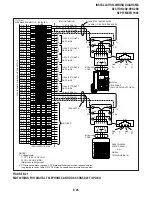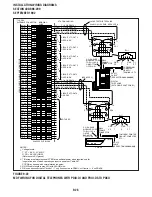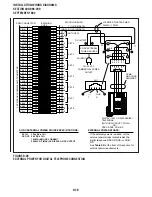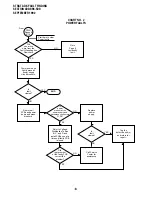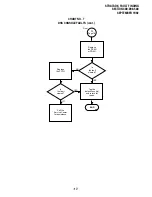STRATA DK FAULT FINDING
SECTION 400-096-500
SEPTEMBER 1992
-2-
3.05 The flowcharts are sequentially arranged to
permit rapid fault localization within the system. All
fault clearing must begin with the Fault Classifica-
tion Flowchart, which is arranged in the correct
fault locating sequence.
3.06 The following precautions must be observed
when handling PCBs:
DO NOT:
•
Drop a PCB.
•
Stack one PCB on top of another.
•
Handle a PCB without discharging any static
electricity from your person by touching the
grounded cabinet.
•
Touch PCB contacts with your fingers.
Important!
If the fault is not cleared by substituting a
PCB, the original PCB must be reinstalled
in the cabinet before trying another PCB.
4
DEFECTIVE APPARATUS RETURNS
4.01 When a defective system apparatus is shipped
for repair, the apparatus must be packed in a
suitable container (the original box is highly
recommended), as follows:
a) Paper container for the PCTU PCB.
b) Anti-static containers for all other PCBs
c) Plastic bags for digital or electronic tele-
phones, KSU, etc.
4.02 NEVER WRITE ON THE APPARATUS
ITSELF! Describe the nature of the defect on an
information tag. Attach the tag to the front of the
unit with string (not wire) so the tag can remain
attached during the testing and repair process.
Return tags are available from Toshiba America
Information Systems, Inc., TSD Division.
5
FAULT IDENTIFICATION AND
ELIMINATION PROCEDURES
5.01 The PCTU PCB may contain a ÒsoftÓ fault due
to static electricity. If it is found defective during the
fault finding procedures, attempt to clear a soft fault
prior to returning the PCTU PCB for repair. The
correct procedure for this is to reinstall the PCTU,
perform the initialization procedure, and then re-
program the system as necessary to test for the
fault. If the fault returns after these procedures are
performed, tag the defective PCTU and return it for
repair.
6
POWER SUPPLY
6.01 If a DC power fault is detected, all PCBs
should be disconnected from the backplane
connectors to eliminate them as the cause of the
power problem. The Power Supply Test Procedure
in Paragraph 3, section 400-096-205, Installation,
FIGURE 2—BACKPLANE CONNECTORS P1 (DK24), P1 & P4 (DK56/96)
BACKPLANE
P1
FG
-24V2
-5V
-24V1
+5V
DG
CONNECTOR
GRN
YEL
YEL
RED
BLUE
GRN
CABLE FROM REAR
OF POWER SUPPLY
PPSU-24
6
5
4
3
2
1
FG
Ð24V3
+5V1
Ð5V1
DG
DG
FG
Ð24V5
+5V2
Ð5V2
DG
DG
Ð24V1 TB1
Ð24V2 TB2
Ð24V4 TB3
DK96
DK56/96
6
5
4
3
2
1
Check between pins 1 and 2 (DG) and the desired voltage.
OBSERVE THE CORRECT POLARITY.
P1
P4
Summary of Contents for Strata DK 24
Page 2: ......
Page 10: ......
Page 12: ...INSTALLATION SYSTEM DESCRIPTION SECTION 400 096 202 SEPTEMBER 1992 ...
Page 42: ......
Page 72: ......
Page 102: ......
Page 110: ......
Page 144: ...INSTALLATION TELEPHONE SECTION 400 096 207 SEPTEMBER 1992 ...
Page 164: ......
Page 166: ...INSTALLATION PERIPHERALS SECTION 400 096 208 SEPTEMBER 1992 ...
Page 170: ......
Page 238: ...INSTALLATION WIRING DIAGRAMS SECTION 400 096 209 SEPTEMBER 1992 ...
Page 300: ......
Page 302: ...REMOTE ADMINISTRATION MAINTENANCE PROCEDURES SECTION 400 096 600 SEPTEMBER 1992 ...
Page 372: ......