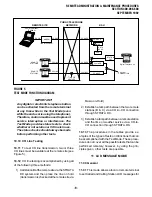-7-
REMOTE ADMINISTRATION & MAINTENANCE PROCEDURES
SECTION 400-096-600
SEPTEMBER 1992
8.20 Program Types
8.21 There are three types of programs:
Type 1: All Type 1 programs use the same proce-
dure; however, each button/LED has a different
meaning, depending on the program number.
The status of these data is reviewed, changed,
and stored in system memory using Type 1
program procedures.
Type 2: All Type 2 programs follow the same entry
procedure; however, they require port number
and button/LED entries. Each button/LED has a
different meaning, depending on the program
number.
Type 3: In this type program, the information shown
in the System Record Sheet indicates the data to
be stored in system memory. Each program has
a different meaning, and the data is reviewed,
changed or stored in memory using an individual
procedure for each program.
8.30 Multiple Station (Range) Programming
8.31 Some programs select options for individual
stations (where
■ ■
■ ■
represents the port number
being programmed). To save time, you can pro-
gram all ports or a range of ports simultaneously.
8.32 Multiple station programming is accomplished
by substituting a range of ports (
■ ■
■ ■
*
■ ■
■ ■
) for the
port number part (
■ ■
■ ■
) of the program.
Example, all ports:
0 0 * 9 5
8.33 When the multiple station range is entered,
the terminal displays existing data as follows:
Y or N: Data is the same for all ports in the dialed
group. Y =buttons/LEDs "ON"; N = buttons/LEDs
"OFF".
U: Button/LED is "ON" for at least one, but not all
ports in that group.
8.40 Programming Procedures
1) Refer to a completed System Record Sheet.
2) Place the terminal into the program mode per
Paragraph 7.
3) Program procedures are categorized and given
in the order below. Use these procedures to
store System Record Sheet data in working
memory.
a) Initialization procedures:
These procedures must be completed
whenever a system is first installed.
b) Type 1 programs:
10-1, 10-2, 10-3, 15, 16, 42-0, 77-1, 77-2.
c) Type 2 programs:
Station Class of Service;
17, 20, 30, 31, 35, 40, 41, 43, 79, 81 ~ 89.
d) Type 3 programs:
•
Initialization; 90, 92
•
General; 00, 03, 04, 05, 12, 13, 21,
22, 28, 29, 32, 33, 34, 36, 37, 38, 39,
42-1 ~ 8, 44, 60, 69, 70, 78, 80, 93.
•
Toll Restriction; 45 ~ 48.
•
Least Cost Routing; 50 ~ 56.
9 DATA DUMP MODE
9.00 General
9.01 This mode allows three types of data to be
displayed or output to a printer: STRATA DK Pro-
grams (Customer Data Base), Speed Dialing Num-
bers (Station/System), and LCD Messages (Sta-
tion/System).
9.02 The three procedures for the Data Dump
mode are called: Program Dump, Speed Dialing
Dump, and LCD Messages Dump.
9.03 Program Dump: While in the dump mode,
enter "PRG" and up to three characters and press
CR
. The three alphanumeric characters represent
a program group or a particular program, i.e., ALL,
03, 04, 10, 39, etc. For a printout example, see
Figure 3.
Summary of Contents for Strata DK 24
Page 2: ......
Page 10: ......
Page 12: ...INSTALLATION SYSTEM DESCRIPTION SECTION 400 096 202 SEPTEMBER 1992 ...
Page 42: ......
Page 72: ......
Page 102: ......
Page 110: ......
Page 144: ...INSTALLATION TELEPHONE SECTION 400 096 207 SEPTEMBER 1992 ...
Page 164: ......
Page 166: ...INSTALLATION PERIPHERALS SECTION 400 096 208 SEPTEMBER 1992 ...
Page 170: ......
Page 238: ...INSTALLATION WIRING DIAGRAMS SECTION 400 096 209 SEPTEMBER 1992 ...
Page 300: ......
Page 302: ...REMOTE ADMINISTRATION MAINTENANCE PROCEDURES SECTION 400 096 600 SEPTEMBER 1992 ...
Page 372: ......