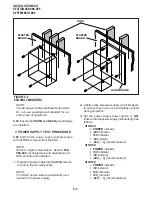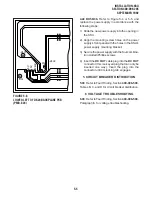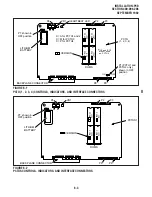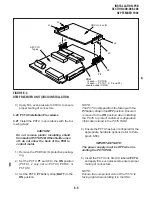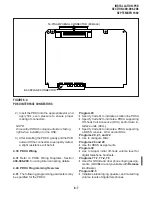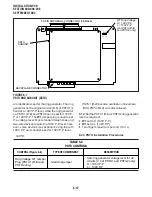6-1
INSTALLATION-PCB
SECTION 400-096-206
SEPTEMBER 1992
1 GENERAL
1.01 This chapter provides procedures for the in-
stallation of STRATA DK system printed circuit
boards (PCBs). It includes installation instructions,
optional configuration information, and wiring and
programming considerations for each PCB.
1.02 Install PCBs only after installing the KSU, per
the instructions in Section 400-096-205.
NOTE:
Be sure the power supply has been tested,
and the ground has been checked.
1.03 PCB model numbers end with the letter "A,"
but in this document the "A" is deleted because it is
redundant. Examples: PCB model number PDKU1A
is written "PDKU," PSTU2A is witten "PSTU2."
2 PCB INSTALLATION OVERVIEW
2.01 STRATA DK system KSUs are shipped with
only the power supply installed. No PCBs are
included. PCBs must be installed in accordance
with the configuration information obtained and
developed in System Configuration, Section 400-
096-204.
2.10 PCB Installation Considerations
2.11 The PCTU or PCTUS (DK24 only) PCB must
be installed in the slot labelled "PCTU". PCB slots
S01 ~ S06 (DK24), PCB slots S01 ~ S08 (DK56),
and PCB slots S01 ~ S14 (DK96) are universal; any
of the optional (station, Central Office, and option
interface) PCBs may be installed in any available
slot, as long as the system is programmed to
recognize the chosen configuration. However, it is
recommended that the PCBs be installed in the
order prescribed in Paragraph 2.20. Heeding these
recommendations will reduce reprogramming if
expanding the system and keep the station and CO
line numbering scheme simple.
2.20 Recommended Universal PCB Slot
Assignments
2.21 The following steps describe the recom-
mended installation order and slot assignments for
STRATA DK system station, line, and option PCBs.
This order is the same for all systems.
1) Install all PDKU or PEKU PCBs, from left to
right, starting with Slot 01. Do not skip slots.
2) Then install all PSTU PCBs, from left to right,
starting with the lowest numbered empty slot.
Do not skip slots.
3) Then install all PESU PCBs, from left to right,
starting with the lowest numbered empty slot.
Do not skip slots.
NOTE:
Normally, one PESU is installed instead of a
PEKU or PSTU in configurations that require
less than three standard telephone ports or
five electronic telephone ports.
4) Then install all PCOU PCBs, from left to right,
starting with the lowest numbered empty slot.
Do not skip slots.
5) Then install all PEMU PCBs, from left to right,
starting with the lowest numbered empty slot.
Do not skip slots.
6) Install a PIOU, PIOUS, or PEPU in the last slot
(Slot 06 in DK24, Slot 08 in DK56, or Slot 14 in
DK96).
2.30 Station and Line Expansion
2.31 If station or line PCBs (PEKU, PSTU, PESU,
PCOU, and/or PEMU) must be added to an existing
installation, install the PCBs in the order recom-
mended in Paragraph 2.20, starting with the lowest
numbered empty slot. For example, if it is neces-
sary to add eight standard telephones and four CO
lines, install a PSTU PCB in the lowest numbered
empty slot and then a PCOU PCB in the next empty
slot. Do not skip slots.
2.32 If PDKU, PEKU, PSTU, PESU, and/or PCOU
PCBs are added, it is advisable to move any PEMU
PCBs to the right to make room for the new PCBs.
NOTE:
For initial system programming, install a digi-
tal (PDKU) or electronic telephone station
PCB (PEKU) in Slot 01, and connect a 20-
Summary of Contents for Strata DK 24
Page 2: ......
Page 10: ......
Page 12: ...INSTALLATION SYSTEM DESCRIPTION SECTION 400 096 202 SEPTEMBER 1992 ...
Page 42: ......
Page 72: ......
Page 102: ......
Page 110: ......
Page 144: ...INSTALLATION TELEPHONE SECTION 400 096 207 SEPTEMBER 1992 ...
Page 164: ......
Page 166: ...INSTALLATION PERIPHERALS SECTION 400 096 208 SEPTEMBER 1992 ...
Page 170: ......
Page 238: ...INSTALLATION WIRING DIAGRAMS SECTION 400 096 209 SEPTEMBER 1992 ...
Page 300: ......
Page 302: ...REMOTE ADMINISTRATION MAINTENANCE PROCEDURES SECTION 400 096 600 SEPTEMBER 1992 ...
Page 372: ......