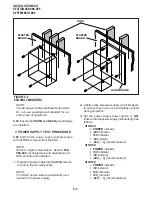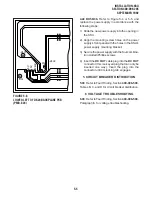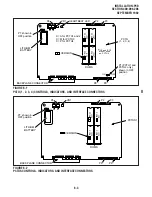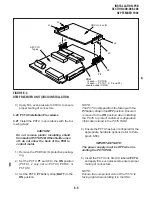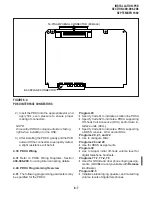INSTALLATION-KSU
SECTION 400-096-205
SEPTEMBER 1992
5-2
2) Lightly press all power supply circuit breakers
to ensure they have not accidentally opened
during shipment.
3) Set the power supply power switch to ON.
Ensure that the power supply indicators light as
follows:
•••••
DK24:
§
POWER indicator
§
-24V indicator
§
+5V indicator
§
-5V
indicator
§
-24V
1
~ V
2
(circuit breakers)
•••••
DK56:
§
POWER indicator
§
+5V indicator
§
-5V indicator
§
-24V
1
~ V
3
(circuit breakers)
•••••
DK96:
§
POWER indicator
§
-5V indicator
§
+5V
1
indicator
§
+5V
2
indicator
§
-24V
1
~ V
5
(circuit breakers)
FIGURE 5-2
KSU WALL MOUNTING
STUD
HARD BOARD
PLASTER
BOARD
PLASTER
BOARD
NOTE:
The AC power must be dedicated to the KSU.
Do not use power/ground intended for an-
other piece of equipment.
2.32 Ensure that SG/FG and LG/FG ground straps
are installed.
3 POWER SUPPLY TEST PROCEDURE
3.00 Perform the power supply test procedure
with all PCBs removed from the KSU.
NOTE:
Refer to System Description, Section 200-
096-202
, for illustrations and descriptions of
KSU controls and indicators.
1) Plug the AC power cable into the AC IN connec-
tor and to the AC wall socket.
NOTE:
The DK24 power cable is permanently con-
nected to the power supply.
Summary of Contents for Strata DK 24
Page 2: ......
Page 10: ......
Page 12: ...INSTALLATION SYSTEM DESCRIPTION SECTION 400 096 202 SEPTEMBER 1992 ...
Page 42: ......
Page 72: ......
Page 102: ......
Page 110: ......
Page 144: ...INSTALLATION TELEPHONE SECTION 400 096 207 SEPTEMBER 1992 ...
Page 164: ......
Page 166: ...INSTALLATION PERIPHERALS SECTION 400 096 208 SEPTEMBER 1992 ...
Page 170: ......
Page 238: ...INSTALLATION WIRING DIAGRAMS SECTION 400 096 209 SEPTEMBER 1992 ...
Page 300: ......
Page 302: ...REMOTE ADMINISTRATION MAINTENANCE PROCEDURES SECTION 400 096 600 SEPTEMBER 1992 ...
Page 372: ......