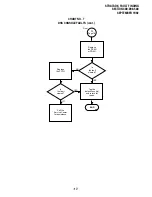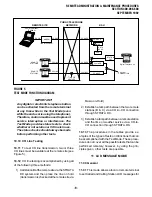REMOTE ADMINISTRATION & MAINTENANCE PROCEDURES
SECTION 400-096-600
SEPTEMBER 1992
TABLE of CONTENTS
PARAGRAPH
SUBJECT
PAGE
1
USING REMOTE ADMINISTRATION AND MAINTENANCE............................................
1
2
GENERAL DESCRIPTION ................................................................................................
2
3
HARDWARE REQUIREMENTS ........................................................................................
2
4
SET-UP .............................................................................................................................
3
4.00
General .........................................................................................................................
3
4.10
Hardware Verification ....................................................................................................
3
4.20
Programming ................................................................................................................
3
4.30
On-site Testing ..............................................................................................................
3
5
LOCAL TERMINAL ...........................................................................................................
3
5.00
Requirements ................................................................................................................
3
5.10
Set-up ...........................................................................................................................
3
5.20
Local Operation .............................................................................................................
4
6
REMOTE TERMINAL SITE ...............................................................................................
5
6.00
Requirements ................................................................................................................
5
6.10
Set-up ...........................................................................................................................
5
6.20
Remote Operation .........................................................................................................
5
6.30
Operation ......................................................................................................................
6
7
MODE SELECTION ..........................................................................................................
6
7.00
Selecting a Mode ..........................................................................................................
6
8
PROGRAM MODE ............................................................................................................
6
8.00
General .........................................................................................................................
6
8.10
System Record Sheets .................................................................................................
6
8.20
Program Types .............................................................................................................
7
8.30
Multiple Station (Range) Programming .........................................................................
7
8.40
Programming Procedures .............................................................................................
7
9
DATA DUMP MODE .........................................................................................................
7
9.00
General .........................................................................................................................
7
10
TEST MODE .....................................................................................................................
8
10.00
General .........................................................................................................................
8
10.10
CO Line Testing ............................................................................................................
9
11
LCD MESSAGE MODE .....................................................................................................
9
11.00
General .........................................................................................................................
9
11.10
Remote Called Station Message Mode .........................................................................
10
11.20
Remote Calling Station Message Mode ........................................................................
10
12
SPEED DIAL MODE .........................................................................................................
10
12.00
General .........................................................................................................................
10
13
MODE EXIT.......................................................................................................................
10
14
DISCONTINUE OPERATION ............................................................................................
11
14.00
Local Terminal ..............................................................................................................
11
14.10
Remote Terminal ..........................................................................................................
11
15
EQUIPMENT COMPATIBILITY .........................................................................................
11
REMOTE MAINTENANCE PROCEDURES INDEX ..........................................................
66
MESSAGE RECORD SHEET ...........................................................................................
67
-i-
Summary of Contents for Strata DK 24
Page 2: ......
Page 10: ......
Page 12: ...INSTALLATION SYSTEM DESCRIPTION SECTION 400 096 202 SEPTEMBER 1992 ...
Page 42: ......
Page 72: ......
Page 102: ......
Page 110: ......
Page 144: ...INSTALLATION TELEPHONE SECTION 400 096 207 SEPTEMBER 1992 ...
Page 164: ......
Page 166: ...INSTALLATION PERIPHERALS SECTION 400 096 208 SEPTEMBER 1992 ...
Page 170: ......
Page 238: ...INSTALLATION WIRING DIAGRAMS SECTION 400 096 209 SEPTEMBER 1992 ...
Page 300: ......
Page 302: ...REMOTE ADMINISTRATION MAINTENANCE PROCEDURES SECTION 400 096 600 SEPTEMBER 1992 ...
Page 372: ......