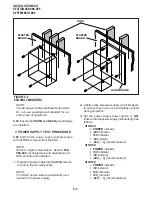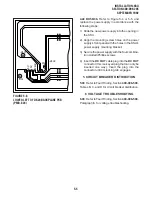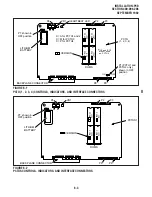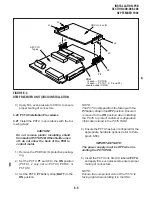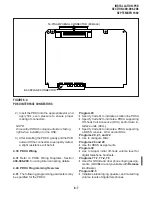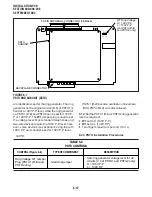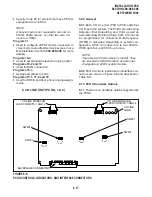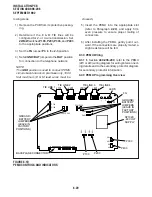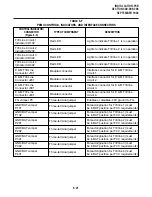6-6
INSTALLATION-PCB
SECTION 400-096-206
SEPTEMBER 1992
6) After installing the PCTU, gently pull the PCB
outward. If the connectors are properly mated,
a slight resistance will be felt.
NOTES:
1. Do not adjust trimmer capacitor C4. The
capacitor is factory-calibrated.
2. When transporting the PCTU, keep the P7
battery strap in the ON position if it is
desired to save the configuration data
stored in PCTU RAM (the battery will
protect RAM for approximately six years);
otherwise, to conserve the lithium battery,
move P7 to the OFF position. When pack-
aging the PCTU, use only a non-conduc-
tive material enclosure, such as plain pa-
per. Conductive material can cause the
internal battery to discharge and erase
memory in the PCB.
3.30 PCTU Wiring
3.31 Refer to the MOH/BGM wiring diagrams in
Section 400-096-208 for PCTU wiring/intercon-
necting details.
3.40 PCTU Programming Overview
3.41 After initially installing a new and unused
PCTU, all on-board RAM memory needs to be
erased by running Programs 90 and 92. If RAM
contains configuration or feature data from previ-
ous programming that should be retained, either do
not run these programs or use them selectively.
See the Programming Procedures, Section 400-
096-300.
3.42 The following parameters may be specified,
through programming, for the PCTU:
Program 03
•
Specify Code 91 to indicate a normal PCTU.
•
Specify Code 92 or 93 to indicate a PCTU with
DTMF Receiver Unit (CRCU-4 or CRCU-8, re-
spectively) option installed.
NOTE:
Codes 91, 92, and 93 apply to both the PCTU
and PCTUS.
Program 12
•
Select the seize time of the CRCU circuit.
4 DIGITAL TELEPHONE INTERFACE
UNIT (PDKU, 1 & 2)
4.00 General
4.01 The Digital Telephone Interface Unit (PDKU),
which is available with Release 3 and higher,
provides eight ports (circuits) for digital telephones
and other peripherals. Depending on system con-
figuration, DK24 can support up to four PDKUs,
DK56 up to eight, and DK96 up to 12.
4.02 The PDKU can connect with Stand-alone Data
Interface Units (PDIU-DSs), a digital direct station
selection console (DDSS), a digital door phone/
lock control unit (DDCB), in addition to digital tele-
phones. Telephones, DDSS consoles, DDCBs,
and PDIU-DSs each connect to a dedicated circuit
(port) on the PDKU and require no additional hard-
ware.
4.03 There are two versions of the PDKU: PDKU1
and PDKU2. These two versions are identical,
except that the PDKU1 can only support data
interface units on Circuits 1 ~ 7, while the PDKU2
can support these units on all circuits. Both ver-
sions can be used in the same system.
4.04 There are no controls or indicators on the
PDKU (Figure 6-4).
4.10 PDKU Hardware Options
4.11 PDKUs do not have to be configured for any
option. Refer to Section 400-096-207 to connect
digital telephones, DDCBs, and DDSS consoles to
the PDKU. Section 400-096-207 includes instruc-
tions on how to upgrade digital telephones with the
following options: an Integrated Data Interface Unit
(PDIU-DI), an Off-hook Call Announce upgrade
(DVSU), and a Headset/Loud Ringing Bell Inter-
face (HHEU). Refer to Section 400-096-208 to
connect the PDIU-DS to the PDKU.
4.20 PDKU Installation Procedures
4.21 Install the PDKU in accordance with the fol-
lowing steps:
1) Remove the PCB from its protective packag-
ing.
Summary of Contents for Strata DK 24
Page 2: ......
Page 10: ......
Page 12: ...INSTALLATION SYSTEM DESCRIPTION SECTION 400 096 202 SEPTEMBER 1992 ...
Page 42: ......
Page 72: ......
Page 102: ......
Page 110: ......
Page 144: ...INSTALLATION TELEPHONE SECTION 400 096 207 SEPTEMBER 1992 ...
Page 164: ......
Page 166: ...INSTALLATION PERIPHERALS SECTION 400 096 208 SEPTEMBER 1992 ...
Page 170: ......
Page 238: ...INSTALLATION WIRING DIAGRAMS SECTION 400 096 209 SEPTEMBER 1992 ...
Page 300: ......
Page 302: ...REMOTE ADMINISTRATION MAINTENANCE PROCEDURES SECTION 400 096 600 SEPTEMBER 1992 ...
Page 372: ......