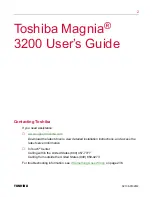7
Table of Contents
About this guide......................................................................................... 14
Other documentation................................................................................. 15
Safety icons ............................................................................................... 15
Other icons used .............................................................................. 16
Warning, danger and caution labels.......................................................... 16
EPS-R power supply unit caution label ............................................ 17
EPS-R cage Warning and Danger labels......................................... 17
Service options.......................................................................................... 17
Maintenance contracts .............................................................................. 17
Cleaning the server ................................................................................... 18
Setting up your work environment ............................................................. 18
Developing good work habits ........................................................... 18
Arranging your work area................................................................. 19
Seating and posture ......................................................................... 19
Using your arms and wrists.............................................................. 20
Chapter 1: Getting Started ................................................................. 21
Make sure you have everything................................................................. 21
Installing optional internal devices............................................................. 21
Environmental considerations ................................................................... 21
General environmental considerations............................................. 21
Power requirements .................................................................................. 24
Front of the server ..................................................................................... 24
Limiting access to server controls .................................................... 25
Server controls, indicators and drives .............................................. 25
Removing and replacing the server panels ............................................... 31
Removing the side panel (pedestal model)...................................... 31
Replacing the side panel (pedestal model) ...................................... 32
Removing the top panel (rack models) ............................................ 33
Replacing the top panel (rack models)............................................. 33
Isolating EPS-R cage and cooling fan unit failures.................................... 34
Indication of a failure ........................................................................ 35
Rear view of the server ............................................................................. 36
Summary of Contents for 3200
Page 1: ... ...
Page 309: ...309 ...