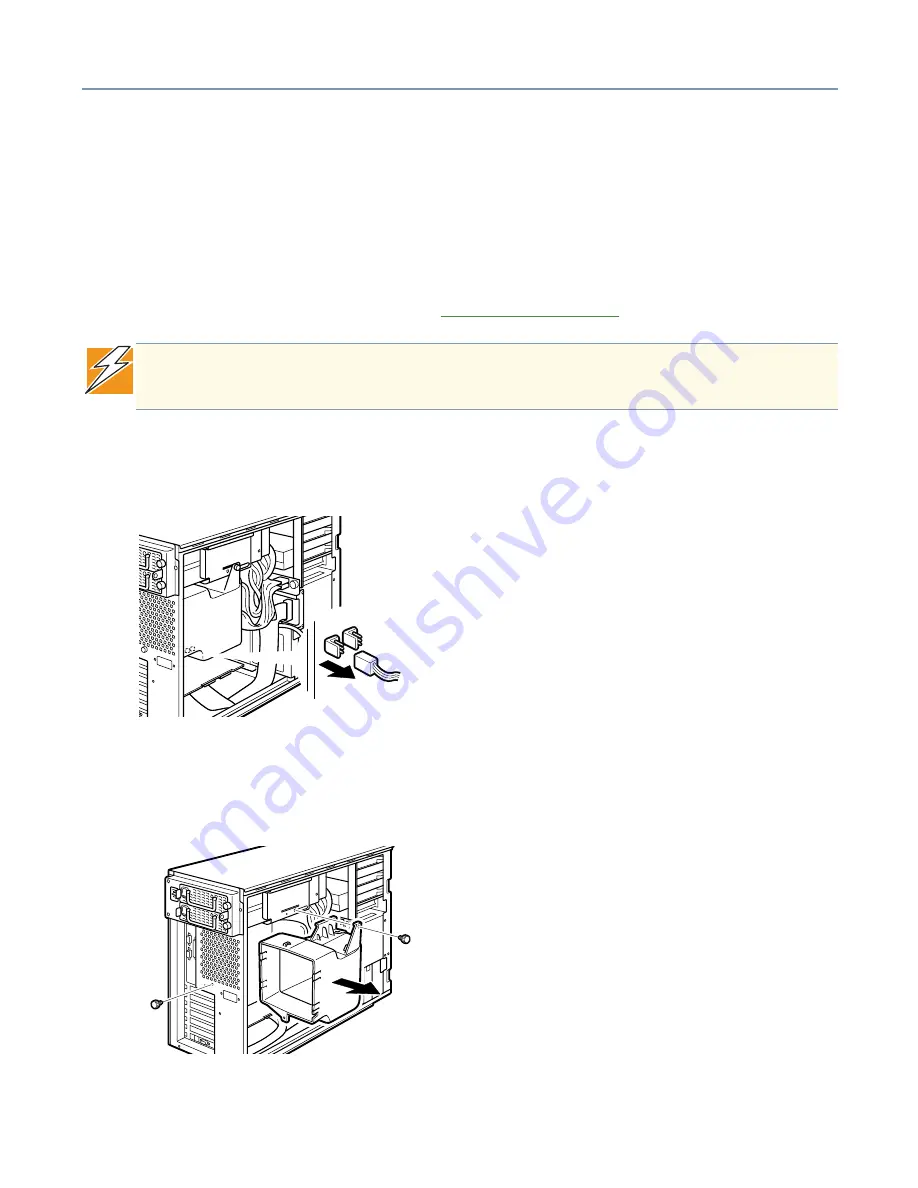
Connecting Hardware Devices
Cooling fans
60
Removing and replacing the primary exhaust fan
This section provides instructions for removing and installing the primary exhaust fan for
Toshiba Magnia 3200 servers. If you remove a primary exhaust fan for any reason, you
must replace it before operating the server; otherwise, the server will overheat and may
be damaged.
If the server is in operation, shut it down, then remove the access panel. For detailed
instructions, read steps 1 through 5 in
Maintenance overview
on page 53.
1
Disconnect the exhaust fan module cable from the motherboard. If the exhaust fan
module has a redundant exhaust fan installed, also disconnect the redundant fan
cable from the motherboard.
Disconnecting the exhaust fan module cables
2
Remove the two screws securing the exhaust fan module to the server chassis, then
remove the fan module.
Removing the exhaust fan module
DANGER: Removing a cooling fan while the server is on could result in electric
shock and shorten the service life of the fan and the server.
Summary of Contents for 3200
Page 1: ... ...
Page 309: ...309 ...
















































