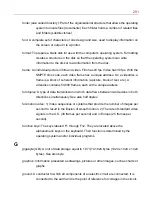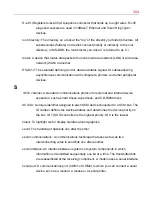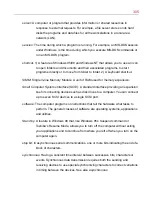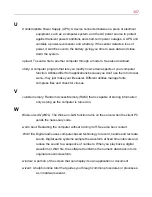301
program: A set of instructions that tells the computer what to do. Programs call for
information (input), which is entered at the keyboard or by means of a pointing
device, or obtained from a file. The computer processes the data, according to
the instructions in the program, and sends the results to a device such as a
screen, a printer or a disk. See also application, macro, utility.
prompt: An audible or visible signal, such as a beep or a screen message, that tells you
that you need to do something or that a process is complete. See also system
prompt.
properties: Windows 95, Windows 98 and Windows NT treat windows, icons,
applications, disk drives, documents, folders, modems, and printers as self-
contained objects. Each object has its own properties, such as the object’s
name, size, position on-screen, and color. You can change an object’s
properties using the Properties dialog box. See Windows Help for more
information on changing properties.
protocol: A set of rules and conventions that makes it possible to transfer information
between computers. If you’re transmitting a file, both modems must use the
same protocol—just as two people talking on the telephone must speak the
same language to communicate effectively.
proxy server: 1) An application that forms part of a firewall by breaking the connection
between the sender and receiver. It intercepts requests for information,
decides whether they should be fulfilled and passes them on to an internal
server. It therefore prevents outsiders from obtaining internal addresses and
details about a private network. Also called proxy. 2) A server that stores
frequently requested data, such as popular Web pages, to reduce network (or
Internet) access.
Summary of Contents for 3200
Page 1: ... ...
Page 309: ...309 ...