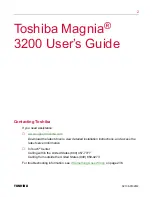13
Chapter 7: If Something Goes Wrong .............................................. 236
Identifying the problem ............................................................................ 236
Startup sequence .................................................................................... 237
Error checking ................................................................................ 237
Startup problems............................................................................ 238
Application software problems................................................................. 238
Common hardware problems .................................................................. 239
The front panel power indicator light is not on ............................... 239
The screen is blank ........................................................................ 239
Characters are distorted or do not display properly ....................... 239
The FDD indicator light is not on.................................................... 240
The HDD status indicator lights are not on .................................... 240
The hard disk drive does not respond............................................ 240
The FDD indicator does not light.................................................... 240
An error is displayed during POST operation,
or POST stops midway .................................................................. 240
Loading of RAID controller BIOS stops midway............................. 241
Cannot install the OS ..................................................................... 241
The OS does not boot, or the OS bootup stops midway ................ 242
Windows NT/2000 is locked or cannot be used ............................. 242
The power button does not function after a system abort .............. 242
Remedy when Windows NT/2000 is Usable ........................................... 243
Remedy when Windows NT/2000 is Unusable ....................................... 243
Abnormal system shutdown .................................................................... 244
Before calling for service ......................................................................... 244
Toshiba Technical Support ...................................................................... 244
Appendix A: Specifications............................................................... 245
Appendix B: Interface ....................................................................... 254
Appendix C: Jumper Settings ........................................................... 263
Appendix D: Sensor List................................................................... 265
Appendix E: Unit Logs...................................................................... 268
Summary of Contents for 3200
Page 1: ... ...
Page 309: ...309 ...