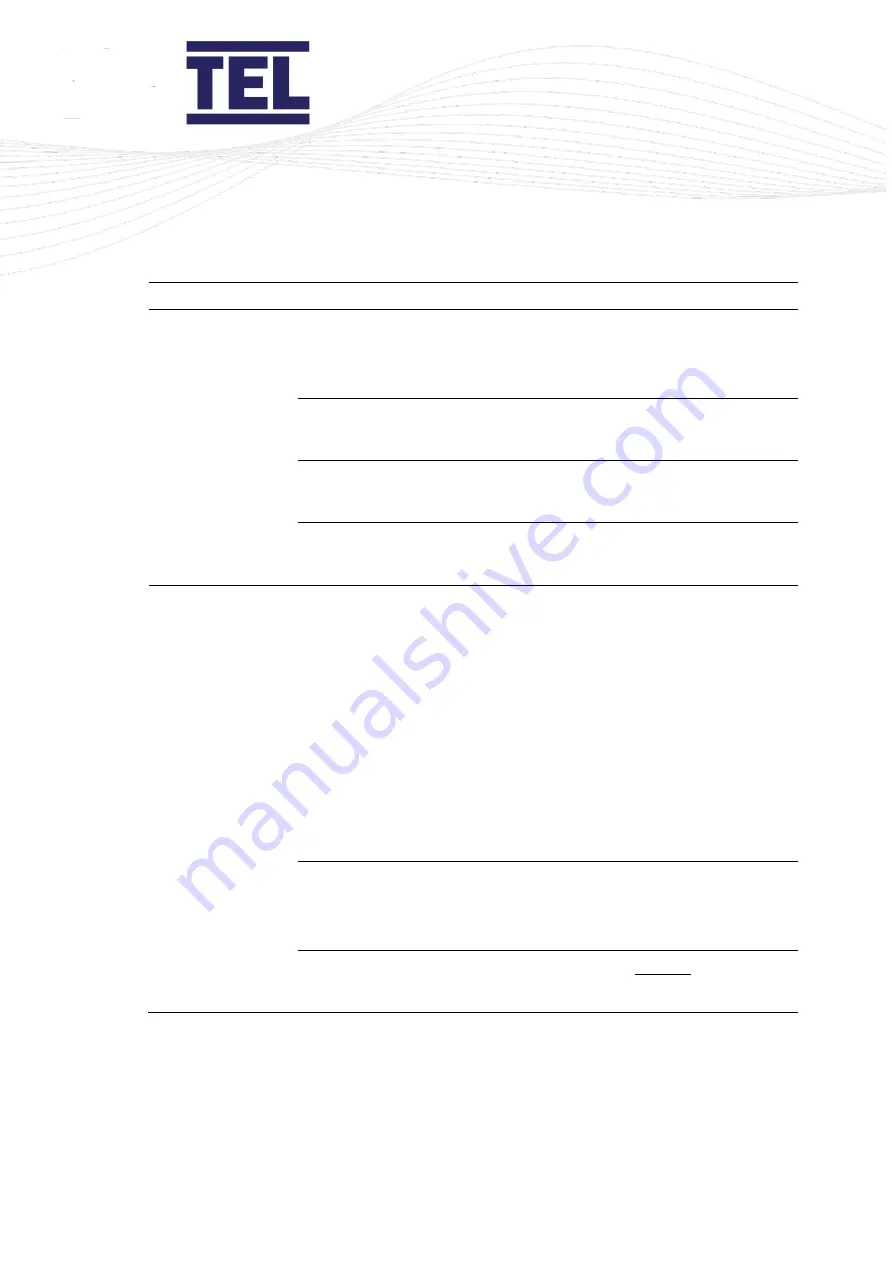
AFA4000/2
Airflow Monitor / p.125
Menu item
Option
Instructions
Technical
Information
(cont.)
S1 String Dir
Current setting of the Sash 1 String
direction.
S1 Top Position
Current setting of the Sash 1 top
position.
S1 Mid Position
Current setting of the Sash 1 middle
position.
S1 Bot Position
Current setting of the Sash 1 lower
position.
Change Password
for Setup Menu
Setup Menu Password
The current password is displayed.
1.
Press
Mute
to select Edit
mode (the ‘
>
’
symbol will
be underlined).
2.
Use
↑
/
↓
to increase or
decrease the password as
required.
3.
Press
Mute
.
4.
Press the
↓
buttons to
display the Exit options.
Exit and Save Changes
Press
Mute
to save the password
changes and to exit back to the Main
Menu.
Cancel Back to
Engineering Menu
Press
Mute
to exit without saving the
password changes.
Summary of Contents for AFA4000/2
Page 1: ...AFA4000 2 Airflow monitor Installation and operating manual Issue 1 ...
Page 50: ...AFA4000 2 Airflow Monitor p 50 Figure 21 AFA4000 2 typical connection diagram ...
Page 51: ...AFA4000 2 Airflow Monitor p 51 Figure 22 AFA4000 2 AS typical connection diagram ...
Page 52: ...AFA4000 2 Airflow Monitor p 52 5 4 Dimensions Figure 23 AFA4000 2 and AFA4000 2 AS dimensions ...
Page 53: ...AFA4000 2 Airflow Monitor p 53 Figure 24 SM7 airflow sensor dimensions ...
Page 90: ...AFA4000 2 Airflow Monitor p 90 6 10 Auto Sash System Control Box general wiring diagram ...
Page 127: ...AFA4000 2 Airflow Monitor p 127 ...
Page 140: ...AFA4000 2 Airflow Monitor p 140 Figure 69 Typical connection diagram ...
Page 144: ...AFA4000 2 Airflow Monitor p 144 Figure 70 Connection diagram with RS232 485 converter ...






























