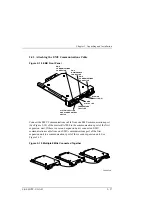RA7000 and ESA10000 Storage Subsystems
2–32
EK–SMCPP–UG. A01
2.6
Installing SBBs
This section describes the procedures for installing Storage Building Blocks
(SBBs) into a BA370 rack mountable enclosure. The SBBs consist of disk drives,
power supplies, and the external cache battery.
2.6.1 Installing SBB Disk Drives
Initial and additional disk SBBs may be installed into the BA370 rack-mountable
enclosure. The recommended procedure for installing disk SBBs is to install
them into the enclosure bottom to top and from left to right as viewed from the
front of the enclosure.
Use the following guidelines when installing Disk SBBs into the BA370(s):
1. Install the 9GB Disk SBBs into each BA370
2. Fill the BA370 from bottom shelf to top shelf
3. Fill each shelf in a left to right order
4. Repeat this process for the 4GB Disk SBBs
5. Repeat this process for the 2GB Disk SBBs
Before beginning the Disk SBB installation process, group the Disk SBBs
according to capacity. If there is more than one BA370 enclosure involved,
divide each of the groups by total number of BA370 rack mountable enclosures.
Now distribute the disks (by capacity) amongst the BA370s. The goal is to
spread the disks across the BA370s to ensure that a raidset is not all on one
BA370. It is not necessary to favor the master BA370 [the one with the HSZ70
controller(s)] over the expansion enclosure(s).
Example:
DISK TYPE
TOTAL NUMBER
OF DISKS BY
TYPE
NUMBER OF
DISKS IN
MASTER
NUMBER OF
DISKS IN
EXPANSION
RZ1DB, 9GB, WIDE Ultra
9
4
5
RZ1CB, 4GB, WIDE Ultra
5
3
2
RZ1BB, 2GB, WIDE Ultra
3
1
2
To install an SBB disk drive, hold it in both hands, insert the disk drive into the
designated guide slots and firmly push the disk drive into the shelf until the
mounting tabs snap into place.