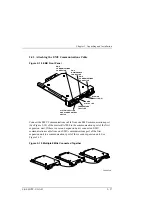RA7000 and ESA10000 Storage Subsystems
2–16
EK–SMCPP–UG. A01
2.2.6 Leveling the Cabinet
Level the cabinet in its final position as follows:
1. Loosen the locknuts on all four leveler feet as shown in Figure 2-9.
2. Turn each leveler hex nut clockwise until the leveler foot contacts the floor.
3. Adjust all four feet until the cabinet is level and the load is removed from all
casters. Verify that the casters spin freely.
4. Tighten the locknuts on all four leveler feet.
Figure 2–9 Leveler Foot Adjustment
2.3
Installing Additional Components
The following sections describe the procedures for installing additional
components into the ESA10000 data center cabinet.
2.3.1 Installing the BA370 Rack-Mountable Enclosure
You may wish to install an additional BA370 rack-mountable enclosure into your
ESA10000 to expand the storage capacity. The BA370 is shipped with a rack
mounting kit containing mounting rails, which you install onto the vertical
mounting rails of the SW600 cabinet, and mounting brackets, which you attach
to the sides of the BA370.