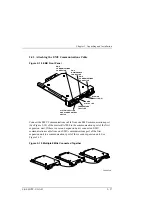RA7000 and ESA10000 Storage Subsystems
3–4
EK–SMCPP–UG. A01
When the EMU detects any of these error conditions, it will automatically switch
all the operational blowers to high speed, thereby increasing the air flow through
the enclosure to reduce the possibility of component failure. Simultaneously, the
EMU can initiate the following actions:
•
Enable the audible alarm on the EMU
•
Turn on the amber System Fault LED whenever the temperature exceeds
one or more set points
•
Turn on the amber Temperature Fault LED
•
Notify the controller of the error condition
•
Start the EMU 8-minute timer when (1) all blowers in a bank are defective,
or (2) a blower is removed.
NOTE
Removing a blower significantly changes the air
flow pattern within the enclosure. This can cause
an over-temperature condition in a very short
time. Therefore, this condition starts the 8-minute
timer.
When you momentarily depress the Alarm Control switch the EMU audible
alarm will turn off and the fault status LEDs remain on, At this time, the blower
LEDs will display the system fault codes (see EMU System Fault Code
Displays).
3.1.4 Alarm Control Switch
Whenever a power, environment, or blower error or fault condition occurs, the
EMU turns on the local audible alarm. At the same time, the alarm sounds and an
amber LED in the switch turns on. The alarm remains on until one of the
following conditions occurs:
•
Correction of the error condition
•
The user momentarily presses the Alarm Control switch