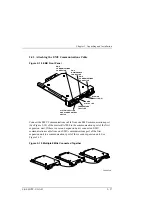Chapter 3. Configuring the Storage Cabinet
EK–SMCPP–UG. A01
3–3
Table 3–1 EMU Set Point Temperatures
°C
°F
°C
°F
°C
°F
ºC
°F
°C
°F
0
32
10
50
20
68
30
86
40
104
1
34
11
52
21
70
31
88
41
106
2
36
12
54
22
72
32
90
42
108
3
37
13
55
23
73
33
91
43
109
4
39
14
57
24
75
34
93
44
111
5
41
15
59
25
77
35
95
45
113
6
43
16
61
26
79
36
97
46
115
7
45
17
63
27
81
37
99
47
117
8
46
18
64
28
82
38
100
48
118
9
48
19
66
29
84
39
102
49
120
In an expansion configuration (two or more enclosures operating with the same
controller) you only set the master EMU temperatures. The temperature set
points for the other UltraSCSI enclosures, the “slaves”, automatically change to
match the setting for the master EMU.
3.1.3 Setting the Blower Speed Control
The UltraSCSI enclosure blowers normally operate at low speed and provide
sufficient air flow to cool the enclosure components and ensure proper operation.
You can use the CLI FANSPEED command to change the operating speed of the
blowers.
•
When you set FANSPEED = HIGH all blowers in all enclosures operate at
high speed
•
When you enter FANSPEED = AUTOMATIC the local EMU controls the
blower speed in each enclosure.
DIGITAL recommends using the FANSPEED = AUTOMATIC command to
enable the EMU in each enclosure to implement corrective action whenever any
one of the following error conditions occurs:
•
A blower fails
•
You remove a blower
•
A blower is rotating too slowly to provide sufficient air flow
•
The ambient air temperature (EMU intake) exceeds the user defined
temperature.
•
Either backplane (exhaust) temperature exceeds the user-defined
temperature