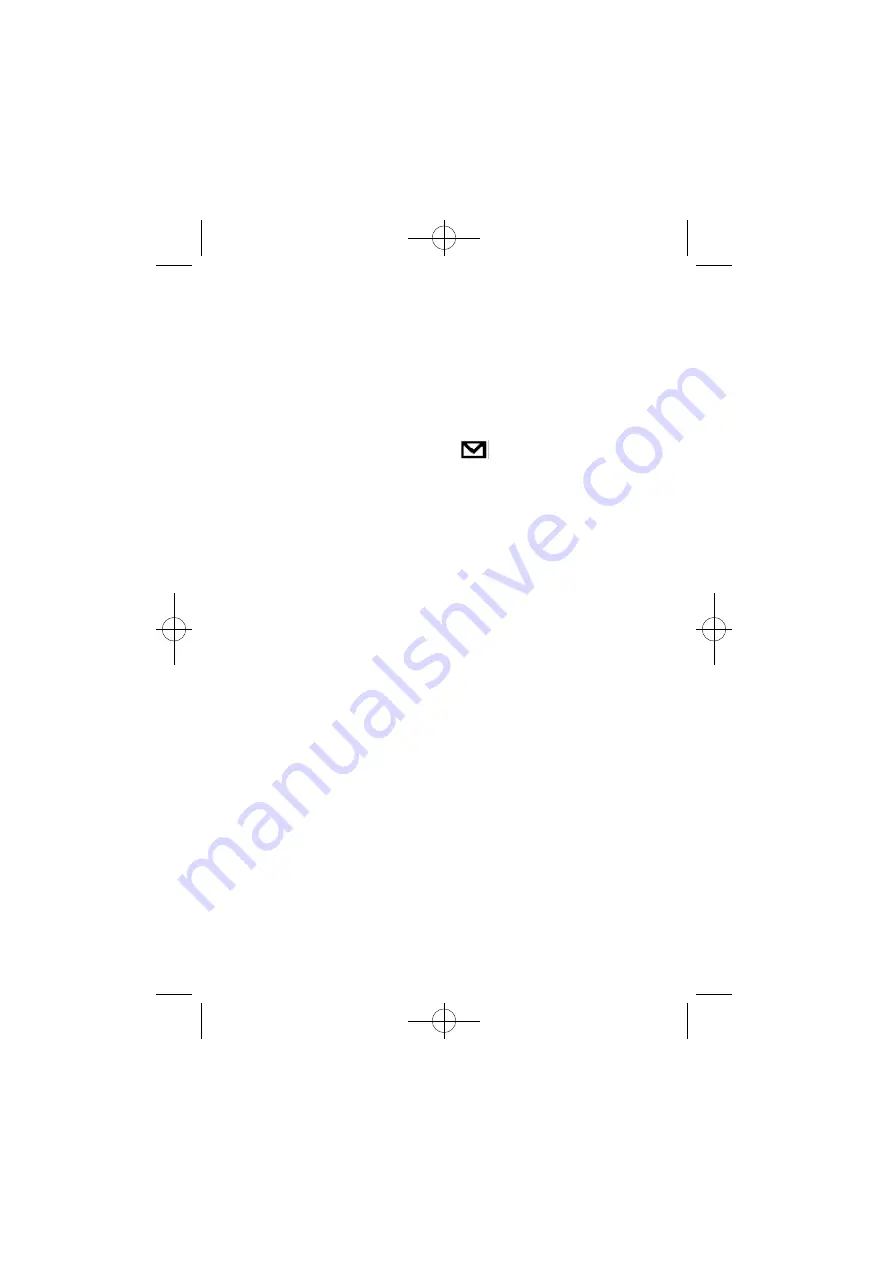
60
Incoming Messages
Your phone re c e i ves incoming messages in both Standby and
C o nve rsation modes.
When your phone re c e i ves a message , an alert sounds, a n d
the screen displays (“New Voice mail”,“ N ew Text Msg”, o r
“ B rowserMsg”) and the name / phone number of the caller if
ava i l abl e . The message indicator
remains on the scre e n
until you listen to the new voicemail message , or read the
n ew tex t , nu m e ric page , M i n i B rowser message .
N o t e :
If you are on a conve rs a t i o n , and you re c e i ve an
incoming message , your phone automatically mutes the
ri n ger (this is to avoid ri n ging in your ear while you are try-
ing to conve rs e ) .
Incoming Message Memory Capacity
Your Samsung Phone can store up to 100 incoming mes-
s age s , depending on the length of the message s .When mes-
s age memory re a ches 75% capacity, the screen display s
“ M e m o ry is 75% full. E rase old message s .”At 100% capacity,
the screen displays a text notification and rejects additional
incoming messages until you erase the stored message s .
SCH-N105E4HOJU-1/2 10/25/00 10:23 AM Page 60
Summary of Contents for CDMA Series
Page 1: ...SCH N105E4HOJU 1 2 10 25 00 10 23 AM Page A ...
Page 71: ...SCH N105EHOJU 2 2 10 25 00 10 24 AM Page A ...
Page 132: ...122 SCH N105EHOJU 2 2 10 25 00 10 25 AM Page 122 ...
Page 133: ...123 SCH N105EHOJU 2 2 10 25 00 10 25 AM Page 123 ...
Page 134: ...124 SCH N105EHOJU 2 2 10 25 00 10 25 AM Page 124 ...
















































