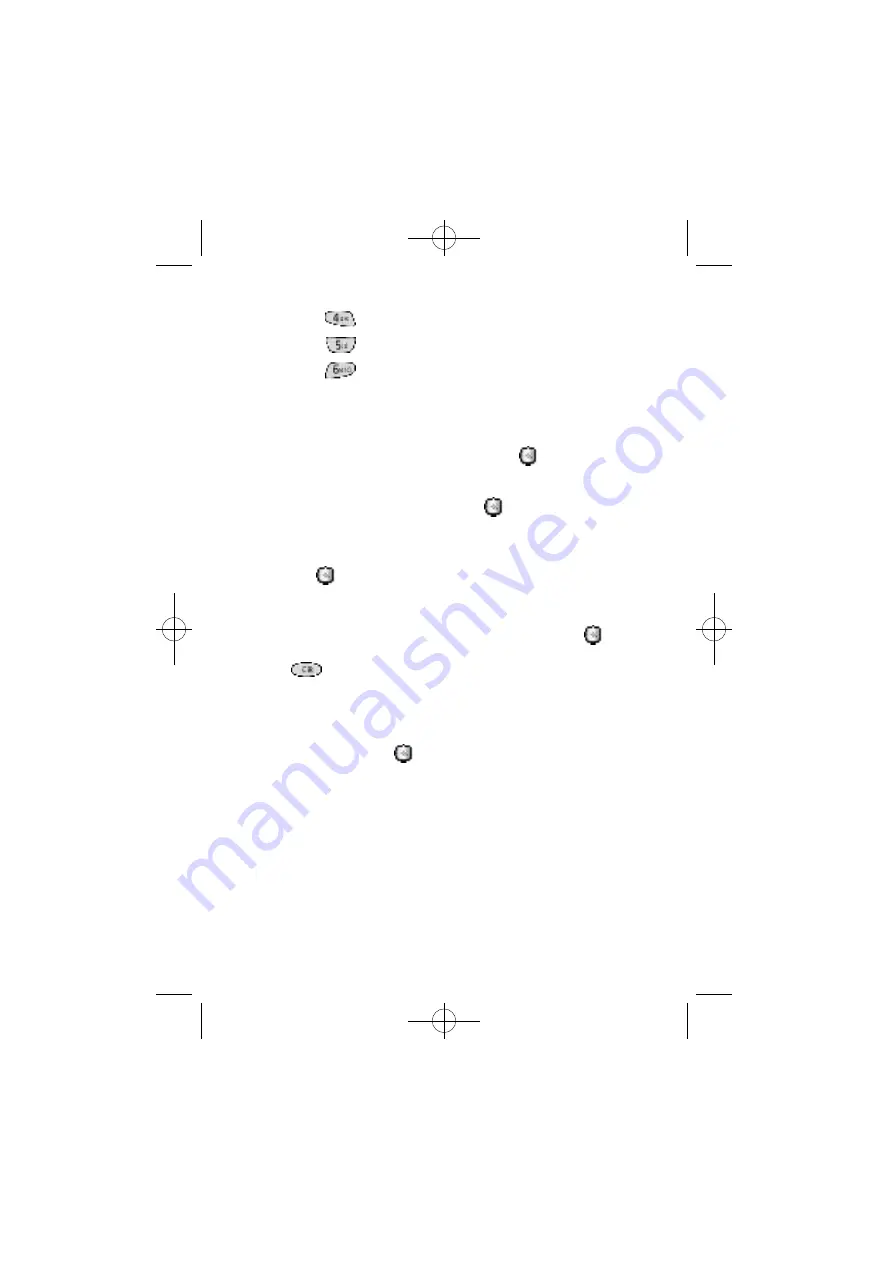
70
◆
P ress
Page r
◆
P ress
Fa x
◆
P ress
No Lab e l
The label options ava i l able when adding new phone nu m-
b e rs to an existing name will only show the remaining lab e l s
and ex clude alre a dy used lab e l ( s ) .
9 . To accept the displayed location, p ress
. To select
another location, p ress the navigation keys to scroll to the
d e s i red location, or enter the location number by pre s s-
ing the digit key s , and then press
.
1 0 . To include a name with the phone number entry, e n t e r
the name at the screen pro m p t .
1 1 . P ress
to save the entry.
N o t e :
If the desired memory location alre a dy contains an
e n t ry, the phone displays a message asking if you want to
replace the current entry. To replace the entry, p ress
.To
re t u rn to the previous screen and select another location,
p ress
.
Storing phone numbers shortcuts
You can store a phone number quick ly by entering the nu m-
b e r, and then pressing
. Then fo l l ow the prompts to des-
ignate the memory location and to enter the associated
n a m e . You can quick ly save a number after an incoming or
o u t going call. See below in“Storing phone nu m b e rs at the
end of a call” on page 70.
Storing phone numbers at the end of a call
To store a phone number after ending a call:
N o t e :
If the call was incoming, and Caller ID info rmation wa s
not ava i l abl e , then the store option will not be ava i l abl e .
SCH-N105EHOJU-2/2 10/25/00 10:24 AM Page 70
Summary of Contents for CDMA Series
Page 1: ...SCH N105E4HOJU 1 2 10 25 00 10 23 AM Page A ...
Page 71: ...SCH N105EHOJU 2 2 10 25 00 10 24 AM Page A ...
Page 132: ...122 SCH N105EHOJU 2 2 10 25 00 10 25 AM Page 122 ...
Page 133: ...123 SCH N105EHOJU 2 2 10 25 00 10 25 AM Page 123 ...
Page 134: ...124 SCH N105EHOJU 2 2 10 25 00 10 25 AM Page 124 ...






























