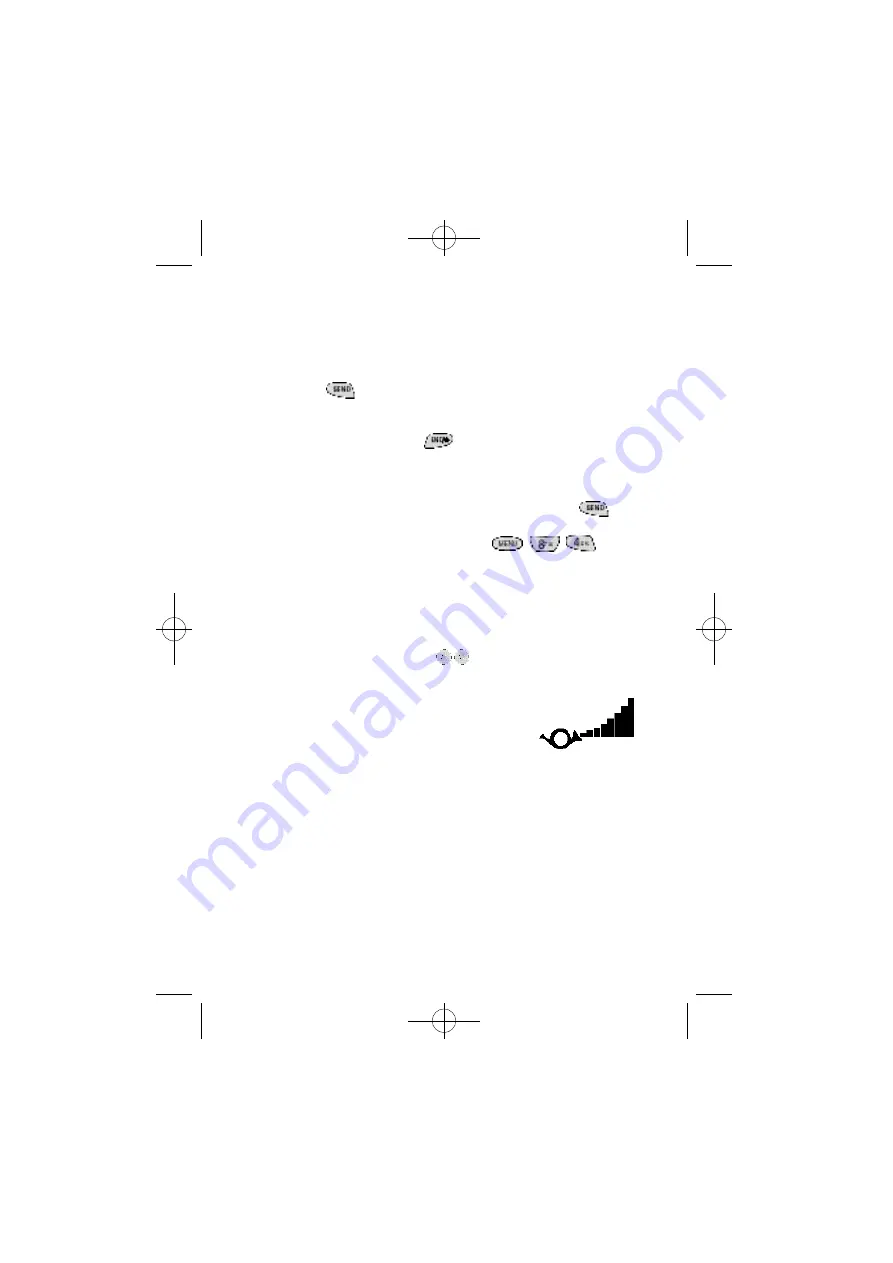
19
Answering a Call
T h e re are four ways to answer an incoming call!
D o n ’t wo rry - they ’re all easy. You can answer a call by :
◆
p ressing
if the flip cover is alre a dy open.
◆
opening the flip cover (if set in the Main Menu ) .
◆
p ressing any key except
, when the A ny Key A n swe r
option is selected in the Main Menu .
◆
using Auto A n swe r. See “Automatic A n swe r ” on page 29.
Your phone is preset to answer when you press the
key.You can easily ch a n ge how your phone answe rs by set-
ting the A ny key A n swer fe a t u re (press
) and
m a ke your selection. For more info rmation on this fe a t u re
see “A ny key A n swe r ” on page 29.
Adjusting Ring Volume
In Standby mode, you can quick ly adjust the ri n ger vo l u m e
by pressing the volume key (
) on the side of the
p h o n e . T h e re are eight levels and a zero or “ R i n ger Off”l eve l .
Yo u ’ll see a graphical indication as yo u
ch a n ge the vo l u m e .
The illustration shown here is the maximu m
volume setting.
◆
the up key turns it up and the down key turns it dow n .
P ress and hold to continu o u s ly move up or dow n .
◆
Tu rning it all the way down is a quick way to mute the
ri n ger for those important times when you want yo u r
phone quiet.When you do this,“ R i n ger Off’ will display in
S t a n d by mode.
◆
You can also save the settings for the ri n ger volume using
the Main Menu (see “ R i n ger Options” on page 45).
SCH-N105E4HOJU-1/2 10/25/00 10:23 AM Page 19
Summary of Contents for CDMA Series
Page 1: ...SCH N105E4HOJU 1 2 10 25 00 10 23 AM Page A ...
Page 71: ...SCH N105EHOJU 2 2 10 25 00 10 24 AM Page A ...
Page 132: ...122 SCH N105EHOJU 2 2 10 25 00 10 25 AM Page 122 ...
Page 133: ...123 SCH N105EHOJU 2 2 10 25 00 10 25 AM Page 123 ...
Page 134: ...124 SCH N105EHOJU 2 2 10 25 00 10 25 AM Page 124 ...
















































