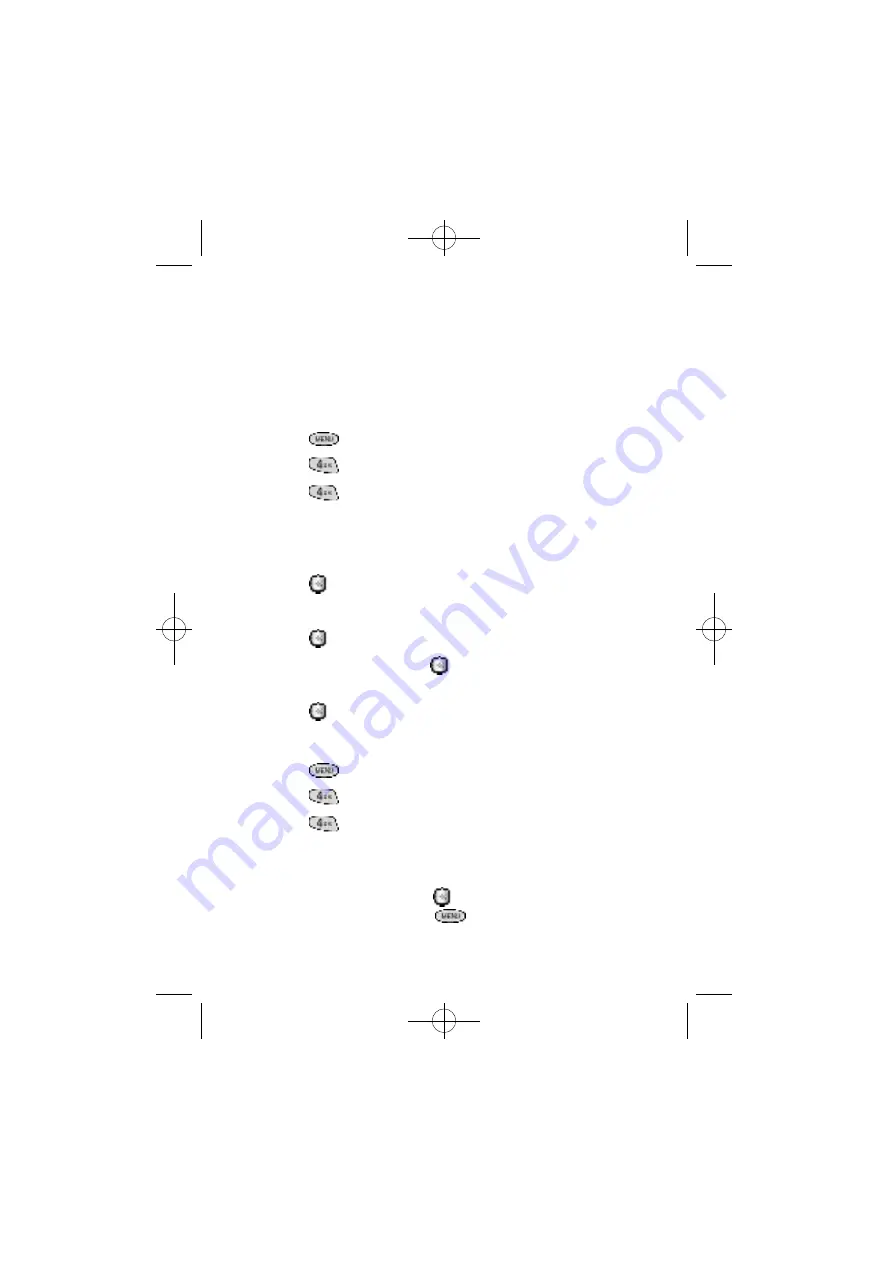
93
To Do List
Your Phone’s Scheduler can help you keep tra ck of and pri-
o ritize the things you need to do, your To Do List. You can
enter and pri o ritize up to 20 items on your to do list.
Here’s how to create a To Do List:
1 . P ress
to display the Main Menu .
2 . P ress
for Sch e d u l e r.
3 . P ress
for To Do List.
4 . Enter the item you need to do. To input text and ch a ra c-
t e rs re fer to “ E n t e ring tex t , nu m b e rs , or symbols” on page
1 0 7 .
5 . P ress
.
6 . Enter the time and date.
7 . P ress
.
8 . Using the navigation key (
) set the pri o rity for To Do
List item.Your choices are High or Low.
9 . P ress
to save your pri o ritized To Do List item.
To view, Edit, Add, or Delete To Do List items
1 . P ress
.
2 . P ress
for Sch e d u l e r.
3 . P ress
for To Do List.
If you have more than one To Do List item use the nav i g a t i o n
keys to navigate through your To Do List.
4 . Using the navigation key(
) find the To Do List item yo u
want to ch a n ge and press
.
SCH-N105EHOJU-2/2 10/25/00 10:25 AM Page 93
Summary of Contents for CDMA Series
Page 1: ...SCH N105E4HOJU 1 2 10 25 00 10 23 AM Page A ...
Page 71: ...SCH N105EHOJU 2 2 10 25 00 10 24 AM Page A ...
Page 132: ...122 SCH N105EHOJU 2 2 10 25 00 10 25 AM Page 122 ...
Page 133: ...123 SCH N105EHOJU 2 2 10 25 00 10 25 AM Page 123 ...
Page 134: ...124 SCH N105EHOJU 2 2 10 25 00 10 25 AM Page 124 ...






























