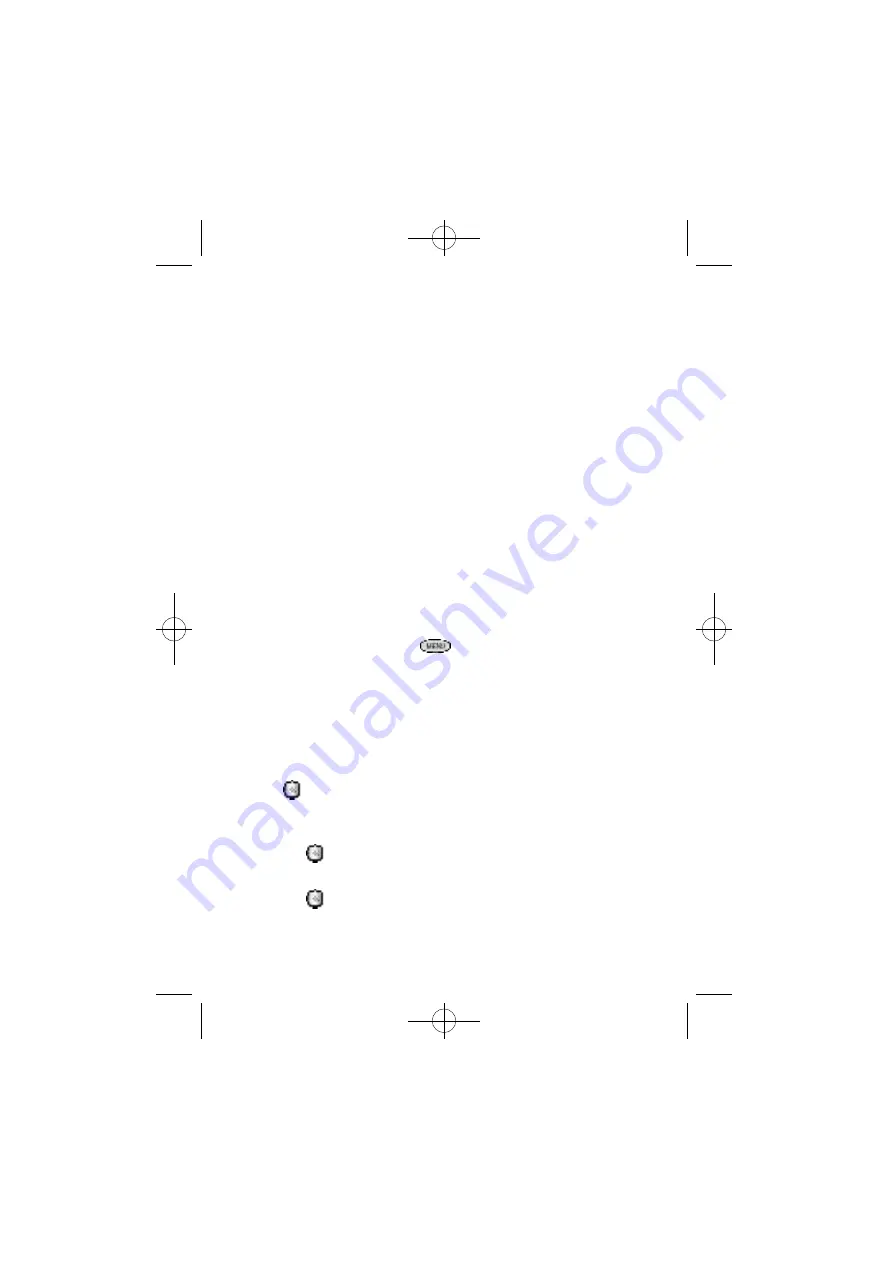
67
The Phone Book
Your Samsung phone lets you store up to 169 locations and
names in the Phone Book. E a ch Phone Book name entry can
h ave up to 6 associated phone nu m b e rs and an additional e-
mail addre s s .E a ch entry can contain up to 32 digits incl u d i n g
h a rd pauses, with an associated name of up to 12 ch a ra c t e rs .
Name entry is optional. S t o red phone nu m b e rs can be cate-
go rized as one of six catego ries - Home,Wo rk ,M o b i l e , Page r,
Fa x , and No-lab e l .You can even specify the memory location
of your choice for each entry. M e m o ry locations can be
m a rked “ S e c re t ”p reventing the unauthorized from seeing the
telephone nu m b e r.
O n e - t o u ch ,t wo - t o u ch , and thre e - t o u ch Turbo Dialing makes it
easy to call a phone number stored in your Phone Book.
S e e “ M e m o ry Dialing Short c u t s ”on page 76.
When entering names in the Phone Book, t ext entry defa u l t s
to alpha initial caps (press
to toggle between input
m o d e s : See page 107 for ‘ E n t e ring tex t , nu m b e rs , or symbols).
Viewing Stored Entries
You can locate and view your Phone Book entries 3 diffe rent way s :
Viewing Stored Entries in One Step
The
key allows you to view your entire Phone Book in
a l p h abetical order of the names (a-z), or by nu m e rical ord e r
(1-169) from Standby or Conve rsation mode.
1 . Slide
to access the Phone Book. Slide it up to access
nu m e ri c a l ly or down to access alphab e t i c a l ly.
2 . Slide
to navigate through your stored entri e s .
SCH-N105EHOJU-2/2 10/25/00 10:24 AM Page 67
Summary of Contents for CDMA Series
Page 1: ...SCH N105E4HOJU 1 2 10 25 00 10 23 AM Page A ...
Page 71: ...SCH N105EHOJU 2 2 10 25 00 10 24 AM Page A ...
Page 132: ...122 SCH N105EHOJU 2 2 10 25 00 10 25 AM Page 122 ...
Page 133: ...123 SCH N105EHOJU 2 2 10 25 00 10 25 AM Page 123 ...
Page 134: ...124 SCH N105EHOJU 2 2 10 25 00 10 25 AM Page 124 ...
















































