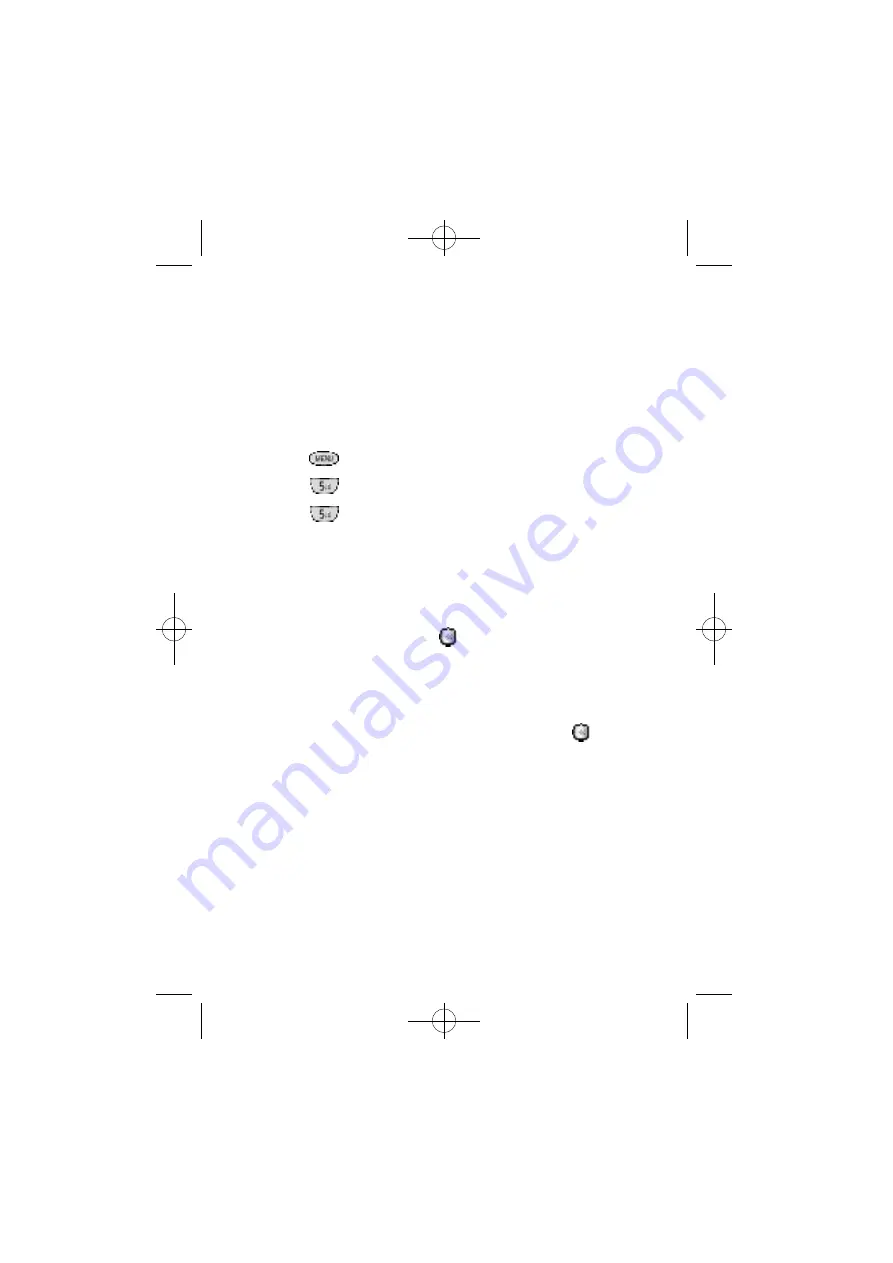
48
Differential Ring
This fe a t u re enables you to set a unique ring type for up to 5
d i ffe rent callers . When set, if you re c e i ve a call from a nu m-
ber identified in Diffe rential Ring, the tone or melody associ-
ated with that phone number ri n g s .
To set the ring type for voice calls:
1 . P ress
to display the Main Menu .
2 . P ress
for Sounds.
3 . P ress
for Diffe rential Ring.
4 . P ress the corresponding digit key (1~5) to select the
d e s i red storage location.
5 . Enter the phone number of the desired party by pre s s i n g
the digit key s .
6 . To store the nu m b e r, p ress
.
7 . P ress the navigate keys to audition the list of ring tones
and melody tones. E a ch tone sounds as you scroll the
o p t i o n s .
8 . When the desired tone or melody sounds, p ress
t o
s ave the setting.
SCH-N105E4HOJU-1/2 10/25/00 10:23 AM Page 48
Summary of Contents for CDMA Series
Page 1: ...SCH N105E4HOJU 1 2 10 25 00 10 23 AM Page A ...
Page 71: ...SCH N105EHOJU 2 2 10 25 00 10 24 AM Page A ...
Page 132: ...122 SCH N105EHOJU 2 2 10 25 00 10 25 AM Page 122 ...
Page 133: ...123 SCH N105EHOJU 2 2 10 25 00 10 25 AM Page 123 ...
Page 134: ...124 SCH N105EHOJU 2 2 10 25 00 10 25 AM Page 124 ...






























