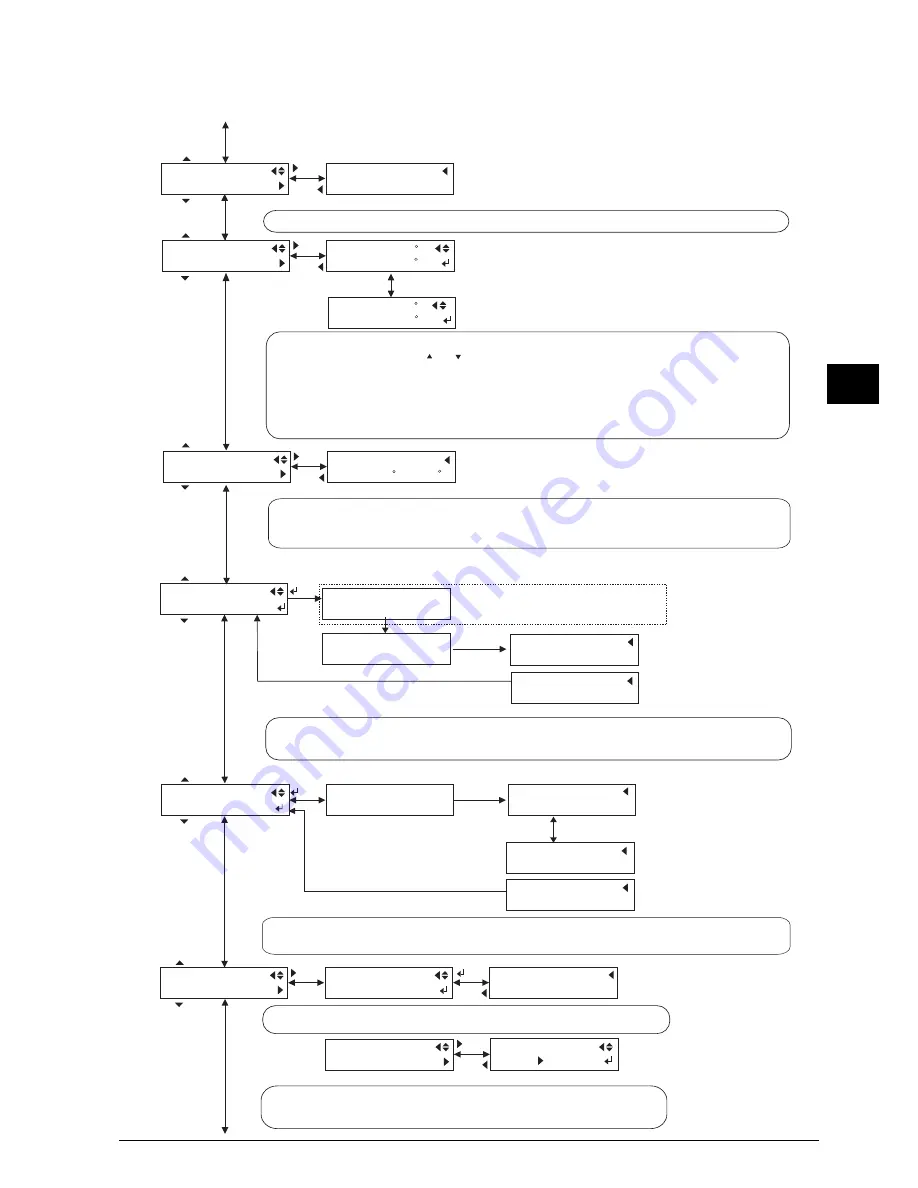
4-3
4 Adjustment
4
SERVICE MENU
THERMISTOR CHK
THERMISTOR CHK
HEAD :26 C/ 77 F
SERVICE MENU
LINEAR ENCODER
SERVICE MENU
LINEAR CALIB.
NOW PROCESSING..
LINEAR CALIB.
SETUP COMPLETED
LENEAR CALIB.
0.18%
SERVICE MENU
HEATER CHK
PRINT _ 25 C
DRYER 25 C
PRINT * 40 C
DRYER 25 C
LINEAR CALIB.
SETUP FAILED
NOW PROCESSING..
LINEAR ENCODER
SETUP COMPLETED
LINEAR ENCODER
SETUP FAILED
_
SERVICE MENU
FAN CHECK
FAN CHECK
This menu is used for checking the heater and thermistor.
When this menu is selected, detected temperature of the PRINT HEATER and the DRYER will be displayed.
You can select PRINT or DRYER with [ ] and [ ] keys.
When ENTER key is pressed, selected heater becomes [ON].
When ENTER key is pressed again, selected heater becomes [OFF].
*In this menu, you can just turn ON and OFF the heater, and the temperature can not be controlled.
Please note the heater may be overheated, if you keep the heater turned on.
When you go out of this menu,heater becomes off automatically.
Please check if the heater temperature goes up if it is turned on, and the heater temperature is near the amabient temperature if it is off.
LOWER PINCHROLL
*This menu is displayed when the pinch roll is not downed.
This menu is continued when the pinch roll is downed.
This menu is used for checking the calibration value for Encoder Scale.
Refer to [4-6 Linear Encoder Setup].
This menu is used for checking the FAN. FAN will be ON (HIGH) while in this mode.
The temperature detected by the thermistor on the Head will be displayed. Temperature will be displayed in
Celsius on the left side and in Fahrenheit on the right side. It tends to display a higher temperature than the
environment temperature because there is a possibility that the device temp. of the Head Board goes up.
Check and make sure that the temperature displayed on the LCD is not extremely low or high.
normal
(beep 1 time)
normal
(beep 1 time)
error (beep 2 times)
This menu is for checking the Linear Encoder.
Refer to [4-5 LINEAR ENCODER SETUP].
error (beep 2 times)
SERVICE MENU
CROPMARK SENS
CROPMARK SENS
OUTLEVEL CHECK
MIN 0.7V MAX 2.3V
[ 2.0V ]
CROPMARK SENS
ADJUST
ADJUST
+2 +1
0 ~ +2 Default : 0
This menu is for checking output level of cropmark sensor.
Refer to [4-7 cropmark sensor adjustment].
This menu is for adjusting output level of cropmark sensor.
There are three levels, 0, +1, and +2, in a setting value.
When detection of CROP MARK does not work with an default value,
detection of CROP MARK may succeed by adjusting this value.
Summary of Contents for SP-300
Page 128: ...2 Electrical Section 2 2 2 2 2 MAIN BOARD DIP SW DIP SW bit 1 bit 8 Always OFF ...
Page 134: ...2 Electrical Section 2 8 2 2 3 SERVO BOARD ...
Page 135: ...2 Electrical Section 2 9 2 ...
Page 140: ...2 Electrical Section 2 14 2 2 4 HEATER BOARD ...
Page 189: ...3 Replacement of Main Parts 3 42 3 9 Carry out the LINEAR ENCODER SETUP ...






























