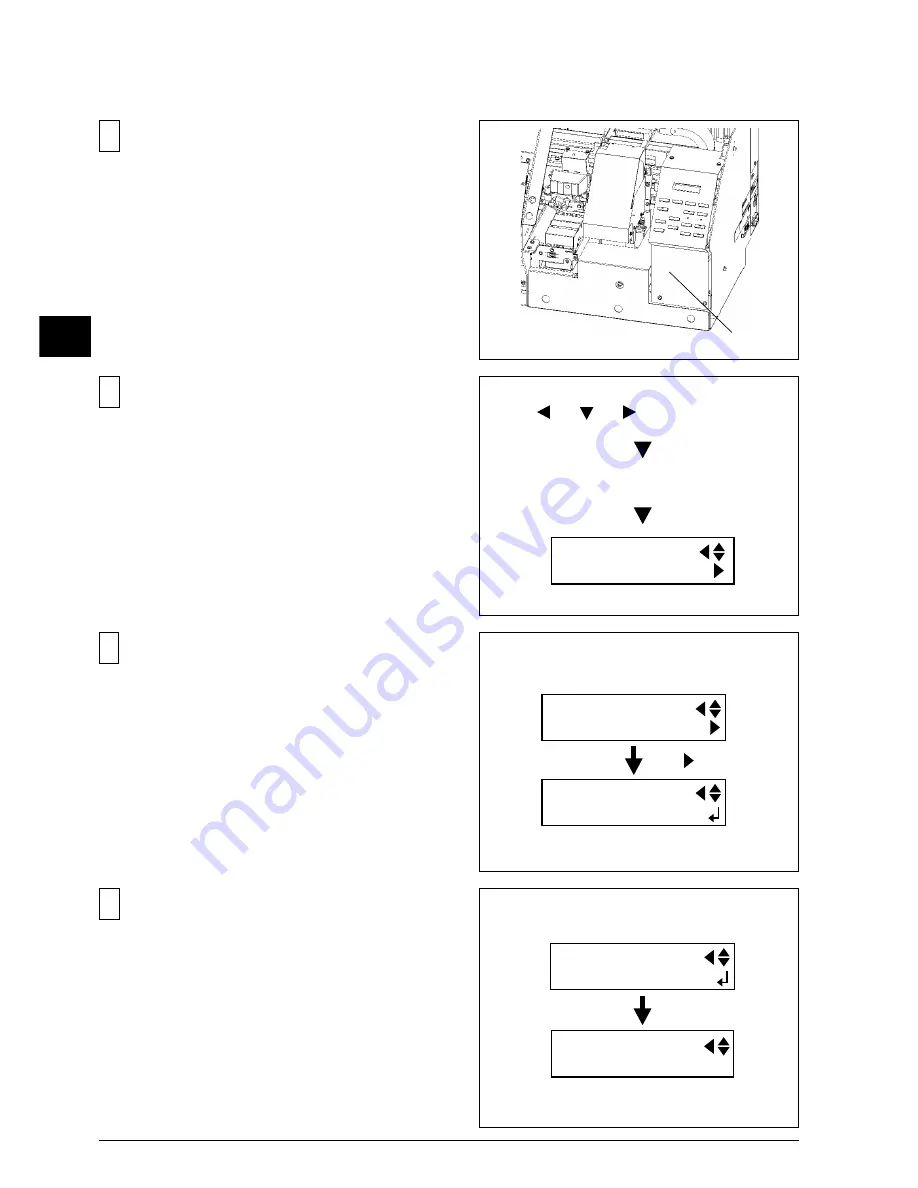
3 Replacement of Main Parts
3-22
3
13
Connect the PANEL CABLE to the PANEL BOARD and
fix the PANEL COVER.
PANEL COVER
14
[MENU] key
[ ], [ ], [ ] + POWER ON
MENU
SERVICE MENU
Perform the SERVO LOCK CHECK.
After turning on the main power, turn on the sub power
while pressing the Left, Right and Down keys to enter
the SERVICE MODE.
15
16
[ ]
SERVICE MENU
SERVO LOCK
SERVO LOCK
S: 3
[ENTER]
SERVO LOCK
S: 1688
SERVO LOCK
S:* 1688
In [SERVO LOCK] menu, select [S].
Move the head carriage left and right by hand and
make sure the value on the LCD changes depending on
the head position.
Press the [ENTER] key to excite the MOTOR.
Make sure the MOTOR is locked and the value on the
LCD doesn't change.
Summary of Contents for SP-300
Page 128: ...2 Electrical Section 2 2 2 2 2 MAIN BOARD DIP SW DIP SW bit 1 bit 8 Always OFF ...
Page 134: ...2 Electrical Section 2 8 2 2 3 SERVO BOARD ...
Page 135: ...2 Electrical Section 2 9 2 ...
Page 140: ...2 Electrical Section 2 14 2 2 4 HEATER BOARD ...
Page 189: ...3 Replacement of Main Parts 3 42 3 9 Carry out the LINEAR ENCODER SETUP ...






























