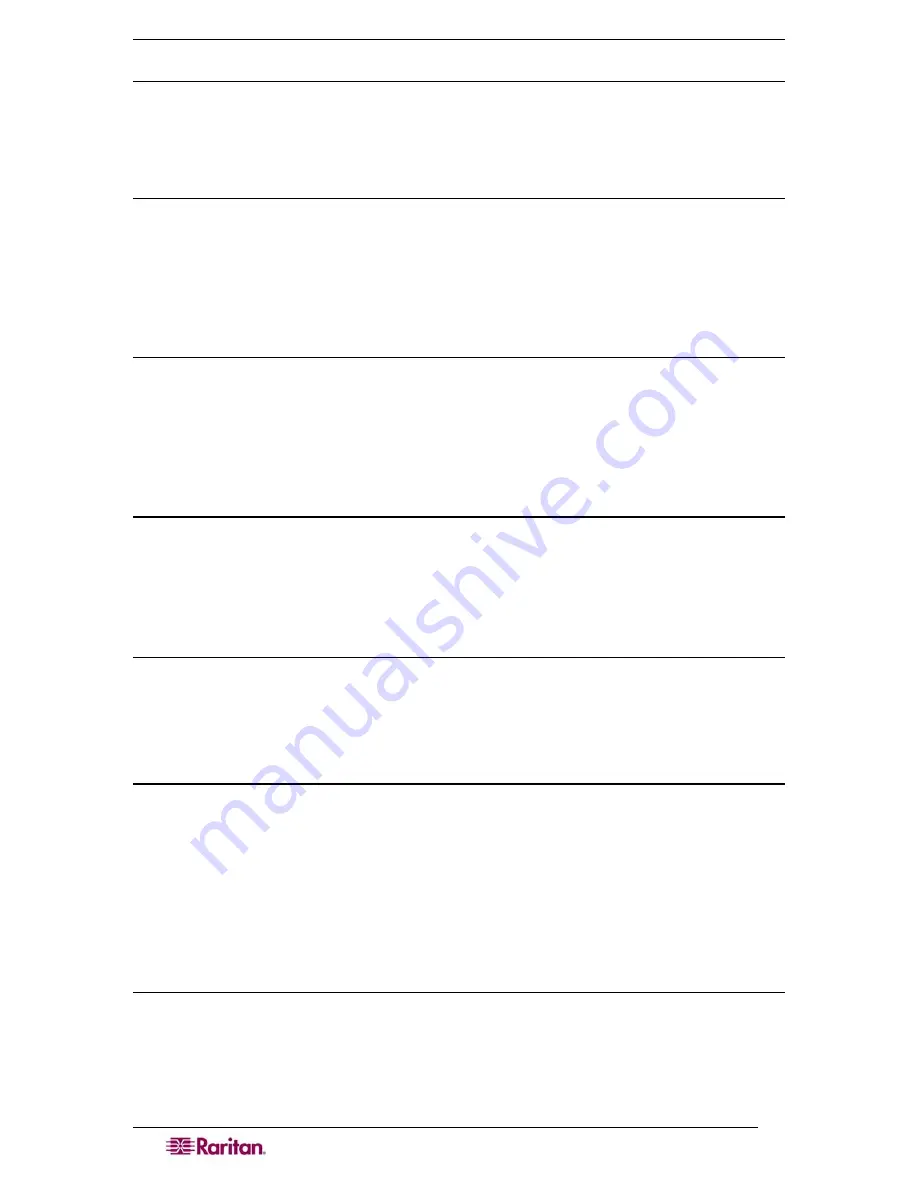
66
D
OMINION
SX
U
SER
G
UIDE
Enabling Client Certificate Authentication:
To enable Client Certificate Authentication:
1.
Click
Enable SSL Client Certification
.
2.
Click
OK
to enable the
Client Certificate authentication.
Installing a New Trusted
Certificate Authority
To install a new trusted
Certificate Authority (CA) to the DSX, the CA certificate must be on an
accessible FTP server.
1.
Click
Install Certificate Authority
.
2.
Fill in the data needed to retrieve
the certificate from the FTP server.
3.
Click
OK
to retrieve and install the CA certificate to the DSX.
Removing a User-Added Certificate Authority
To remove
a user-added CA from the DSX:
1.
Click
Remove Certificate Authority
.
2.
In the
CA Name
field, type the name that was specified when the CA certificate was
added.
3.
Click
OK
to remove the certificate.
Viewing a Certificate Authority
To view a CA:
1.
Click
View Certificate Authority
.
2.
In the
CA Name
field, type the name of the CA you want to view.
3.
Click
OK
to retrieve the list of CAs.
Managing the Client Certificate Revocation List (CRL)
The DSX comes with VeriSign and Thawte CA certificates and CRLs preinstalled. If a user adds
a custom CA to the DSX, a corresponding CRL should be added to keep track of revoked
certificates. For the CRL to be automatically retrieved when expired, it should be retrievable from
a web server that the DSX can connect to.
Adding a New Certificate Revocation List to the DSX
To add a new CRL to the DSX, the CRL list must be on an accessible FTP server.
1.
Click
Add Certificate Revocation List
.
2.
Fill in the fields to access the FTP Server.
•
The
CRL Name
field should match the name that was used to add the CA.
•
The
URL field
should be the numeric dot notation of the IP address of the HTTP
server.
3.
Click
OK
to add the CRL.
Deleting a Certificate Revocation List from the DSX
To delete a CRL from the SX:
1.
Click
Delete Certificate Revocation List
.
2.
In the
CRL Name
field, type the name of the CA this CRL belongs to.
3.
Click
OK
to delete the CRL.
Summary of Contents for DOMINION SX -
Page 2: ...This page intentionally left blank...
Page 18: ...This page intentionally left blank...
Page 22: ...4 DOMINION SX USER GUIDE This page intentionally left blank...
Page 44: ...26 DOMINION SX USER GUIDE...
Page 48: ...30 DOMINION SX USER GUIDE...
Page 83: ...CHAPTER 8 SECURITY 65 Figure 59 SSL Client Certificate Screen...
Page 104: ...86 DOMINION SX USER GUIDE...
Page 170: ...152 DOMINION SX USER GUIDE...
Page 174: ...156 DOMINION SX USER GUIDE...
Page 196: ...178 DOMINION SX USER GUIDE Install the Dominion SX Server Certificate section that follows...
Page 203: ...APPENDIX C CERTIFICATES 185...
Page 204: ...186 DOMINION SX USER GUIDE...
Page 212: ...194 DOMINION SX USER GUIDE...
Page 225: ...APPENDIX F TROUBLESHOOTING 207 255 60 2000 00...
















































