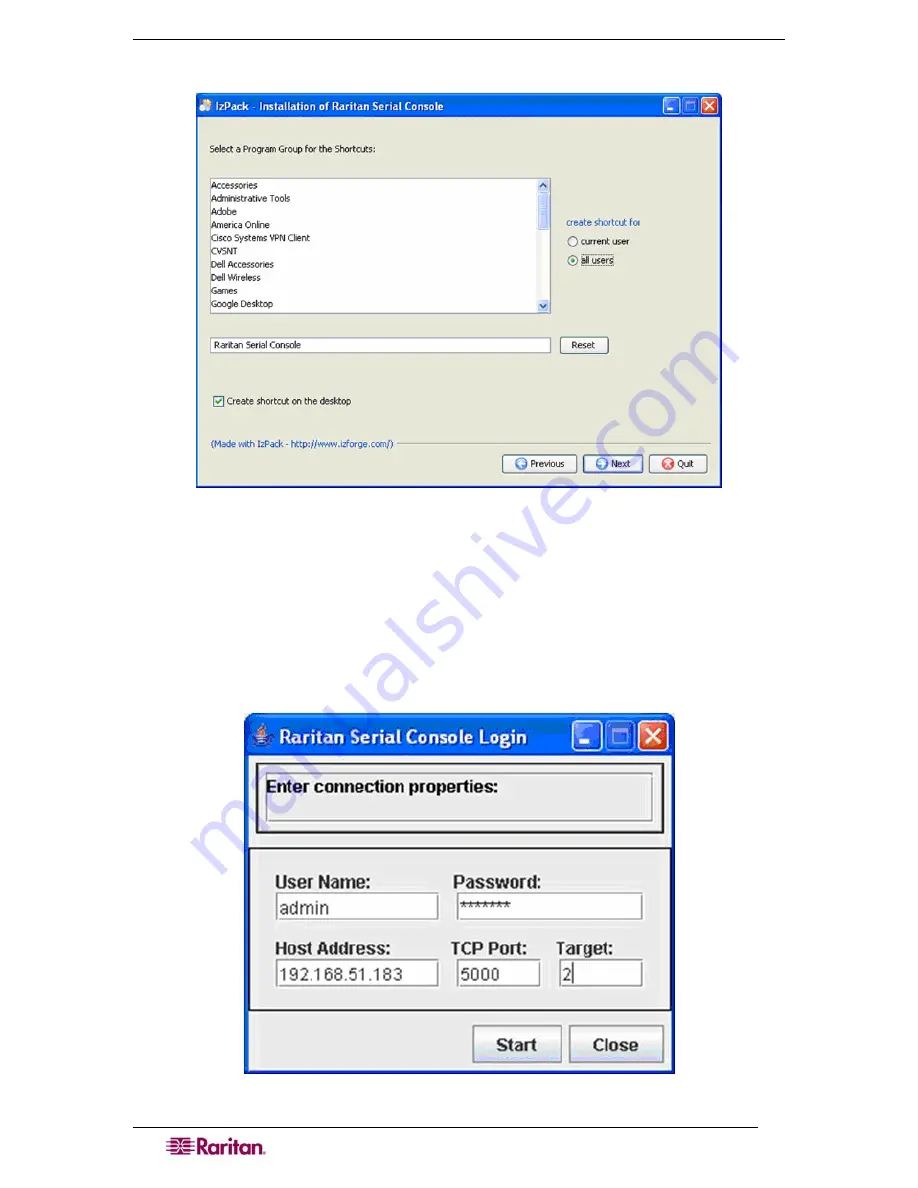
56
D
OMINION
SX
U
SER
G
UIDE
7.
Click
Next.
The Windows shortcut screen appears.
Figure 50 RSC Windows Shortcut Screen
8.
Specify the desired Program Group for the Shortcut.
9.
Click
Next
. The installation finished screen appears.
10.
Click
Done
.
Launching RSC on Windows Systems
1.
Double-click on the
shortcut
or use
Start Programs
to launch the standalone RSC. The
Raritan Serial Console Login
connection properties window appears.
Figure 51 Standalone RSC Login Screen
Summary of Contents for DOMINION SX -
Page 2: ...This page intentionally left blank...
Page 18: ...This page intentionally left blank...
Page 22: ...4 DOMINION SX USER GUIDE This page intentionally left blank...
Page 44: ...26 DOMINION SX USER GUIDE...
Page 48: ...30 DOMINION SX USER GUIDE...
Page 83: ...CHAPTER 8 SECURITY 65 Figure 59 SSL Client Certificate Screen...
Page 104: ...86 DOMINION SX USER GUIDE...
Page 170: ...152 DOMINION SX USER GUIDE...
Page 174: ...156 DOMINION SX USER GUIDE...
Page 196: ...178 DOMINION SX USER GUIDE Install the Dominion SX Server Certificate section that follows...
Page 203: ...APPENDIX C CERTIFICATES 185...
Page 204: ...186 DOMINION SX USER GUIDE...
Page 212: ...194 DOMINION SX USER GUIDE...
Page 225: ...APPENDIX F TROUBLESHOOTING 207 255 60 2000 00...






























