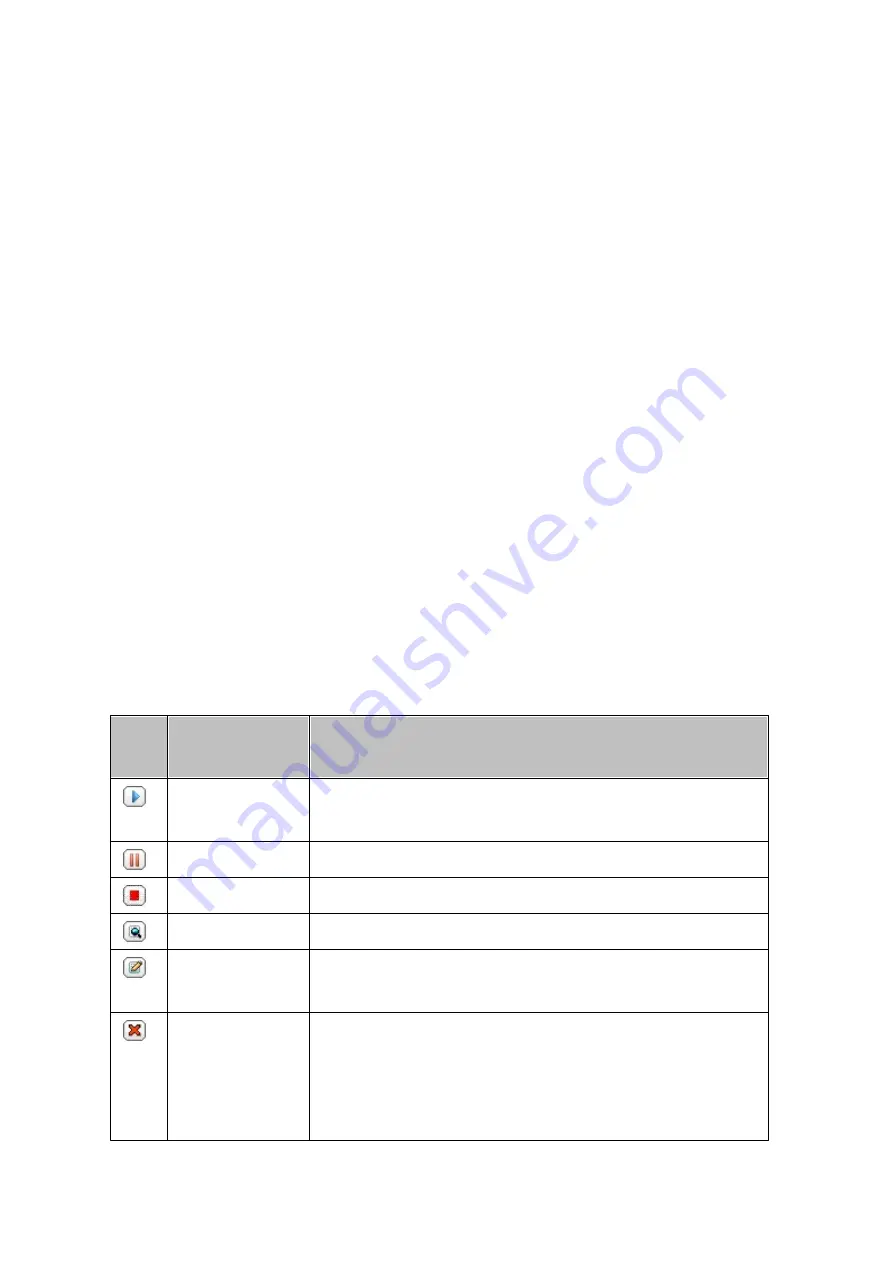
193
o
Detect sparse files: Select this option to ignore files of null data.
o
Check file contents: Specify to examine file contents, date, size, and name to
determine if two files are identical. This option is not available for real-time
synchronization.
o
Compress files during transmissions: Specify whether or not the files should be
compressed for synchronization operations. Note that more CPU resources will be
consumed.
o
Ignore symbolic links: Select this option to ignore symbolic links in the pair folder.
o
Extended attributes: Select this option to keep the information in extended
attributes.
o
Timeout and retry settings: Specify the timeout period and retry settings if a
synchronization operation fails.
9. Specify the file size, file types to include/exclude, and file date/time to filter data
synchronization.Enter a job name.
o
File size: Specify the minimum and maximum size of the files to be replicated.
o
Include file types: Specify the file types to be replicated.
o
Exclude file types: Specify the file types to be excluded for replication.
o
File date/time: Specify the date and time of the files to be replicated.
10.Click "Next".
11.Confirm the settings and click "Next".
12.Click "Finish" to exit the wizard.
Ico
n
Name
Description
Enable and
Start
Enable connection to a remote server.
Start a replication job.
Stop
Stop connection to a remote server or external drive.
Stop
Stop a replication job.
View
View job status and logs; download logs.
Edit
Edit the connection settings of a remote server.
Edit the settings of a replication job.
Delete
Delete connection settings to a remote server.
Delete a replication job.
Summary of Contents for TS-1079 Pro
Page 187: ...187 Delete Delete the selected Time Machine backup ...
Page 221: ...221 server For detail please refer to the chapter on DHCP Server 91 ...
Page 253: ...253 ...
Page 321: ...321 ...






























