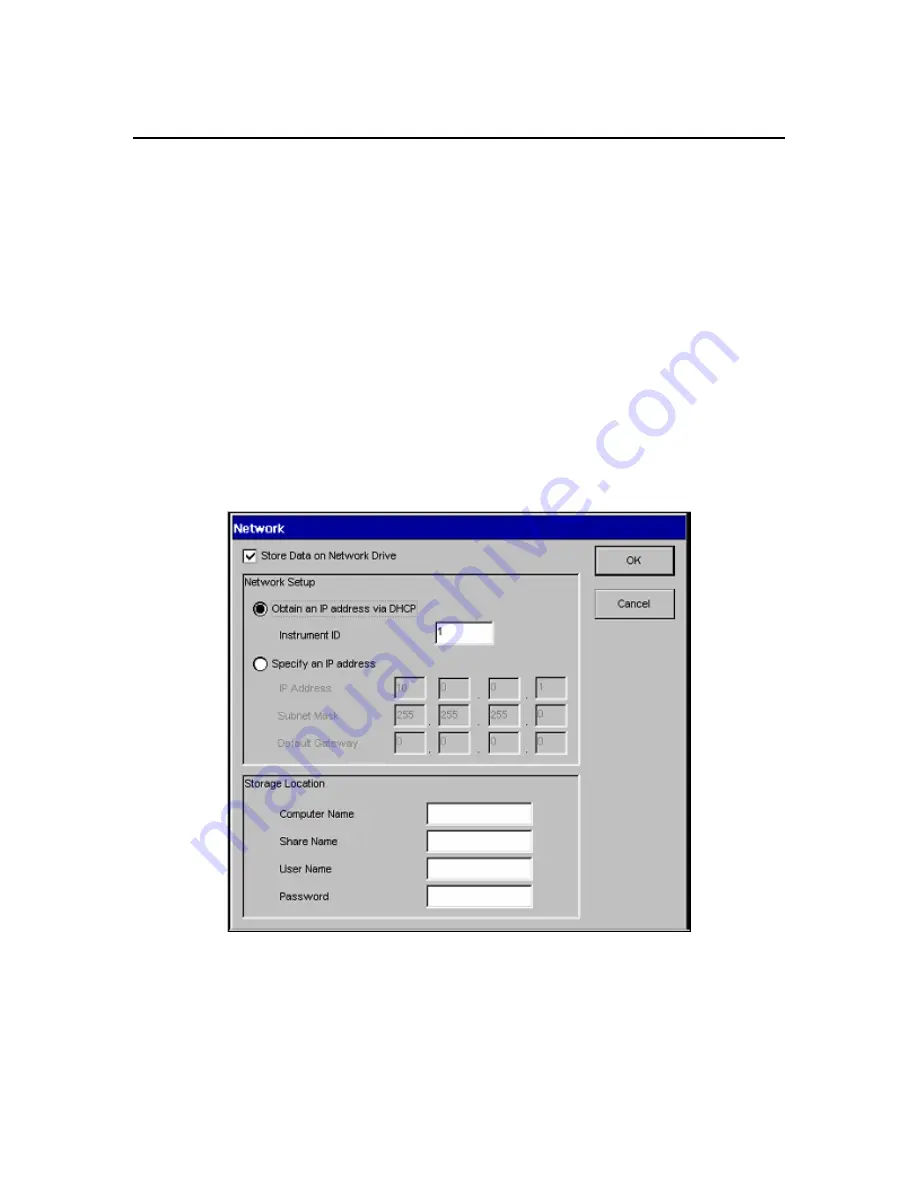
Touch Screens
7-32
Network Dialog
AAnalyst 200 data can be saved to a stand-alone computer or to a network computer using a
LAN connection. Once a network connection is established, all the analyses result data will
automatically be saved.
To establish connection between a stand-alone computer and the AA200 instrument, follow the
procedure below. It is recommended that you contact your system administrator to setup
connections for network computer.
Stand-Alone Computer
1.
Use a crossover cable (P/N 0941-0061) to connect the AA200 instrument to a computer.
•
Connect the crossover cable to the Ethernet port of the E-Box (see
chapter 5
for
connectors on the E-Box).
•
From the E-Box, run the crossover cable to the Ethernet port of the computer.
2.
From the AA application (Touch Screen) touch the
Tools…
button to access the Tools
dialog.
3.
Touch the
Network…
button on the Tools dialog to access the Network dialog.
Screen 7- 19 Network Dialog
4.
At the top of the Network dialog, click on the
Store Data on Network Drive
check box to
turn the store data function on.
Summary of Contents for aanalyst 200
Page 1: ...AAnalyst 200 User s Guide ...
Page 6: ......
Page 7: ...Introduction 1 ...
Page 8: ......
Page 18: ...Introduction 1 12 ...
Page 19: ...Safety Practices 2 ...
Page 20: ......
Page 44: ...Safety Practices 2 26 ...
Page 45: ...Preparing Your Lab 3 ...
Page 46: ......
Page 66: ...Preparing Your Lab 3 22 ...
Page 67: ...System Description 4 ...
Page 68: ......
Page 89: ...Installation 5 ...
Page 90: ......
Page 115: ...Operation of the Instrument 6 ...
Page 116: ......
Page 132: ...Operation of the Instrument 6 18 Figure 6 9 Installing the lamp compartment cover ...
Page 158: ...Operation of the Instrument 6 44 ...
Page 159: ...Touch Screens 7 ...
Page 160: ......
Page 173: ...AAnalyst 200 User s Guide 7 15 Screen 7 10 Spectrometer Subpage Flame Technique ...
Page 210: ...Touch Screens 7 52 ...
Page 211: ...Analyzing Samples 8 ...
Page 212: ......
Page 220: ...Analyzing Samples 8 10 Screen 8 4 Display Calibration screen ...
Page 231: ...AAnalyst 200 User s Guide 8 21 The results are displayed and printed Screen 8 12 Analyze page ...
Page 244: ...Analyzing Samples 8 34 ...
Page 245: ...Maintenance 9 ...
Page 246: ......
Page 268: ...Maintenance 9 24 Figure 9 6 Removing the burner assembly from the instrument ...
Page 291: ...AAnalyst 200 User s Guide 9 47 Figure 9 15 Removing the E Box from the instrument ...
Page 293: ...AAnalyst 200 User s Guide 9 49 Figure 9 16 Replacing the E Box ...
Page 307: ...Troubleshooting 10 ...
Page 308: ......
Page 320: ...Troubleshooting 10 14 ...
Page 321: ...Index ...
Page 322: ......






























