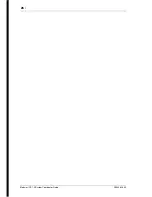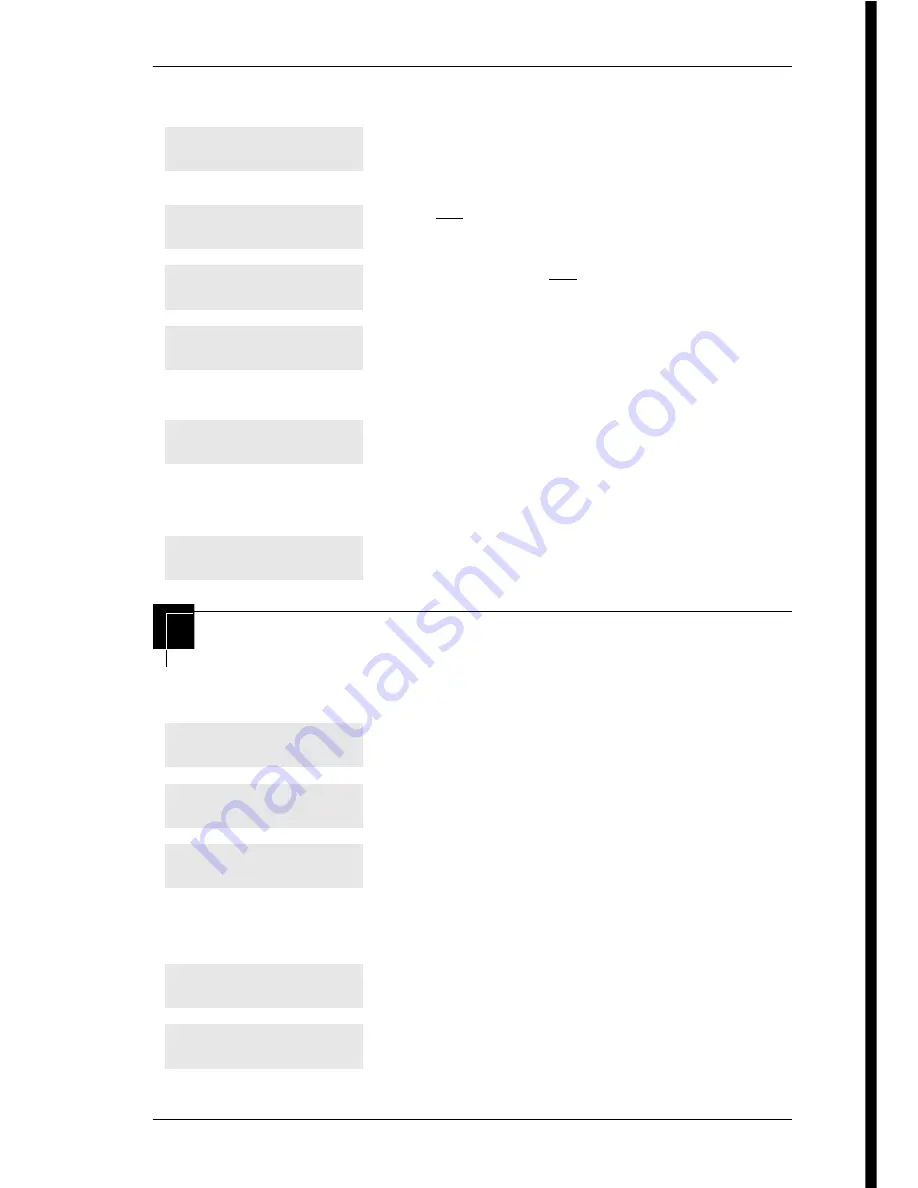
/
33
N0000626 03
Modular ICS 7.0 System Coordinator Guide
Changing the name of a line
Begin the programming session
Change the name of a line
Decide what name you want to give to the telephone number.
Press the numeric dialpad button that has the first
letter of the name until the display shows the letter
you want.
Press
-->
.
Use the dialpad and
-->
until you have the entire
name.
Press
‘
to use the name you have
entered.
The name can be up to seven characters long, including spaces.
Press
®
to end your session.
You can press
–
once to continue programming this telephone, or
press
–
twice to return to the Terminals&Sets heading.
Press
≤
.
Press
••¤flfl‹››
.
Press
¤‹fl›fl
.
Press
‘
.
Press
≠
.
Name:___
-->
Name:J
BKSP
-->
Name:J___
<--
BKSP
-->
Name:JEAN B
<--
BKSP
-->
Name:JEAN B
CLR
CHANGE
End of session
Jan 1 12:00pm
Feature:
Password:
RETRY
Terminals&Setsˆ
Linesˆ
Summary of Contents for 7316
Page 2: ......
Page 12: ...12 Modular ICS 7 0 System Coordinator Guide N0000626 03 Glossary 253 Index 271 ...
Page 26: ...26 Modular ICS 7 0 System Coordinator Guide N0000626 03 ...
Page 40: ...40 Modular ICS 7 0 System Coordinator Guide N0000626 03 ...
Page 96: ...96 Blocking Saved Number Redial Modular ICS 7 0 System Coordinator Guide N0000626 03 ...
Page 100: ...100 Using Call Queuing Modular ICS 7 0 System Coordinator Guide N0000626 03 ...
Page 136: ...136 Using Voice Call Modular ICS 7 0 System Coordinator Guide N0000626 03 ...
Page 196: ...196 Using Background Music Modular ICS 7 0 System Coordinator Guide N0000626 03 ...
Page 270: ...270 Glossary Modular ICS 7 0 System Coordinator Guide N0000626 03 ...