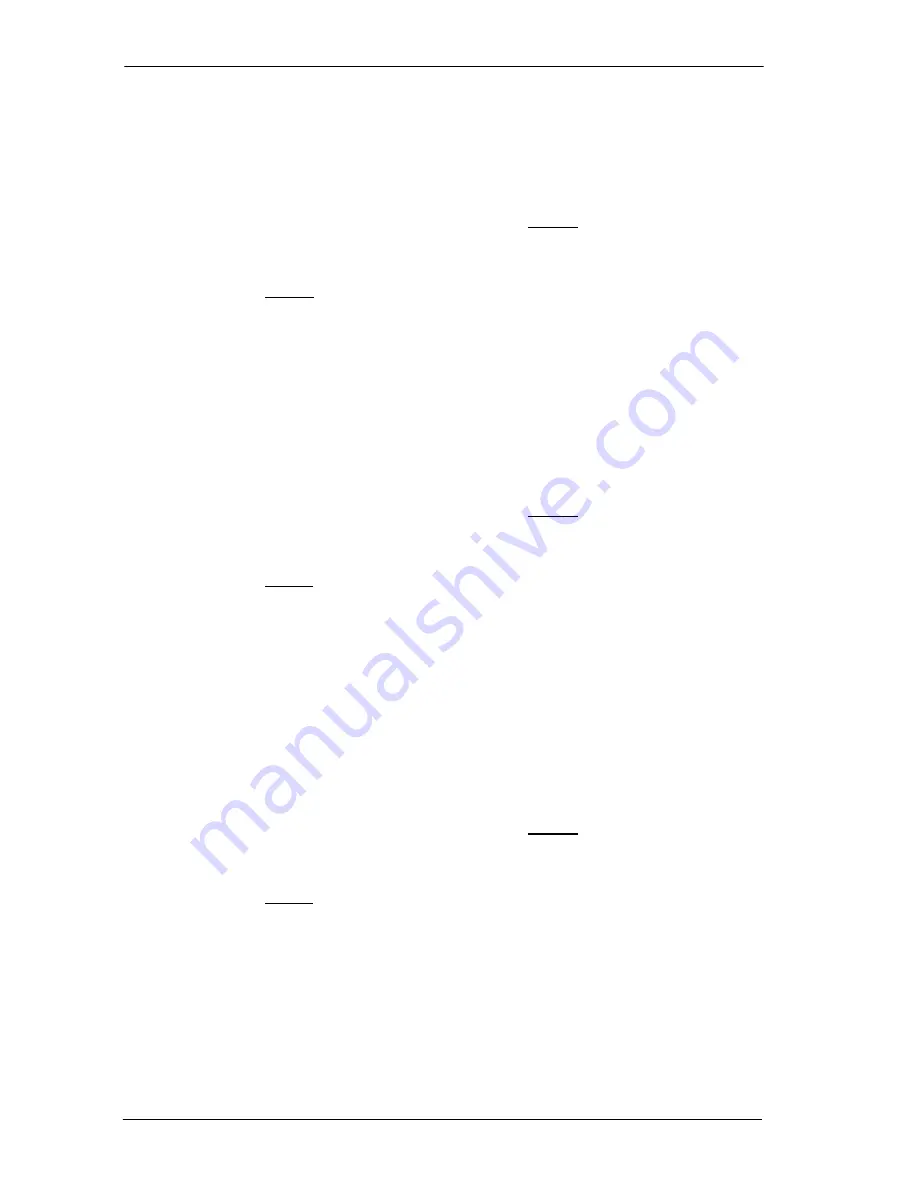
248
/ Testing the telephone
Modular ICS 7.0 System Coordinator Guide
N0000626 03
Testing the telephone headset
The headset test is not available to telephones that do not have
a headset jack or a headset plugged in.
1. Press
≤°‚fi
, then
£
or
NEXT
until the display
reads
Headset test
.
2. Press
TEST
or
≥
to go ahead with a headset test.
You should hear dial tone through the headset. The volume
is reset to a default level during the test.
3. Pressing any button ends the test.
Testing the telephone speaker
1. Press
≤°‚fi
, then
£
or
NEXT
until the display
reads
Speaker test
.
2. Press
TEST
or
≥
to go ahead with a speaker test.
A page tone sounds through the telephone speaker at the
maximum volume. The volume returns to its previous
setting when you end the test.
3. Pressing any button ends the test.
Testing the power supply to a telephone
1. Press
≤°‚fi
, then
£
or
NEXT
until the display
reads
Power test
.
2. Press
TEST
or
≥
to go ahead with a power supply test.
You should see all the indicators on the telephone go on and
hear ringing at maximum volume. When the test has ended, the
display should briefly show
Power OK
.
The test lasts for five seconds or until you press a button.
Summary of Contents for 7316
Page 2: ......
Page 12: ...12 Modular ICS 7 0 System Coordinator Guide N0000626 03 Glossary 253 Index 271 ...
Page 26: ...26 Modular ICS 7 0 System Coordinator Guide N0000626 03 ...
Page 40: ...40 Modular ICS 7 0 System Coordinator Guide N0000626 03 ...
Page 96: ...96 Blocking Saved Number Redial Modular ICS 7 0 System Coordinator Guide N0000626 03 ...
Page 100: ...100 Using Call Queuing Modular ICS 7 0 System Coordinator Guide N0000626 03 ...
Page 136: ...136 Using Voice Call Modular ICS 7 0 System Coordinator Guide N0000626 03 ...
Page 196: ...196 Using Background Music Modular ICS 7 0 System Coordinator Guide N0000626 03 ...
Page 270: ...270 Glossary Modular ICS 7 0 System Coordinator Guide N0000626 03 ...






























