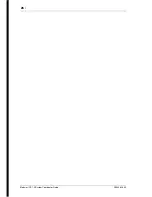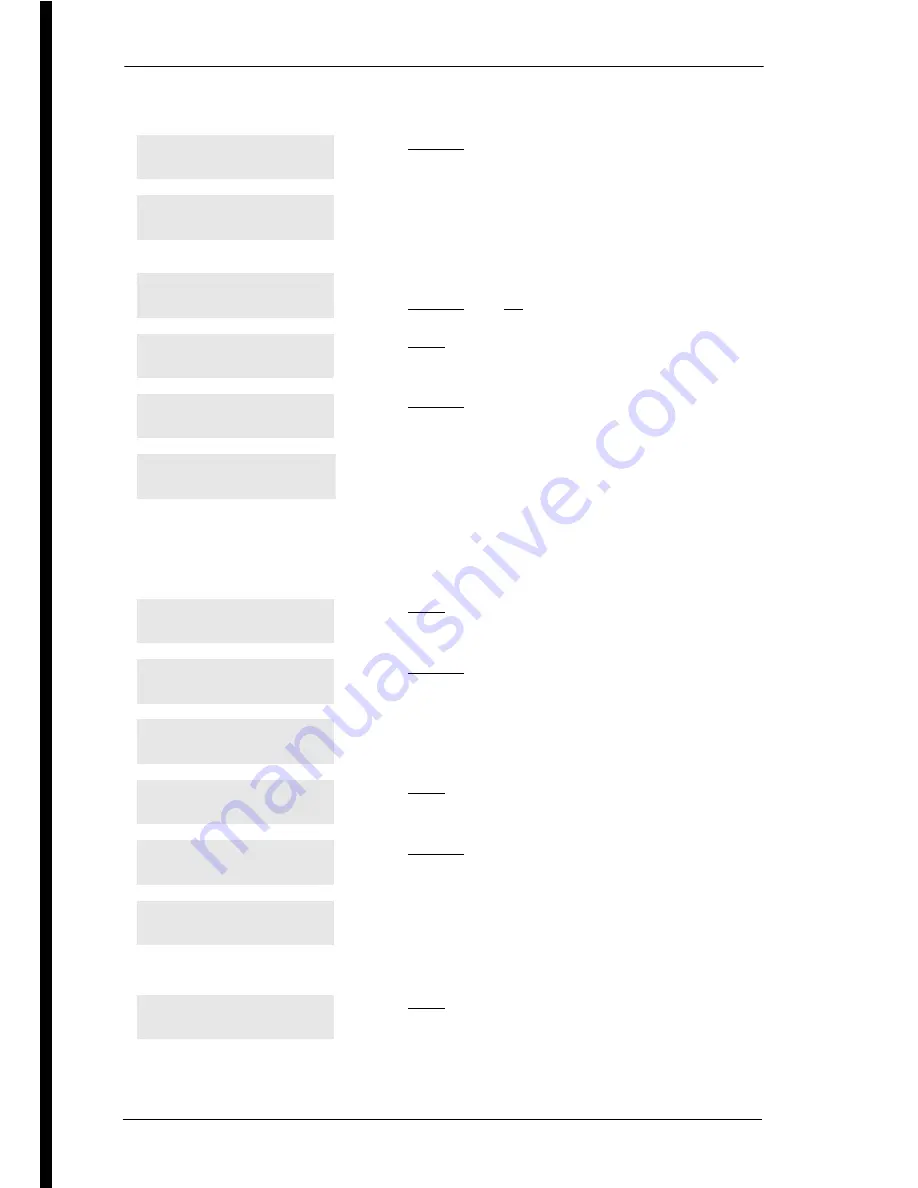
28
/
Modular ICS 7.0 System Coordinator Guide
N0000626 03
In this example, you are changing the time to 1:30 p.m.
Press
CHANGE
.
Press the dialpad buttons to enter the hour. Use
two digits for all hours. The clock on the display
shows either one or two digits.
The display prompts you to choose a.m. or p.m.
Press
CHANGE
and
OK
to select p.m.
Press
NEXT
.
Press
CHANGE
.
Press the dialpad buttons to enter the minutes.
If you are only changing the time and not the date, press
®
to end your
session.
In this example, you are changing the date to July 15, 1998.
Press
NEXT
.
Press
CHANGE
.
Press the dialpad buttons to enter the year.
Press
NEXT
.
Press
CHANGE
.
Press the dialpad buttons to enter the month.
Use numbers for the months: 01 is January; 12 is December.
Press
NEXT
.
Hour:01
NEXT
CHANGE
Hour:___
CANCL
AM
OK
CHANGE
Hour:01
NEXT
CHANGE
Minutes:00
NEXT
CHANGE
Minutes:___
CANCL
Minutes:30
NEXT
CHANGE
Year:01
NEXT
CHANGE
Year:___
CANCL
Year:02
NEXT
CHANGE
Month:01
NEXT
CHANGE
Month:___
CANCL
Month:07
NEXT
CHANGE
Summary of Contents for 7316
Page 2: ......
Page 12: ...12 Modular ICS 7 0 System Coordinator Guide N0000626 03 Glossary 253 Index 271 ...
Page 26: ...26 Modular ICS 7 0 System Coordinator Guide N0000626 03 ...
Page 40: ...40 Modular ICS 7 0 System Coordinator Guide N0000626 03 ...
Page 96: ...96 Blocking Saved Number Redial Modular ICS 7 0 System Coordinator Guide N0000626 03 ...
Page 100: ...100 Using Call Queuing Modular ICS 7 0 System Coordinator Guide N0000626 03 ...
Page 136: ...136 Using Voice Call Modular ICS 7 0 System Coordinator Guide N0000626 03 ...
Page 196: ...196 Using Background Music Modular ICS 7 0 System Coordinator Guide N0000626 03 ...
Page 270: ...270 Glossary Modular ICS 7 0 System Coordinator Guide N0000626 03 ...