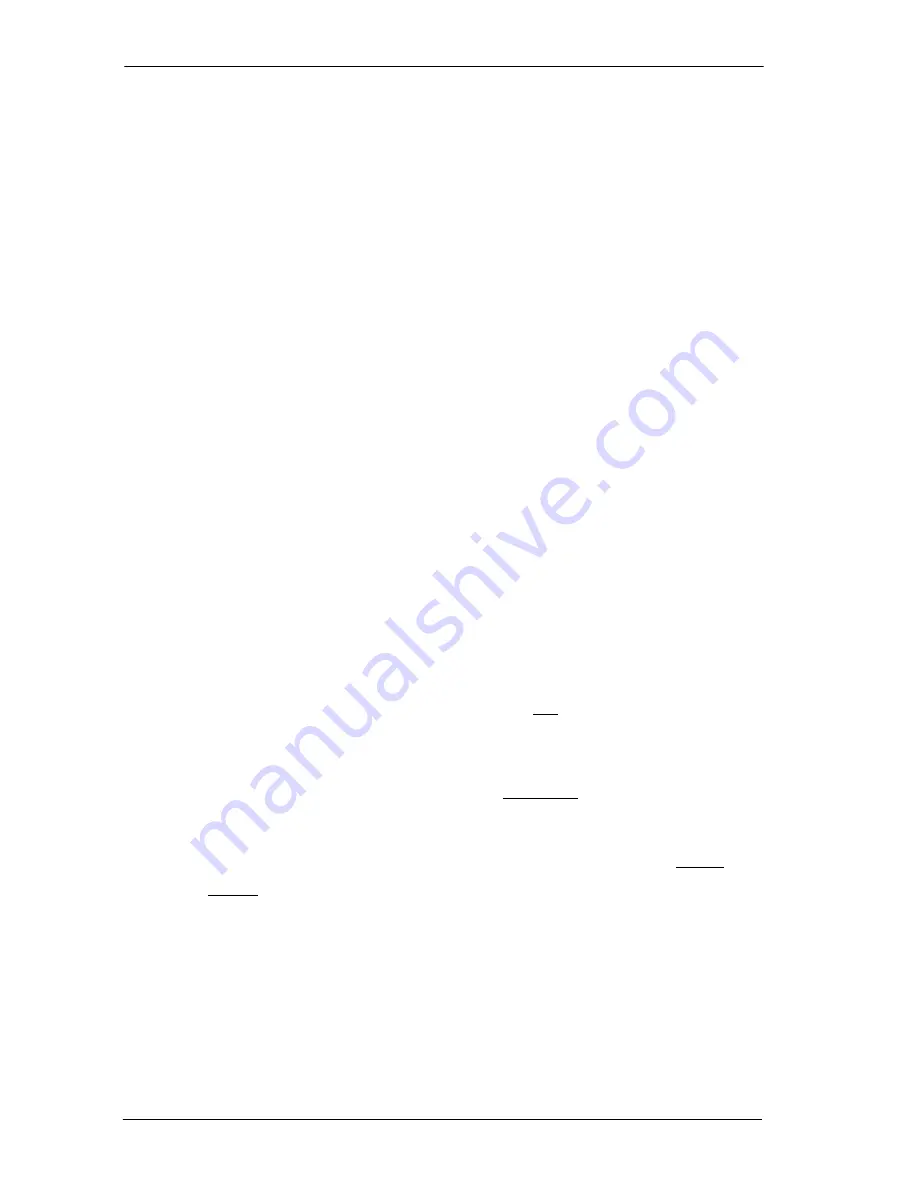
186
/ Room/desk information
Modular ICS 7.0 System Coordinator Guide
N0000626 03
Using the room set:
1. Press
≤°‡fl
on a digital set
or
˚
•°‡fl
on an analog set.
2. At the prompt, set the status of the room.
Note: You may be required to enter a Room condition
password.
Press
⁄
to indicate
Set to srv done
.
Press
¤
to indicate
Set to needs srv
.
The set displays the selected prompt.
3. Press
®
to exit.
Using the admin set:
1. Press
≤°‡°
.
2. Enter the Desk admin password if you are prompted for a
password.
The set displays:
Cd of rm#:
3. Enter the room number and press
OK
.
The set displays
rrrrr:Vacant
.
4. To update the condition, press
CHANGE
and select the
required status.
To query the condition of other rooms, press the
FIND
or
NEXT
displays keys.
5. Press
®
to exit.
Summary of Contents for 7316
Page 2: ......
Page 12: ...12 Modular ICS 7 0 System Coordinator Guide N0000626 03 Glossary 253 Index 271 ...
Page 26: ...26 Modular ICS 7 0 System Coordinator Guide N0000626 03 ...
Page 40: ...40 Modular ICS 7 0 System Coordinator Guide N0000626 03 ...
Page 96: ...96 Blocking Saved Number Redial Modular ICS 7 0 System Coordinator Guide N0000626 03 ...
Page 100: ...100 Using Call Queuing Modular ICS 7 0 System Coordinator Guide N0000626 03 ...
Page 136: ...136 Using Voice Call Modular ICS 7 0 System Coordinator Guide N0000626 03 ...
Page 196: ...196 Using Background Music Modular ICS 7 0 System Coordinator Guide N0000626 03 ...
Page 270: ...270 Glossary Modular ICS 7 0 System Coordinator Guide N0000626 03 ...






























