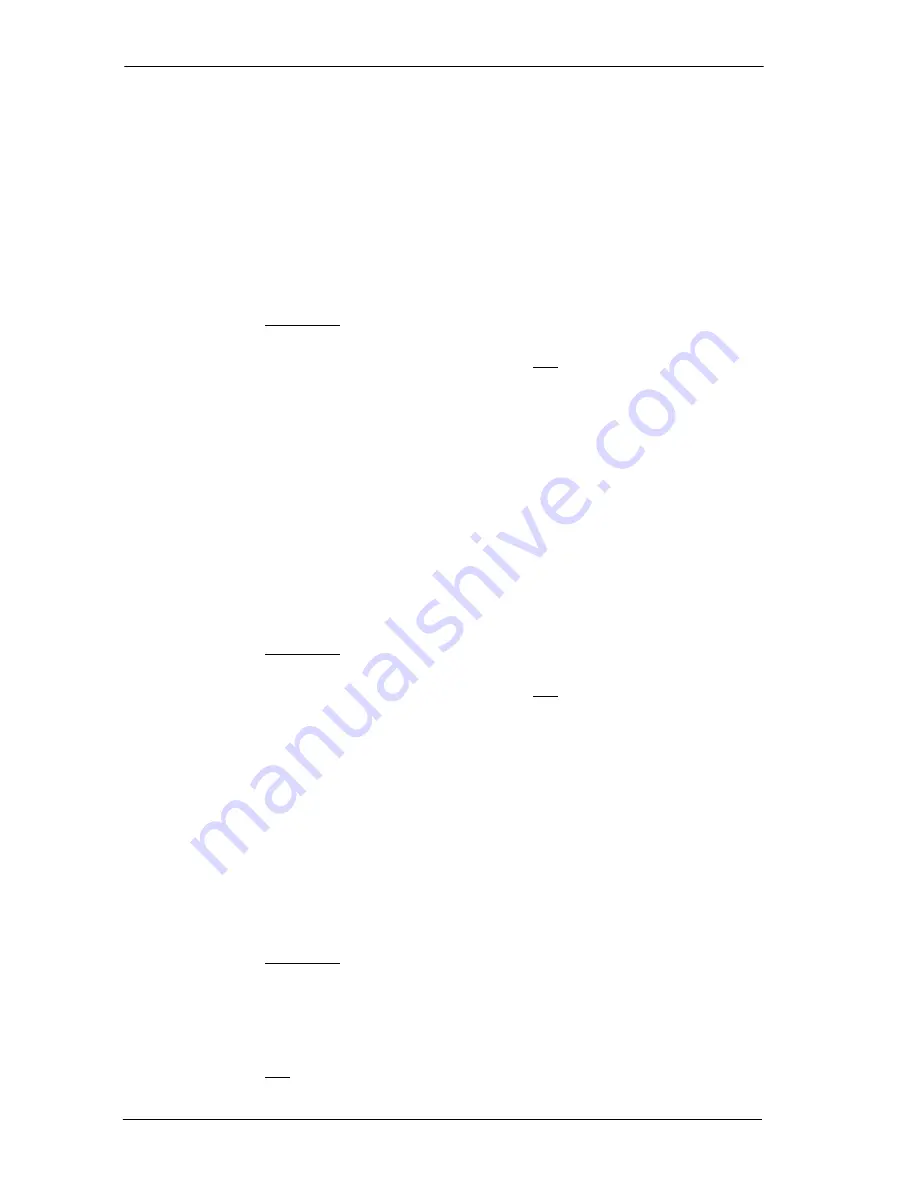
220
/ Using passwords
Modular ICS 7.0 System Coordinator Guide
N0000626 03
Desk pswd
Change this administration password frequently, to maintain
security.
At
Hospitality
:
1. Press
≠
.
Desk pswd:
displays. (default is 4667)
2. Press
CHANGE
.
New pswd:
displays
3. Enter a new password, then press
OK
.
Cond pswd
Change this password frequently, to maintain security.
At
Hospitality
:
1. Press
≠
.
Desk pswd:
displays.
2. Press
‘
.
Cond pswd:None
displays.
3. Press
CHANGE
.
New pswd:
displays
4. Enter a new password, then press
OK
.
Silent Monitor password
Users must enter a password when they use
≤•fifi‚
to monitor Hunt group calls.
It is advisable to change this password frequently.
At
SM Passwd
(default: 745368 (SILENT)):
1. Press
CHANGE
.
New pswd:
displays
2. Use the keypad to enter a new password.
3. Press
OK
.
Summary of Contents for 7316
Page 2: ......
Page 12: ...12 Modular ICS 7 0 System Coordinator Guide N0000626 03 Glossary 253 Index 271 ...
Page 26: ...26 Modular ICS 7 0 System Coordinator Guide N0000626 03 ...
Page 40: ...40 Modular ICS 7 0 System Coordinator Guide N0000626 03 ...
Page 96: ...96 Blocking Saved Number Redial Modular ICS 7 0 System Coordinator Guide N0000626 03 ...
Page 100: ...100 Using Call Queuing Modular ICS 7 0 System Coordinator Guide N0000626 03 ...
Page 136: ...136 Using Voice Call Modular ICS 7 0 System Coordinator Guide N0000626 03 ...
Page 196: ...196 Using Background Music Modular ICS 7 0 System Coordinator Guide N0000626 03 ...
Page 270: ...270 Glossary Modular ICS 7 0 System Coordinator Guide N0000626 03 ...






























