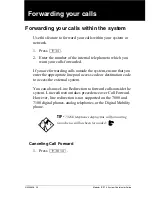110
/ Using Callback
Modular ICS 7.0 System Coordinator Guide
N0000626 03
Refer to the
Module ICS 7.0 Installer Guide
for information
about programming SWCA features through the programming
interface.
Each group telephone must either have a line appearance of the
call coming in, or a free intercom button to be able to retrieve
a SWCA call.
Refer to the Norstar SWCA User Card for detailed information
about how the feature is used.
Using Callback
When you direct a call you have answered to another
telephone, the system monitors the call to make sure it is
answered. If no one answers the call within a set length of
time, the system directs it back to you.
Callback generates a variety of displays. Most occur after a set
delay. Some occur immediately if the telephone to which you
are directing a call is out of service or otherwise unavailable.
These are listed with the descriptions of the specific features
such as Transfer or Camp-on.
Tips -
Since SWCA buttons use the park feature, check
with your system administrator to ensure that park is turned
on for your system before adding SWCA assignments.
A SWCA call on park that exceeds the park timeout timer is
released from the SWCA button and rings again at the
original telephone.
Summary of Contents for 7316
Page 2: ......
Page 12: ...12 Modular ICS 7 0 System Coordinator Guide N0000626 03 Glossary 253 Index 271 ...
Page 26: ...26 Modular ICS 7 0 System Coordinator Guide N0000626 03 ...
Page 40: ...40 Modular ICS 7 0 System Coordinator Guide N0000626 03 ...
Page 96: ...96 Blocking Saved Number Redial Modular ICS 7 0 System Coordinator Guide N0000626 03 ...
Page 100: ...100 Using Call Queuing Modular ICS 7 0 System Coordinator Guide N0000626 03 ...
Page 136: ...136 Using Voice Call Modular ICS 7 0 System Coordinator Guide N0000626 03 ...
Page 196: ...196 Using Background Music Modular ICS 7 0 System Coordinator Guide N0000626 03 ...
Page 270: ...270 Glossary Modular ICS 7 0 System Coordinator Guide N0000626 03 ...