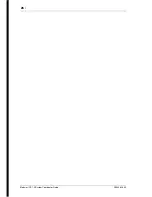38
/
Modular ICS 7.0 System Coordinator Guide
N0000626 03
Making Changes to Do Not Disturb
on Busy
When you are on a call and a second call comes in, your
telephone rings softly to alert you to the second call. You can turn
this feature on or off for each telephone.
Begin the programming session
Change Do Not Disturb on Busy
You can press
‘
to continue programming capabilities for this
telephone, or press
–
three times to return to the Terminals and Sets
heading.
Tip -
If the Norstar set is a member of a Hunt Group, the
Call Forward on busy feature is overridden and the Hunt
Group call continues to ring until the hunt time has
expired. For more information about Hunt Groups, see
Programming Hunt Groups
on page 165.
Press
≤
.
Press
••¤flfl‹››
.
Press
¤‹fl›fl
.
Press
≠
.
Enter the internal number of the telephone
extension. This becomes the number for the
intercom button. In this example, number is 225.
If the set has been given a name, it appears on the display.
End of session
Jan 1 12:00pm
Feature:
Password:
RETRY
Terminals&Setsˆ
Show set:___
LIST
Summary of Contents for 7316
Page 2: ......
Page 12: ...12 Modular ICS 7 0 System Coordinator Guide N0000626 03 Glossary 253 Index 271 ...
Page 26: ...26 Modular ICS 7 0 System Coordinator Guide N0000626 03 ...
Page 40: ...40 Modular ICS 7 0 System Coordinator Guide N0000626 03 ...
Page 96: ...96 Blocking Saved Number Redial Modular ICS 7 0 System Coordinator Guide N0000626 03 ...
Page 100: ...100 Using Call Queuing Modular ICS 7 0 System Coordinator Guide N0000626 03 ...
Page 136: ...136 Using Voice Call Modular ICS 7 0 System Coordinator Guide N0000626 03 ...
Page 196: ...196 Using Background Music Modular ICS 7 0 System Coordinator Guide N0000626 03 ...
Page 270: ...270 Glossary Modular ICS 7 0 System Coordinator Guide N0000626 03 ...