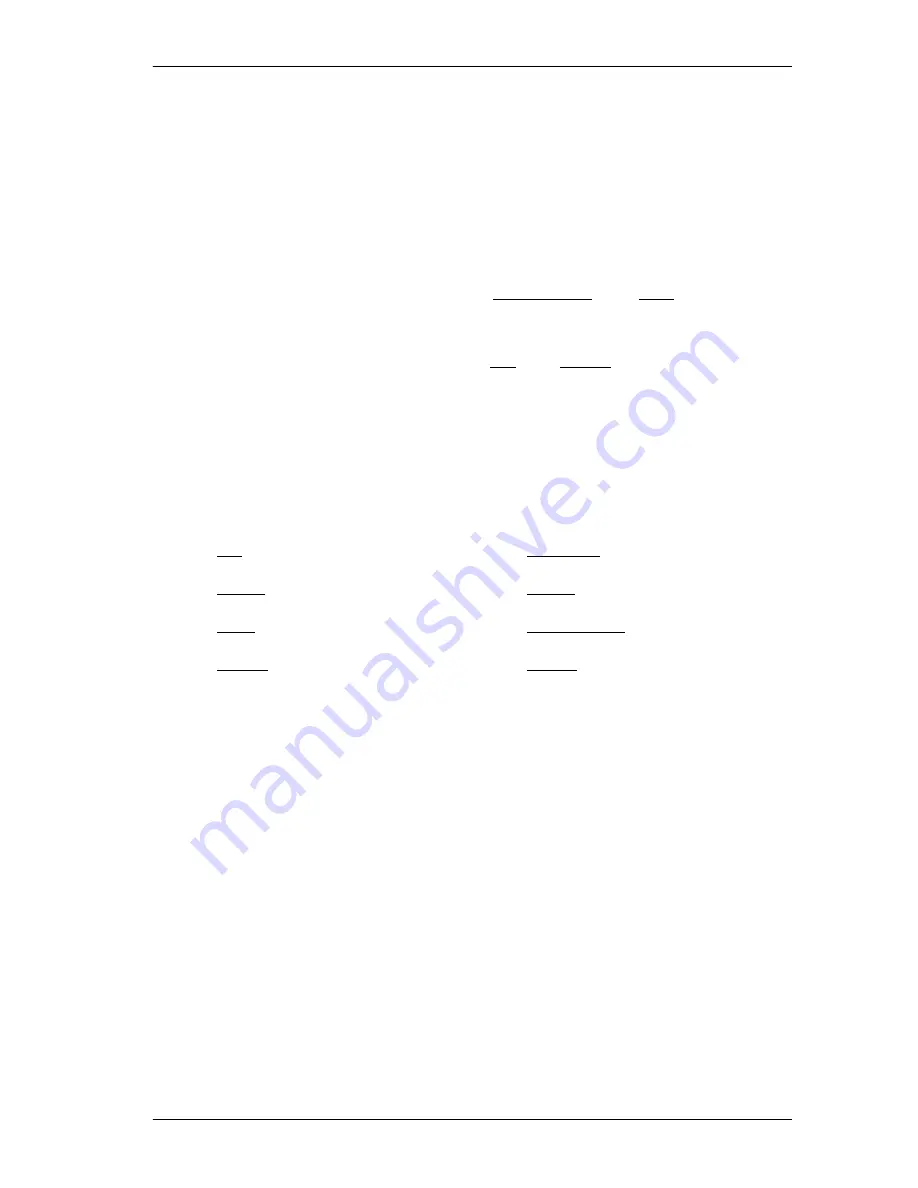
Telephones with no line buttons /
243
N0000626 03
Modular ICS 7.0 System Coordinator Guide
One-line display
The 7100 and 7208 digital phones have a one-line display.
Other telephones have a second line on the display which
shows the functions of the three buttons directly below it.
These indicators are known as display buttons.
Some display buttons, such as
TRANSFER
and
ALL
, are simply
shortcuts which are not available on a one-line display.
Other display buttons, such as
OK
and
SHOW
, perform essential
functions. For a one-line display telephone, use the following
buttons instead of these display buttons.
Substitutes for display buttons
All displays listed in this book are shown as they appear on the
two-line display.
Prime line
Your telephone can be programmed to select an internal or
external line or a line pool automatically whenever you lift the
receiver or press the handsfree button. This is your prime line.
Private lines
A private line is exclusive to a particular telephone. Calls that
are put on hold or left unanswered on a private line cannot be
picked up at any telephone except the prime telephone.
Display button
Dialpad
button
Display
button
Dialpad
button
OK
≥
CANCEL
£
QUIT
®
VIEW
£
ADD
•
OVERRIDE
£
SHOW
£
BKSP
√
Summary of Contents for 7316
Page 2: ......
Page 12: ...12 Modular ICS 7 0 System Coordinator Guide N0000626 03 Glossary 253 Index 271 ...
Page 26: ...26 Modular ICS 7 0 System Coordinator Guide N0000626 03 ...
Page 40: ...40 Modular ICS 7 0 System Coordinator Guide N0000626 03 ...
Page 96: ...96 Blocking Saved Number Redial Modular ICS 7 0 System Coordinator Guide N0000626 03 ...
Page 100: ...100 Using Call Queuing Modular ICS 7 0 System Coordinator Guide N0000626 03 ...
Page 136: ...136 Using Voice Call Modular ICS 7 0 System Coordinator Guide N0000626 03 ...
Page 196: ...196 Using Background Music Modular ICS 7 0 System Coordinator Guide N0000626 03 ...
Page 270: ...270 Glossary Modular ICS 7 0 System Coordinator Guide N0000626 03 ...
















































