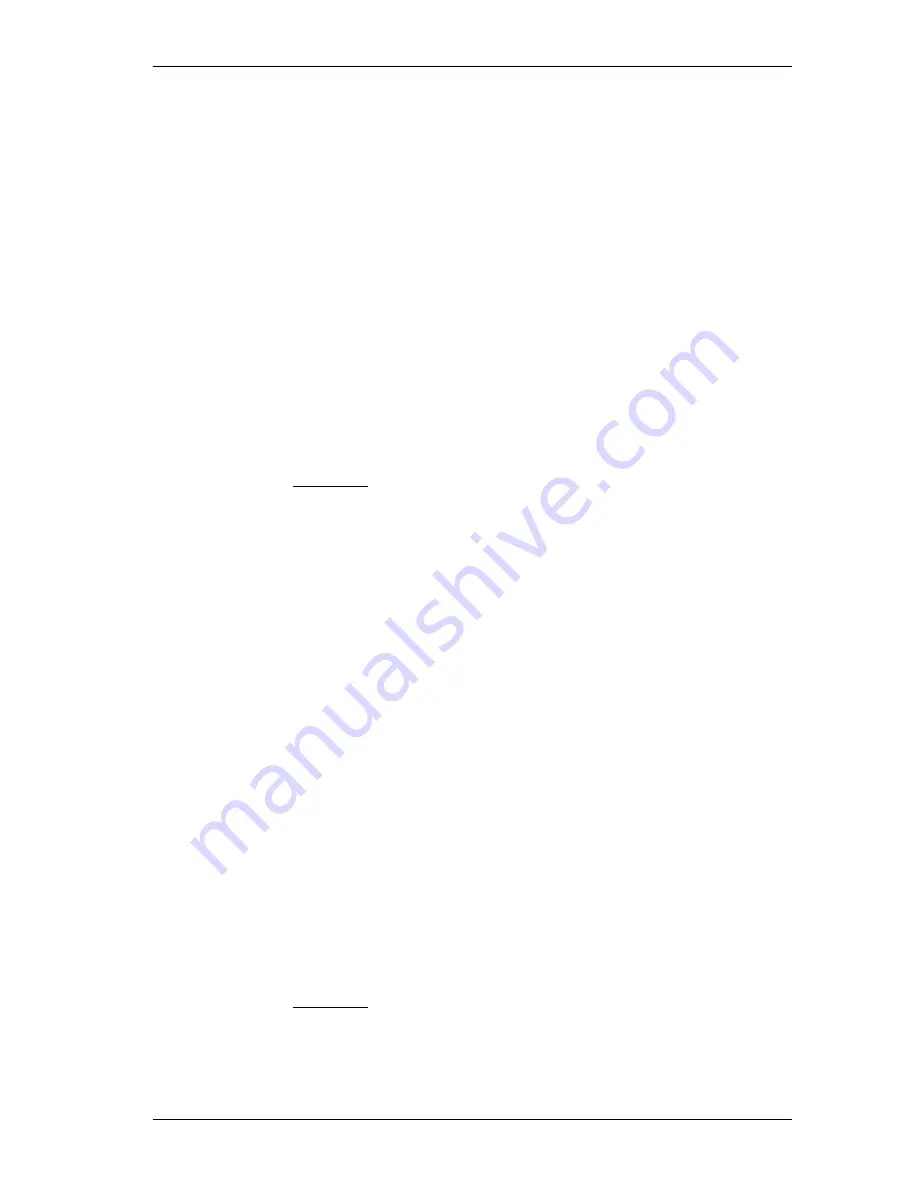
Setting the hunt delay /
171
N0000626 03
Modular ICS 7.0 System Coordinator Guide
If a Hunt Group has available members but nobody answers
the call, the call is rerouted through the list until someone
answers the call. If all lines are busy, the call is routed
according to whatever has been set for the busy line setting.
Refer to ‘Programming busy line setting’ on page 172.
1. At
Hunt groups
, press
≠
. The display shows
Show group
.
2. Enter the Hunt Group number you want to program (1-30)
or press
‘
to scroll through the groups.
3. Press
≠
. The display shows
Member DNs:
.
4. Press
‘
until the display shows
Mode
.
5. Press
CHANGE
to set the mode:
Broadcast
,
Sequential
,
Rotary
.
6. Press
®
to exit or
‘
to continue programming.
Setting the hunt delay
This setting allows you to program the number of rings the
system permits at a Hunt Group telephone before moving on
to the next telephone in the Hunt Group.
1. At
Hunt groups
, press
≠
. The display shows
Show group
.
2. Enter the Hunt Group number you want to program (1-30)
or press
‘
to scroll through the groups.
3. Press
≠
. The display shows
Member DNs:
.
4. Press
‘
until the display shows
Hunt delay
.
5. Press
CHANGE
to select the setting:
1, 2, 3, 4, 5, 6, 7, 8,
9, 10
.
6. Press
®
to exit or
‘
to continue programming.
Summary of Contents for 7316
Page 2: ......
Page 12: ...12 Modular ICS 7 0 System Coordinator Guide N0000626 03 Glossary 253 Index 271 ...
Page 26: ...26 Modular ICS 7 0 System Coordinator Guide N0000626 03 ...
Page 40: ...40 Modular ICS 7 0 System Coordinator Guide N0000626 03 ...
Page 96: ...96 Blocking Saved Number Redial Modular ICS 7 0 System Coordinator Guide N0000626 03 ...
Page 100: ...100 Using Call Queuing Modular ICS 7 0 System Coordinator Guide N0000626 03 ...
Page 136: ...136 Using Voice Call Modular ICS 7 0 System Coordinator Guide N0000626 03 ...
Page 196: ...196 Using Background Music Modular ICS 7 0 System Coordinator Guide N0000626 03 ...
Page 270: ...270 Glossary Modular ICS 7 0 System Coordinator Guide N0000626 03 ...






























