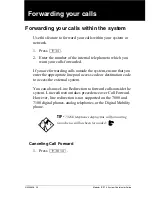Paging /
125
N0000626 03
Modular ICS 7.0 System Coordinator Guide
Creating page zones
Each telephone can be assigned to one of six zones for
receiving pages.
1. Place the programming template over the appropriate
buttons of the programming telephone.
2. Press
≤••¤flfl‹››
.
3. Press
¤‹fl›fl
(the default System Coordinator
password).
4. Press
≠
and enter the internal number of the
telephone you want to program.
5. Press
≠
twice.
6. Press
‘
six times. The display reads
Page Zone
.
7. Press
CHANGE
to select the setting:
1
,
2
,
3
,
4
,
5
,
6
or
None
.
You can make a telephone part of a page zone only if the
telephone has paging set to
Y
(Yes).
A zone is any set of Norstar telephones that you want to group
together for paging, regardless of their location. The
maximum number of sets in a page zone is 50.
Your installer programs whether a tone sounds before a page
begins, and the maximum number of seconds a page can last
before it is automatically turned off.
Tip -
Hunt Group DNs cannot be included in a page zone. For
more information about Hunt Groups, see Programming Hunt
Groups on page 165.
Summary of Contents for 7316
Page 2: ......
Page 12: ...12 Modular ICS 7 0 System Coordinator Guide N0000626 03 Glossary 253 Index 271 ...
Page 26: ...26 Modular ICS 7 0 System Coordinator Guide N0000626 03 ...
Page 40: ...40 Modular ICS 7 0 System Coordinator Guide N0000626 03 ...
Page 96: ...96 Blocking Saved Number Redial Modular ICS 7 0 System Coordinator Guide N0000626 03 ...
Page 100: ...100 Using Call Queuing Modular ICS 7 0 System Coordinator Guide N0000626 03 ...
Page 136: ...136 Using Voice Call Modular ICS 7 0 System Coordinator Guide N0000626 03 ...
Page 196: ...196 Using Background Music Modular ICS 7 0 System Coordinator Guide N0000626 03 ...
Page 270: ...270 Glossary Modular ICS 7 0 System Coordinator Guide N0000626 03 ...