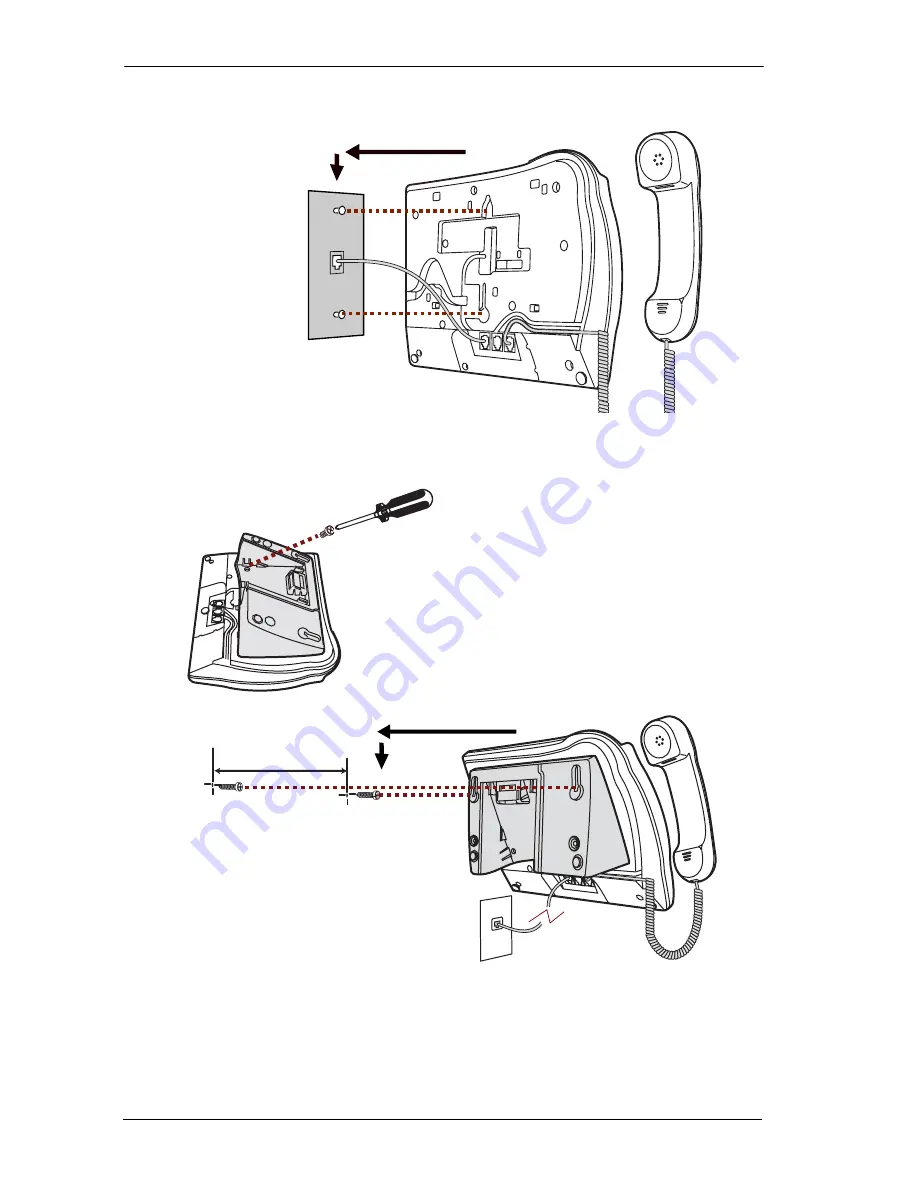
192
/ Installing digital phones
Modular ICS 7.0 System Coordinator Guide
N0000626 03
Mounting a digital phone on the wall
Mounting a digital phone using the stand
Installing without the angled base
Mount the telephone onto the
screws and slide it down.
Mount the stand as shown and
insert screw. Use the screw that
came with your telephone.
Connect line cord to
wall jack.
Connect cords to the telephone,
refer to cord connections
Tighten screws for a secure fit.
Summary of Contents for 7316
Page 2: ......
Page 12: ...12 Modular ICS 7 0 System Coordinator Guide N0000626 03 Glossary 253 Index 271 ...
Page 26: ...26 Modular ICS 7 0 System Coordinator Guide N0000626 03 ...
Page 40: ...40 Modular ICS 7 0 System Coordinator Guide N0000626 03 ...
Page 96: ...96 Blocking Saved Number Redial Modular ICS 7 0 System Coordinator Guide N0000626 03 ...
Page 100: ...100 Using Call Queuing Modular ICS 7 0 System Coordinator Guide N0000626 03 ...
Page 136: ...136 Using Voice Call Modular ICS 7 0 System Coordinator Guide N0000626 03 ...
Page 196: ...196 Using Background Music Modular ICS 7 0 System Coordinator Guide N0000626 03 ...
Page 270: ...270 Glossary Modular ICS 7 0 System Coordinator Guide N0000626 03 ...






























